- Replies 3
- Views 1.3k
- Created
- Last Reply
Most active in this topic
-
Soundsokeh 1 post
-
Soul-slider 1 post
-
Davey S 1 post
Most Popular Posts
-
Pete Smith posted about this once a few years ago There are 2 versions on the Kent label, with similar or the same details, I can't remember the exact details but I think he had 4 in sto
-
Ahhh that must be the one then the Kent release which would make sense , thanks . Dave.


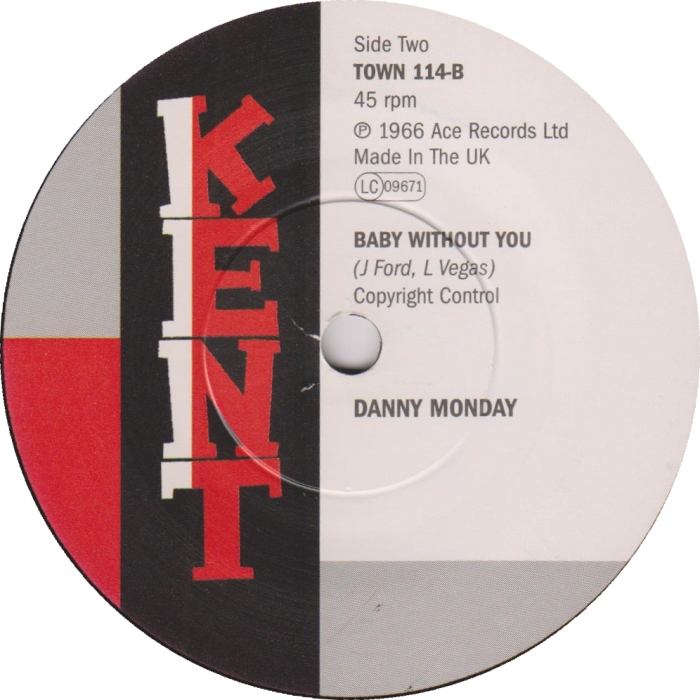

Hi
This has probably been done before but why are there two vocals to Danny Monday the original version is different to the 70s repro ?
Dave