- Replies 4
- Views 1.2k
- Created
- Last Reply
Most active in this topic
-
Mike 1 post
-
Cheapsiderecords 1 post
-
Alan T 1 post
-
Roburt 1 post
Most Popular Posts
-
John that link takes you to just 6 scans --------------------------- I have dropped your most recent scrapbook image posted in this topic as it is non-ric tic related Your repeated


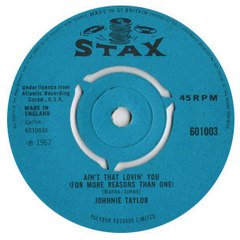

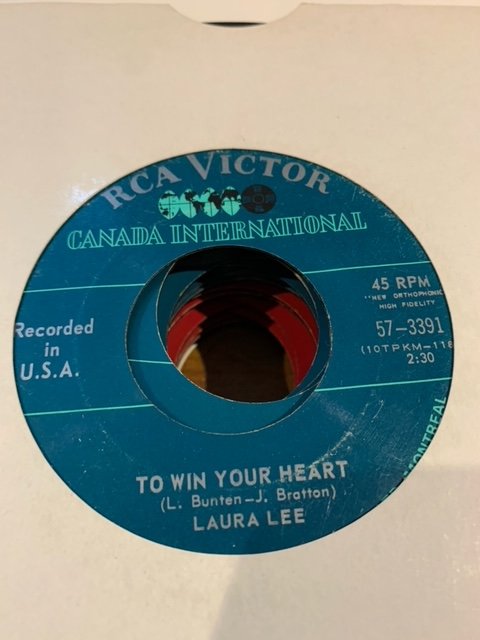
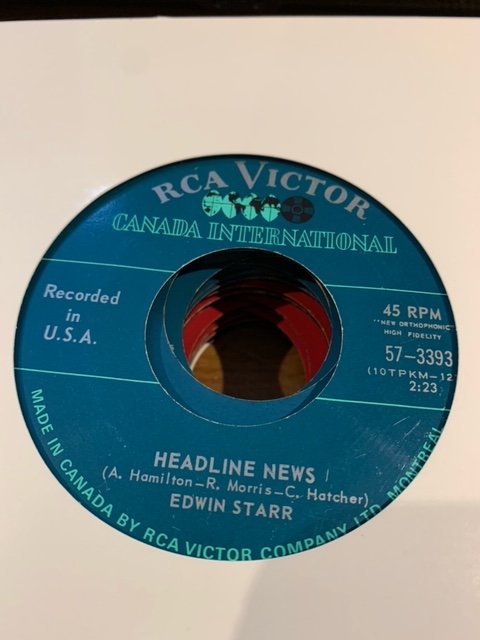



As far as I can tell here is every Ric Tic 45 that came out in Canada.