- Replies 4
- Views 1.4k
- Created
- Last Reply
Most active in this topic
-
Benji 1 post
-
Dave Pinch 1 post
-
Reforee 1 post
-
Happy Feet 1 post
Most Helpful Posts
-
The 2 lines across the label are the 1st clue. On the lookalike the 2 lines are more of a constant wave line while the OG is more of a scribble line than a constant wave. The other way is the matrix
-
There was a boot lookalike in red vinyl a while back maybe 2/3 years ago https://ebay.us/m/JFP5u2 Here's one
-
There's a boot of the original promo listed on Discogs. Apart from the modern looking typeface used for the boot the most obvious difference is text in black on the boot, blue on the original.
Most helpful reply by Reforee,
The 2 lines across the label are the 1st clue.
On the lookalike the 2 lines are more of a constant wave line while the OG is more of a scribble line than a constant wave.
The other way is the matrix in the run out groove, but as not got mine to hand I can state the number.
On the lookalike the 2 lines are more of a constant wave line while the OG is more of a scribble line than a constant wave.
The other way is the matrix in the run out groove, but as not got mine to hand I can state the number.



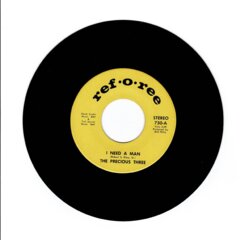


How do you tell an original from the lookalike.