- Replies 52
- Views 45.5k
- Created
- Last Reply
Most active in this topic
-
Gaz T 5 posts
-
Solidsoul 5 posts
-
Twoshoes 4 posts
-
washlively 3 posts
Most Popular Posts
-
one of the best
-
Come at Rumours tomorrow I usually play several including new releases this is northern
-
Possiblity two perfect examples if you don't know either, cheap and definitely in the northern/ crossover ball park
Most Helpful Posts
-
This is great Crossover Record, I believe you can get a copy for around £20 pretty easy.
-
Come at Rumours tomorrow I usually play several including new releases this is northern
-
Depends what to you is a cheapie, here's a few that are definitely cheap, might broaden your horizon away from out and out Northern in some cases , bit of a mix of styles, I'll put the tin hat on The

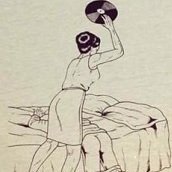


Looking for any recommendations of northern and crossover cheapies to broaden my horizons?