- Replies 5
- Views 775
- Created
- Last Reply
Most active in this topic
-
DJ Neil Grant 3 posts
-
Mike 1 post
-
Steviehay 1 post
Most Popular Posts
-
thats 3 separate topics now merged into one topic best if you check out and then follow our guidelines before posting any more links are at the top of every forum and below https://www.soul-source.co.
-
i have all casino classics ashamed to say lol,but this never had a pc ???


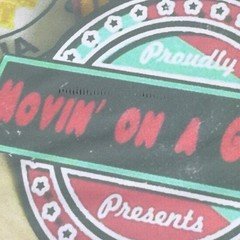





Looking for 2 copies of Mods 79 Picture Cover which was released on Casino Classics Label if anyone has it or where i can get a copy please