- Replies 5
- Views 933
- Created
- Last Reply
Most active in this topic
-
Mike 2 posts
-
Rick Scott 2 posts
-
Woodbutcher 1 post
Most Popular Posts
-
really?
-
Perhaps this thread should be merged with the "The Scene Is In Safe Hands" thread ... Quite how any self-respecting 'soul fan' could be taken in by such a blatantly open and obvious AI twaddle mercha
-
I hold my hands up guys didn't see the wood for the trees



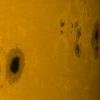
Was put on to this by my good friend Alicia which is wonderful and sure you will like it too.
What is known about her and this song, any info would be fab. Thank You
https://youtu.be/rxtKG-8jIWE?si=zH_48MVagS05xABJ