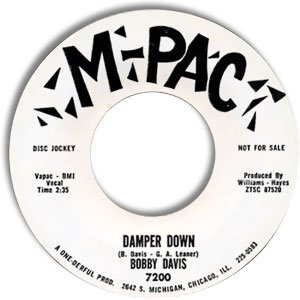
- Replies 6
- Views 846
- Created
- Last Reply
Most active in this topic
-
pikeys dog 1 post
-
Sebastian 1 post
-
boba 1 post
A better way to browse. Learn more.
A full-screen app on your home screen with push notifications, badges and more.