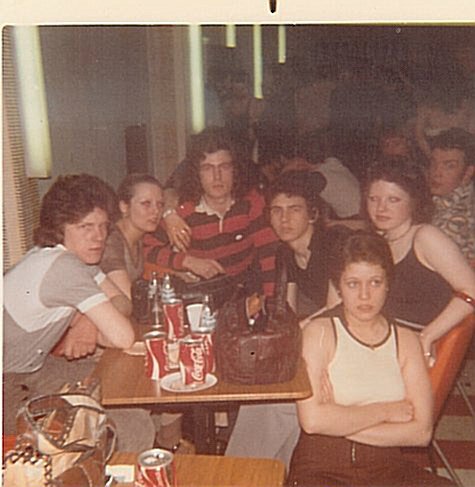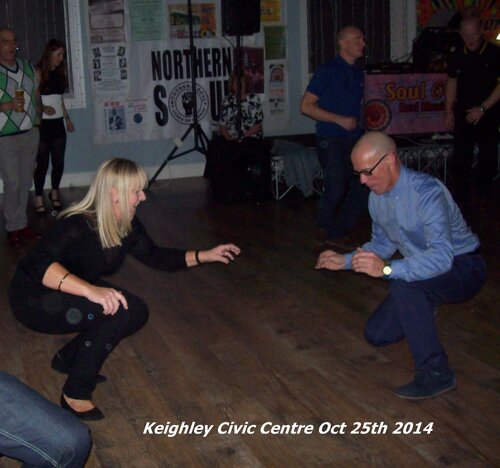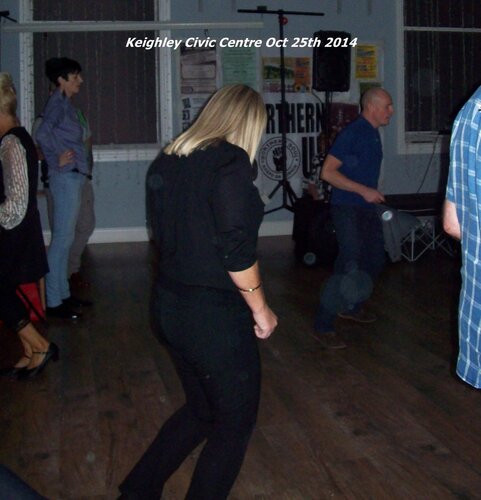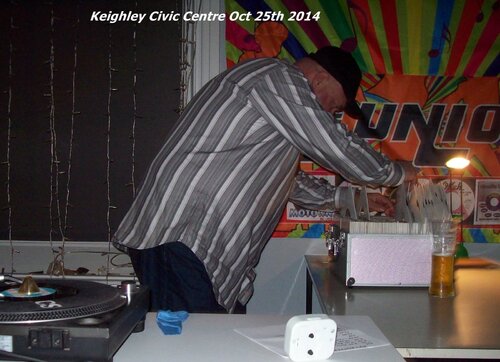-
boney started following stainless steve
-
Nighters/Dayers/Soul Nites 2018/2019
-
Winsford Soul started following stainless steve
-
Soul Weekender
Photos from Soulvation Weekender February 2016
-
soulvation weekender february 2016
-
100_6522.jpg
-
100_6518.jpg
-
100_6502.jpg
-
soulvation weekender @ braddicks holiday park north devon
-
100_6497.jpg
-
soulvation weekender @ braddicks holiday park north devon
-
100_6494.jpg
-
soulvation weekender @ braddicks holiday park north devon
-
soulvation weekender @ braddicks holiday park north devon
-
100_6491.jpg
-
soulvation weekender @ braddicks holiday park north devon
-
100_6478.jpg
-
soulvation weekender @ braddicks holiday park north devon
-
100_6471.jpg
-
soulvation weekender @ braddicks holiday park north devon
-
100_6470.jpg
-
soulvation weekender @ braddicks holiday park north devon
-
100_6468.jpg
-
soulvation weekender @ braddicks holiday park north devon
-
-
accrington 19th september 2015
-
Accrington 19th September 2015
-
accrington 19th september 2015
-
accrington 19th september 2015
-
accrington 19th september 2015
-
accrington 19th september 2015
-
accrington 19th september 2015
-
accrington 19th september 2015
-
accrington 19th september 2015
-
accrington 19th september 2015
2 -
accrington 19th september 2015
-
accrington 19th september 2015
-
accrington 19th september 2015
-
accrington 19th september 2015
-
accrington 19th september 2015
-
accrington 19th september 2015
-
accrington 19th september 2015
-
-
2015 Soul Nights/Nighters
-
raggalds queensbury soulnite june 2015
-
raggalds queensbury soulnite june 2015
-
raggalds queensbury soulnite june 2015
-
raggalds queensbury soulnite june 2015
-
raggalds queensbury soulnite june 2015
-
raggalds queensbury soulnite june 2015
-
raggalds queensbury soulnite june 2015
-
raggalds queensbury soulnite june 2015
-
raggalds queensbury soulnite june 2015
-
raggalds queensbury soulnite june 2015
-
raggalds queensbury soulnite june 2015
-
raggalds queensbury soulnite june 2015
-
raggalds queensbury soulnite june 2015
-
 100 5498
100 5498
-
 100 5497
100 5497
-
 100 5495
100 5495
-
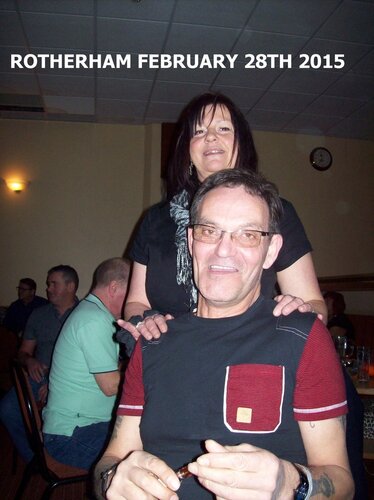 100 5493
100 5493
-
 100 5492
100 5492
-
 100 5490
100 5490
-
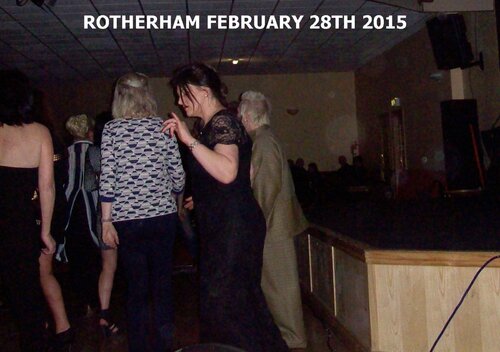 rotherham saturday 28th february 2015
rotherham saturday 28th february 2015
-
-
Soulvation August 28 - 30 2015
Soulvation ¬Grand Pier Weston Super Mare August 28 - 30th 2015 Fantastic Weekend! :-D
-
soulvation ¬grand pier weston super mare august 28 - 30th 2015
-
soulvation ¬grand pier weston super mare august 28 - 30th 2015
-
soulvation ¬grand pier weston super mare august 28 - 30th 2015
-
soulvation ¬grand pier weston super mare august 28 - 30th 2015
-
soulvation ¬grand pier weston super mare august 28 - 30th 2015
-
soulvation ¬grand pier weston super mare august 28 - 30th 2015
-
soulvation ¬grand pier weston super mare august 28 - 30th 2015
-
soulvation ¬grand pier weston super mare august 28 - 30th 2015
-
soulvation ¬grand pier weston super mare august 28 - 30th 2015
-
soulvation ¬grand pier weston super mare august 28 - 30th 2015
-
soulvation ¬grand pier weston super mare august 28 - 30th 2015
-
soulvation ¬grand pier weston super mare august 28 - 30th 2015
-
soulvation ¬grand pier weston super mare august 28 - 30th 2015
-
soulvation ¬grand pier weston super mare august 28 - 30th 2015
-
soulvation ¬grand pier weston super mare august 28 - 30th 2015
-
soulvation ¬grand pier weston super mare august 28 - 30th 2015
-
soulvation ¬grand pier weston super mare august 28 - 30th 2015
-
soulvation ¬grand pier weston super mare august 28 - 30th 2015
-
soulvation ¬grand pier weston super mare august 28 - 30th 2015
-
soulvation ¬grand pier weston super mare august 28 - 30th 2015
-
-
Steve Ss started following stainless steve
-
various allnighters 1974 - 2007
Happy times.. 1974 - 2007
-
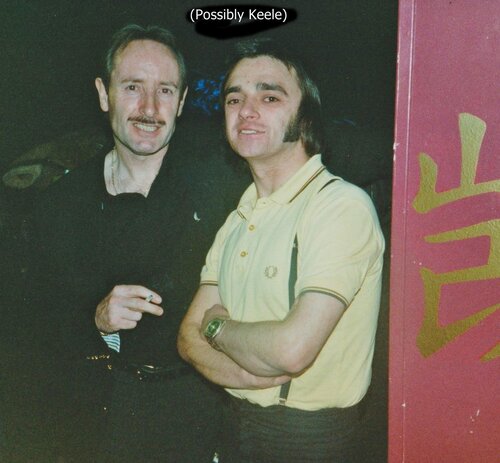 keele summer (year 2001 ish)
keele summer (year 2001 ish)
-
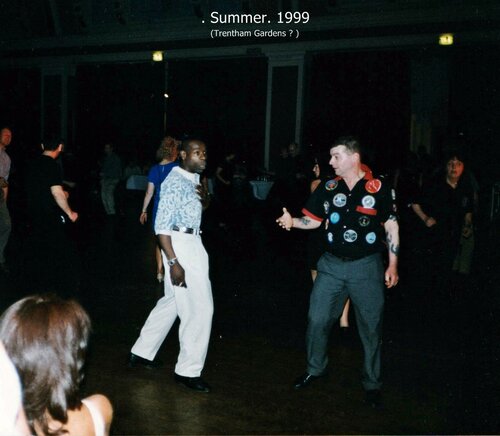 trentham gardens nighter 1999
trentham gardens nighter 1999
-
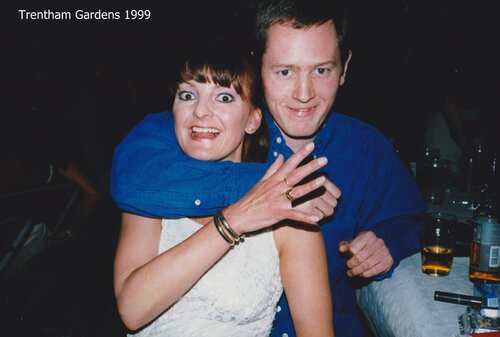 trentham gardens nighter 1999
trentham gardens nighter 1999
-
 trentham gardens nighter 1999
trentham gardens nighter 1999
-
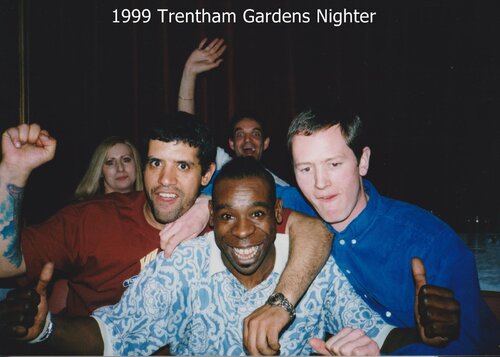 trentham gardens nighter 1999
trentham gardens nighter 1999
-
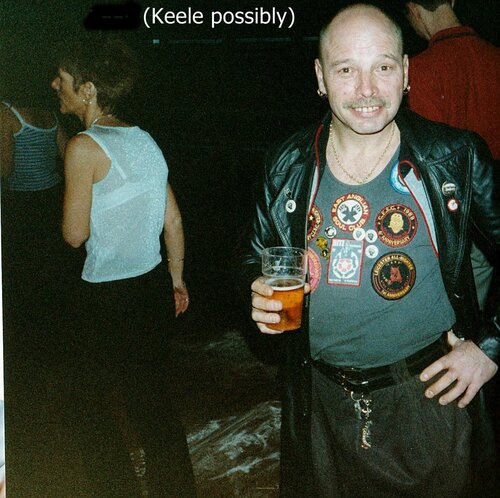 keele summer (year 2001 ish)
keele summer (year 2001 ish)
-
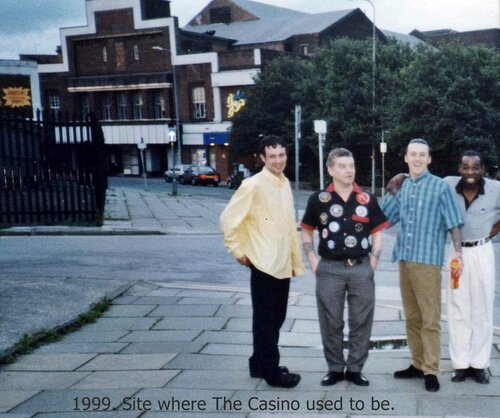 casino site. 1999
casino site. 1999
-
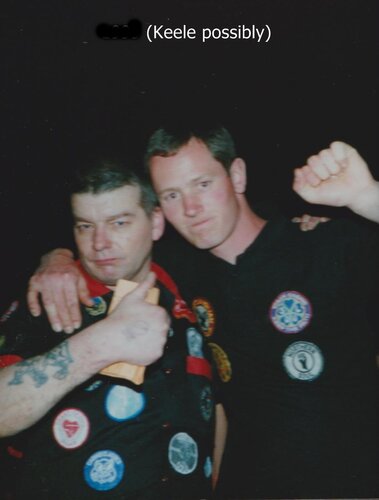 keele summer (year 2001 ish)
keele summer (year 2001 ish)
-
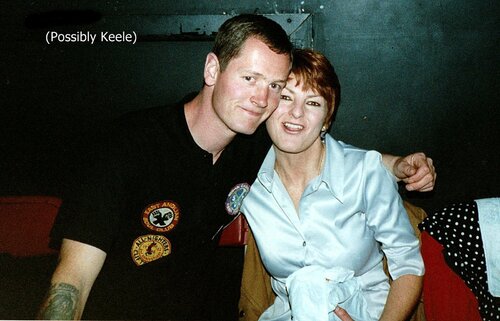 keele summer (year 2001 ish)
keele summer (year 2001 ish)
-
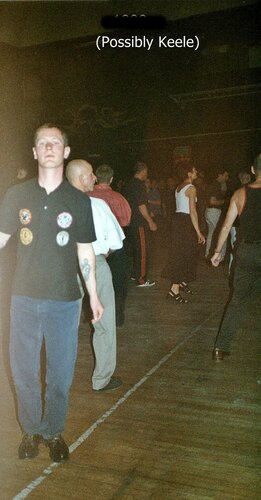 keele summer (year 2001 ish)
keele summer (year 2001 ish)
-
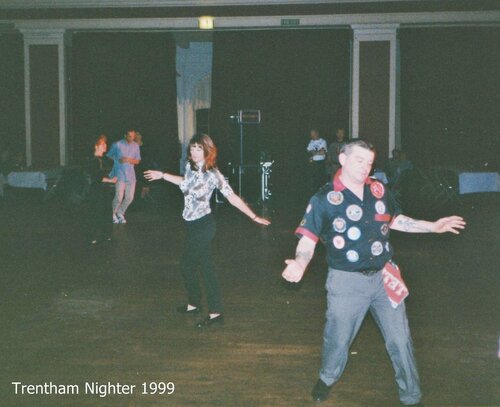 trentham gardens nighter 1999
trentham gardens nighter 1999
-
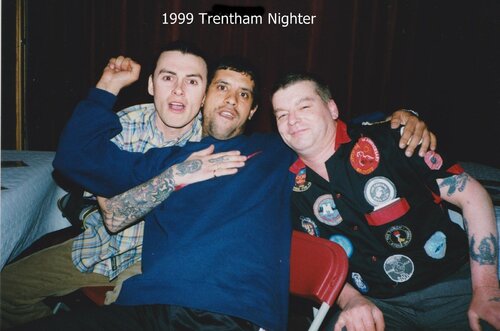 trentham gardens nighter 1999
trentham gardens nighter 1999
-
 keele summer (year 2001 ish)
keele summer (year 2001 ish)
-
 keele summer (year 2001 ish)
keele summer (year 2001 ish)
-
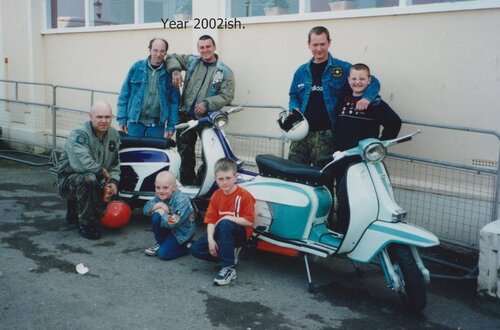 scooter run
scooter run
-
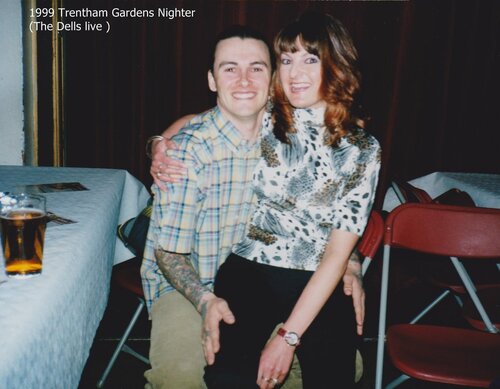 trentham gardens nighter 1999
trentham gardens nighter 1999
-
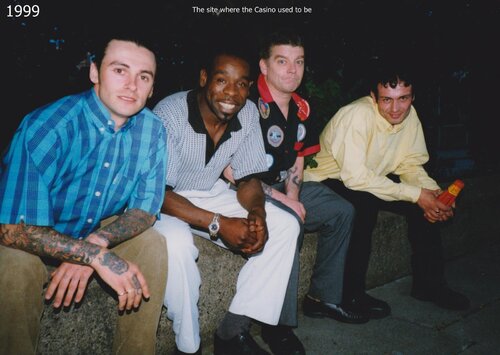 casino site. 1999
casino site. 1999
-
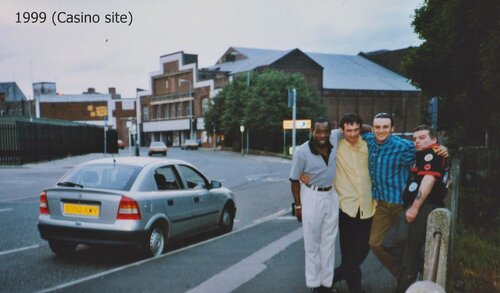 casino site. 1999
casino site. 1999
-
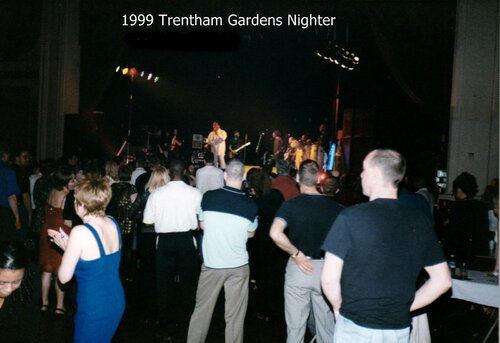 trentham gardens nighter 1999
trentham gardens nighter 1999
-
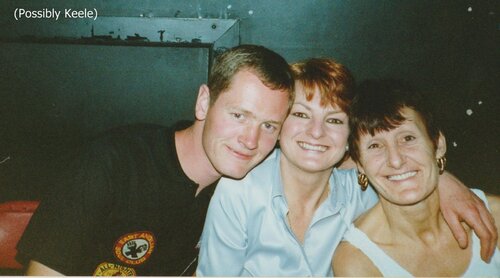 keele summer (year 2001 ish)
keele summer (year 2001 ish)
-
-
spot left Positive feedback for stainless steve
-
Mitch Ryder Live @ Prestatyn Weekender
I did not go to Prestatyn but my hubby did and he has just called me to tell me how good 'His Hero' Mitch Ryder was. He says he was note perfect and seeing him live was something he wouldn't have missed for the world. In his words 'Mitch' you did us proud you were absolutely brilliant'. From Karen on behalf of Steve. xx (Apologies if this is not the right place to start a new thread..I don't often write on SoulSource so If I've cocked up please forgive me )
-
spot started following stainless steve
-
cleethorpes. goole crew 1975 sh5
-
Back end of 2014 ¬ October
Keighley civic centre. October 25th 2014
-
Into the New Year 2013
-
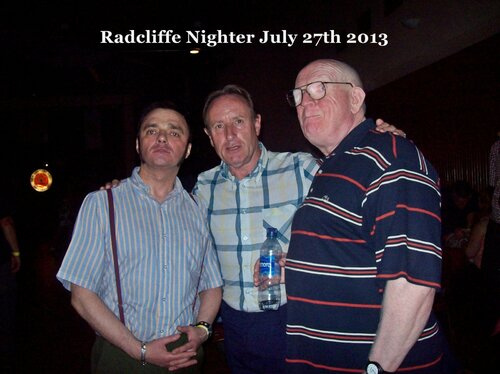 100_3047.jpg
100_3047.jpg
-
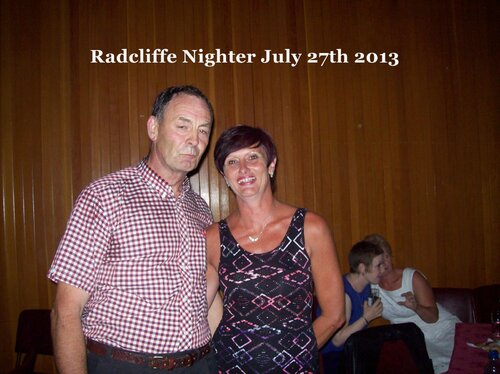 100_3046.jpg
100_3046.jpg
-
 100_3044.jpg
100_3044.jpg
-
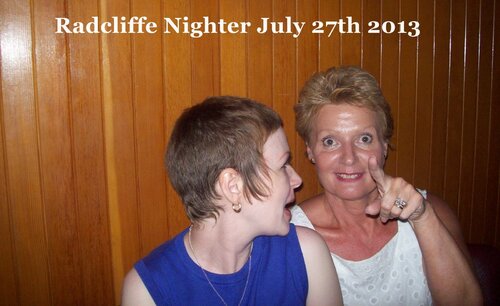 100_3043.jpg
100_3043.jpg
-
 100_3042.jpg
100_3042.jpg
-
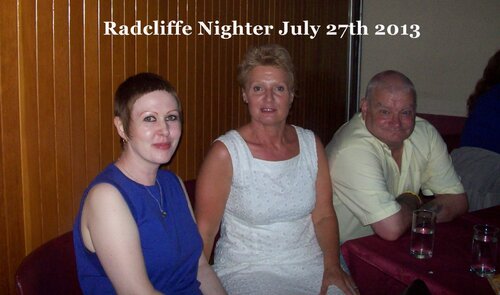 100_3041.jpg
100_3041.jpg
-
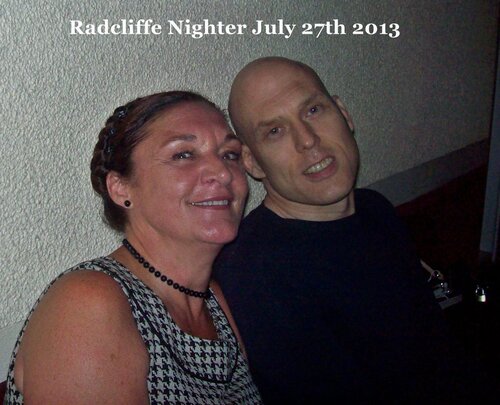 100_3040.jpg
100_3040.jpg
-
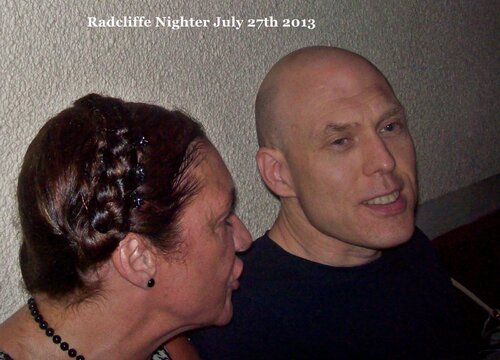 100_3039.jpg
100_3039.jpg
-
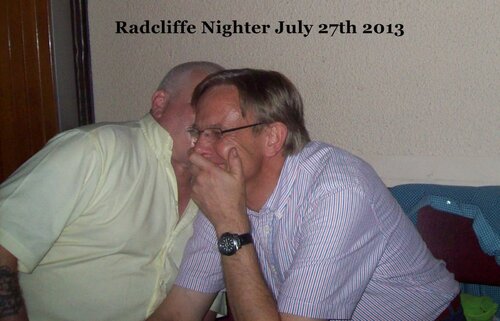 100_3038.jpg
100_3038.jpg
-
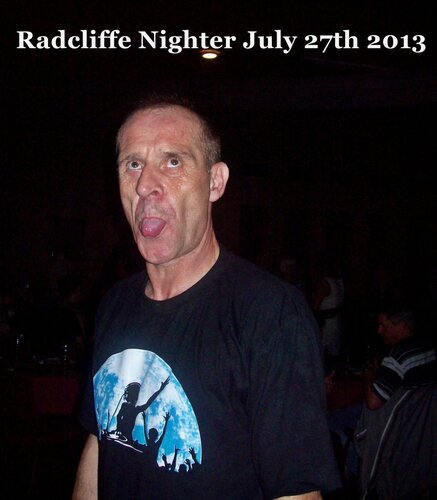 radcliffe nighter july 27th 2013
radcliffe nighter july 27th 2013
-
 radcliffe nighter july 27th 2013
radcliffe nighter july 27th 2013
-
 radcliffe nighter july 27th 2013
radcliffe nighter july 27th 2013
-
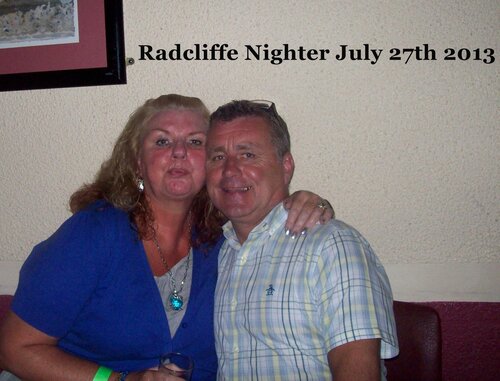 radcliffe nighter july 27th 2013
radcliffe nighter july 27th 2013
-
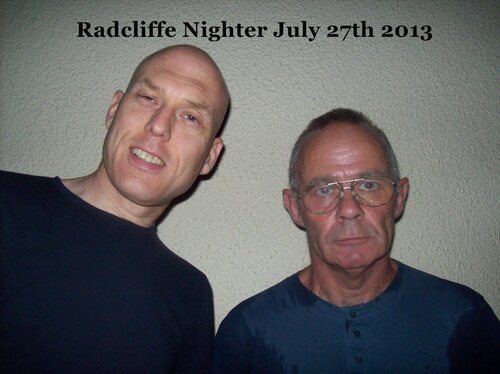 radcliffe nighter july 27th 2013
radcliffe nighter july 27th 2013
-
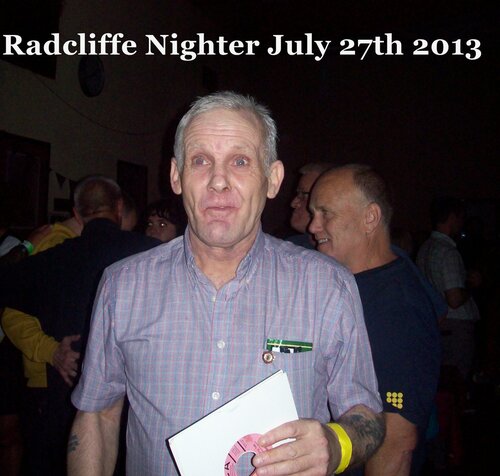 radcliffe nighter july 27th 2013
radcliffe nighter july 27th 2013
-
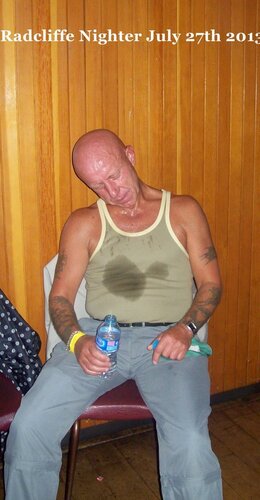 radcliffe nighter july 27th 2013
radcliffe nighter july 27th 2013
-
 radcliffe nighter july 27th 2013
radcliffe nighter july 27th 2013
-
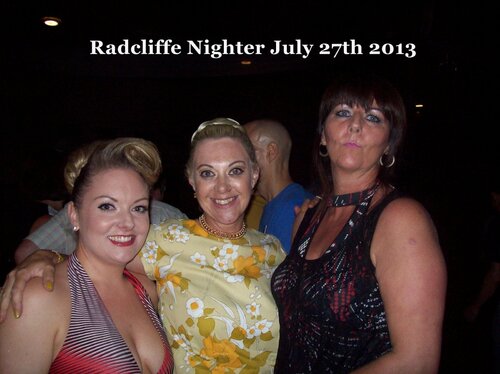 radcliffe nighter july 27th 2013
radcliffe nighter july 27th 2013
-
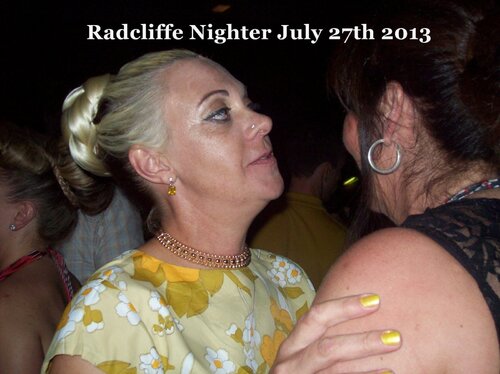 radcliffe nighter july 27th 2013
radcliffe nighter july 27th 2013
-
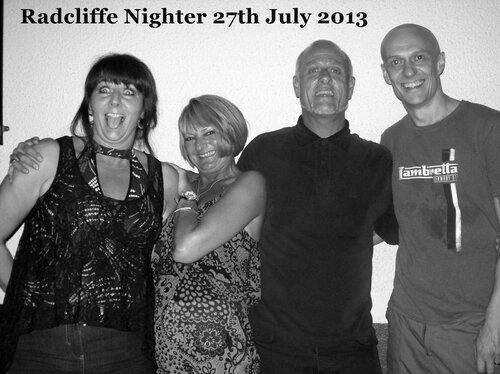 radcliffe nighter july 27th 2013
radcliffe nighter july 27th 2013
-
-
2012 Various Allnighters
Various Allnighters
-
 100_2504.jpg
100_2504.jpg
-
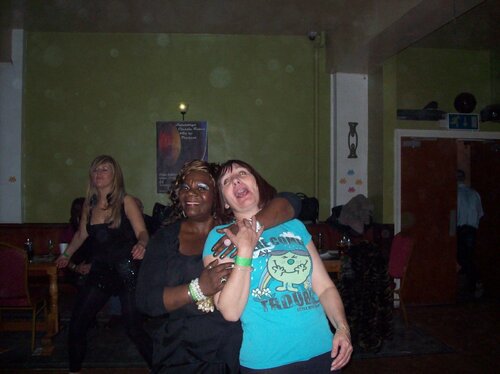 100_2503.jpg
100_2503.jpg
-
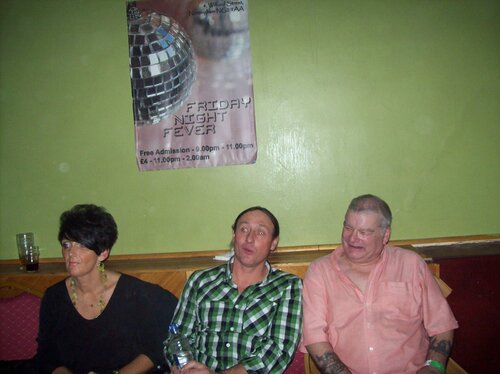 100_2502.jpg
100_2502.jpg
-
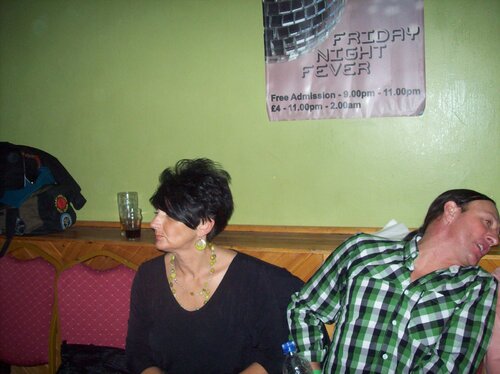 100_2501.jpg
100_2501.jpg
-
 100_2500.jpg
100_2500.jpg
-
 100_2499.jpg
100_2499.jpg
-
 100_2498.jpg
100_2498.jpg
-
 100_2497.jpg
100_2497.jpg
-
 100_2496.jpg
100_2496.jpg
-
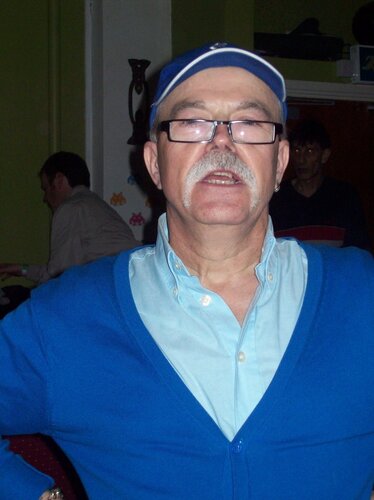 100_2495.jpg
100_2495.jpg
-
 100_2494.jpg
100_2494.jpg
-
 100_2493.jpg
100_2493.jpg
-
 100_2492.jpg
100_2492.jpg
-
 nottingham allnighter 15.12.2012
nottingham allnighter 15.12.2012
-
 nottingham allnighter 15.12.2012
nottingham allnighter 15.12.2012
-
 nottingham allnighter 15.12.2012
nottingham allnighter 15.12.2012
-
 nottingham allnighter 15.12.2012
nottingham allnighter 15.12.2012
-
 nottingham allnighter 15.12.2012
nottingham allnighter 15.12.2012
-
 nottingham allnighter 15.12.2012
nottingham allnighter 15.12.2012
-
 nottingham allnighter 15.12.2012
nottingham allnighter 15.12.2012
-
-
100 4999
Oh why does my bloody big nose get bigger with every photo? Arghhh! (Kaz) Left to right: Sharon, Gail & Karen
-
31.12.2011 lancs allnighter
-
Various Allnighters 7 (2011)
Nights out 2011
-
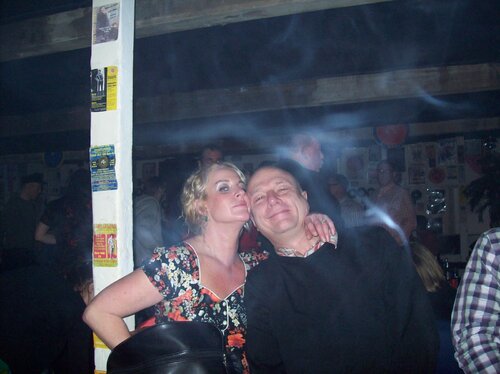 31.12.2011 lancs allnighter
31.12.2011 lancs allnighter
-
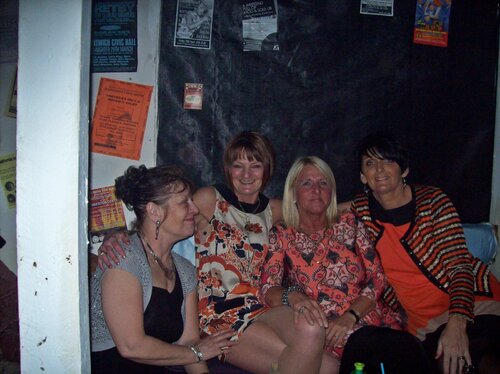 31.12.2011 lancs allnighter
2
31.12.2011 lancs allnighter
2 -
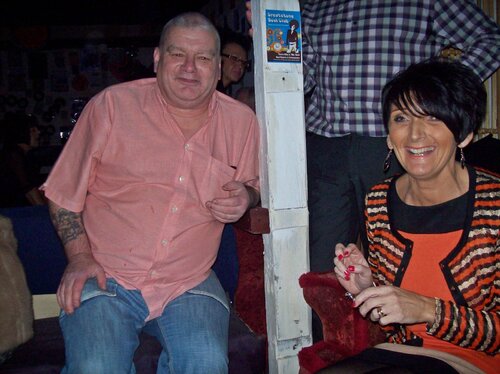 31.12.2011 lancs allnighter
31.12.2011 lancs allnighter
-
 31.12.2011 lancs allnighter
31.12.2011 lancs allnighter
-
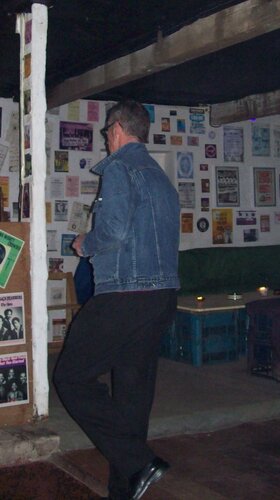 31.12.2011 lancs allnighter
31.12.2011 lancs allnighter
-
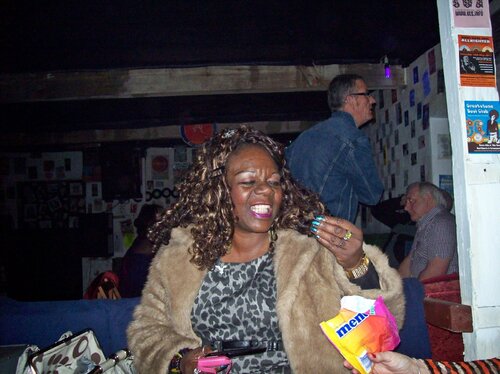 31.12.2011 lancs allnighter
31.12.2011 lancs allnighter
-
 31.12.2011 lancs allnighter
31.12.2011 lancs allnighter
-
 31.12.2011 lancs allnighter
31.12.2011 lancs allnighter
-
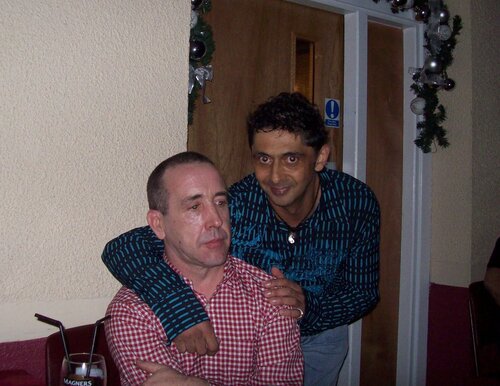 radcliffe 26.12.2011
radcliffe 26.12.2011
-
 radcliffe 26.12.2011
1
radcliffe 26.12.2011
1 -
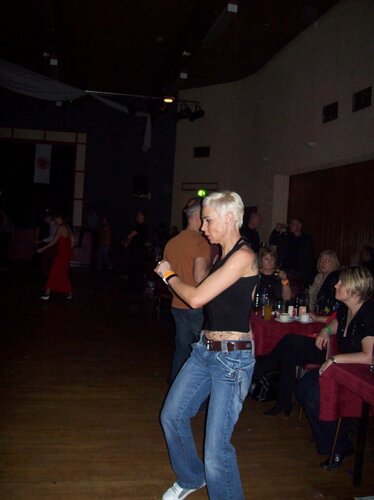 radcliffe 26.12.2011
radcliffe 26.12.2011
-
 radcliffe 26.12.2011
radcliffe 26.12.2011
-
 radcliffe 26.12.2011
radcliffe 26.12.2011
-
 radcliffe 26.12.2011
radcliffe 26.12.2011
-
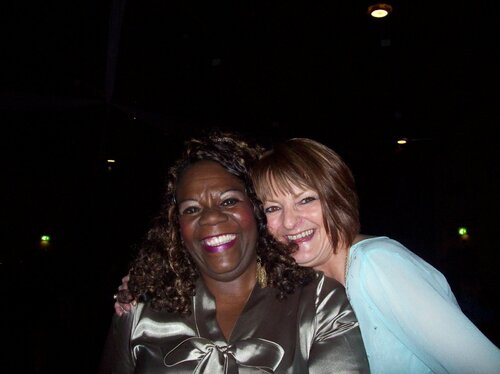 radcliffe 26.12.2011
radcliffe 26.12.2011
-
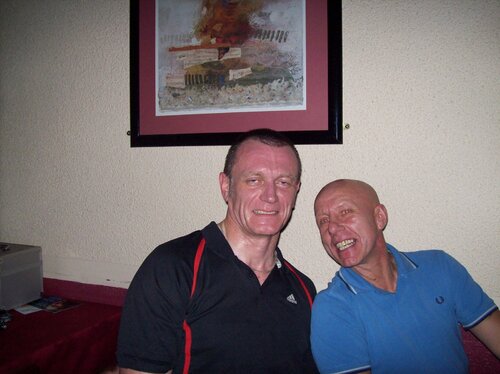 radcliffe 26.12.2011
radcliffe 26.12.2011
-
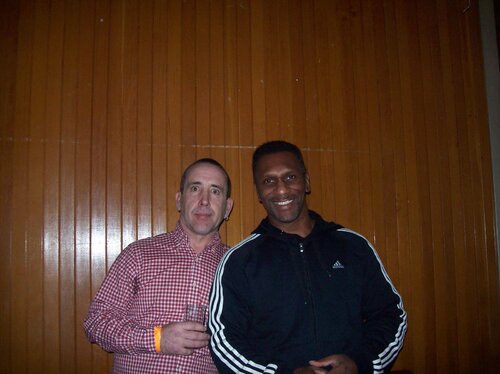 radcliffe 26.12.2011
radcliffe 26.12.2011
-
 radcliffe 26.12.2011
radcliffe 26.12.2011
-
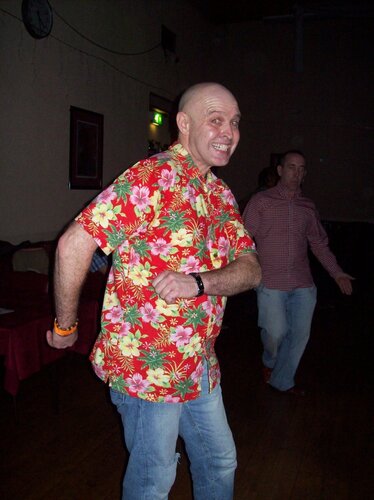 radcliffe 26.12.2011
radcliffe 26.12.2011
-
 east bowling soul night 10/12/2011
3
east bowling soul night 10/12/2011
3
-
View in the app
A better way to browse. Learn more.