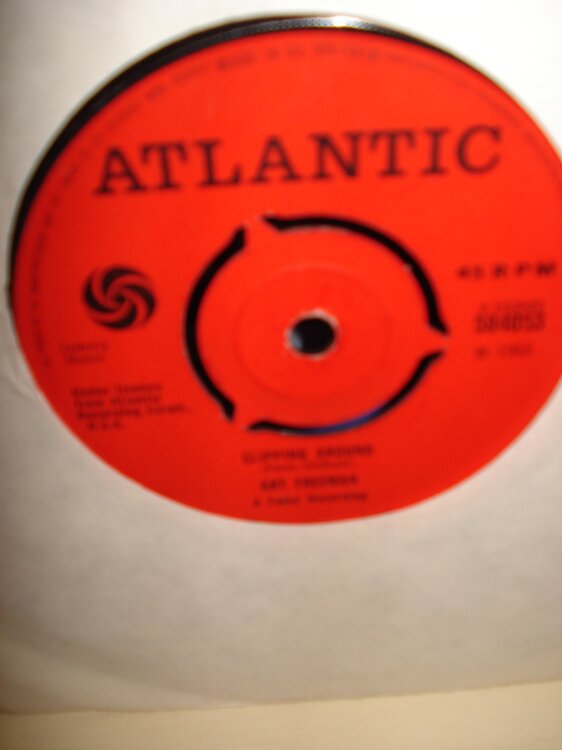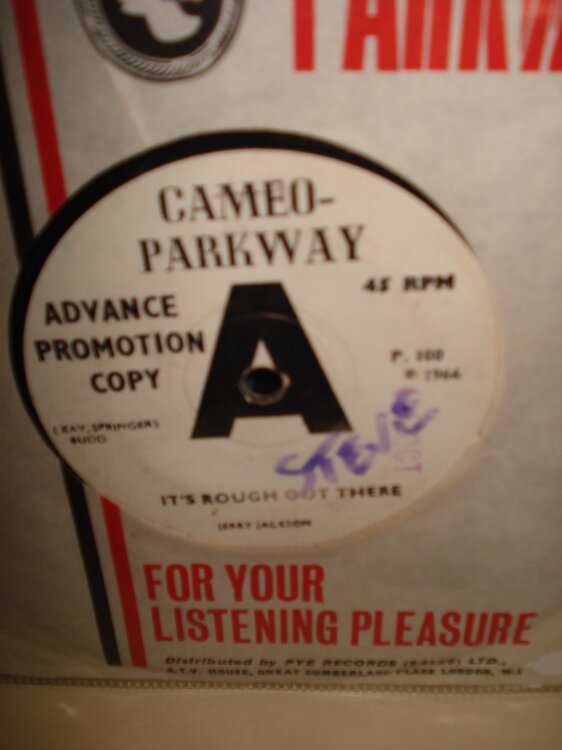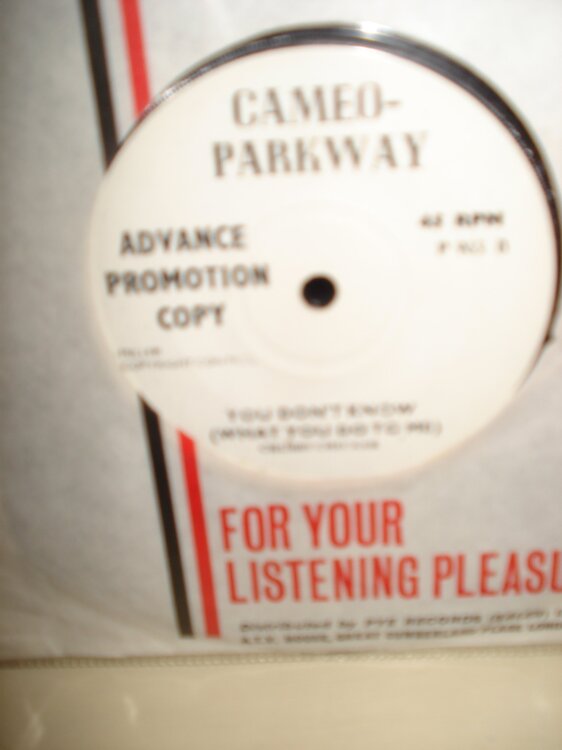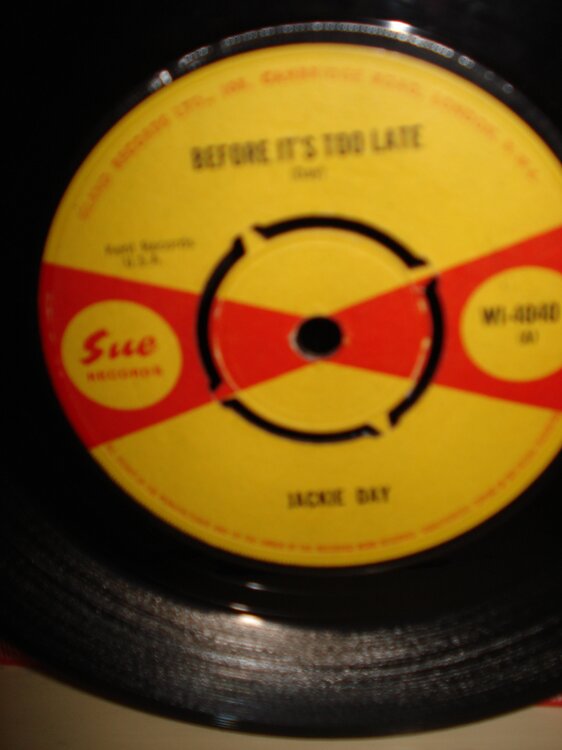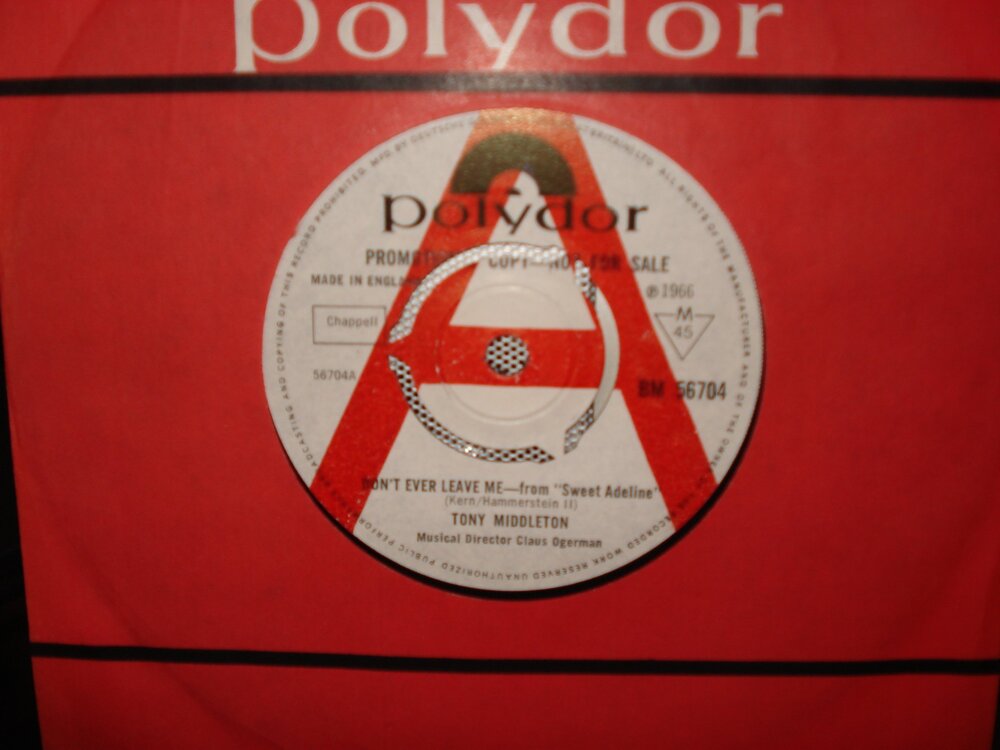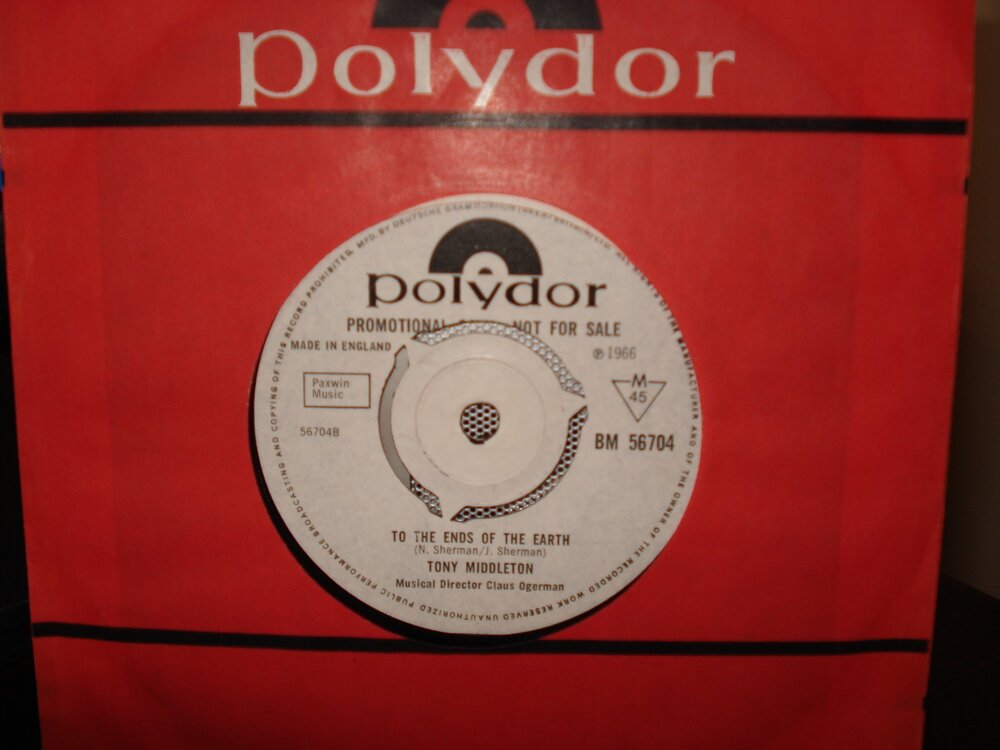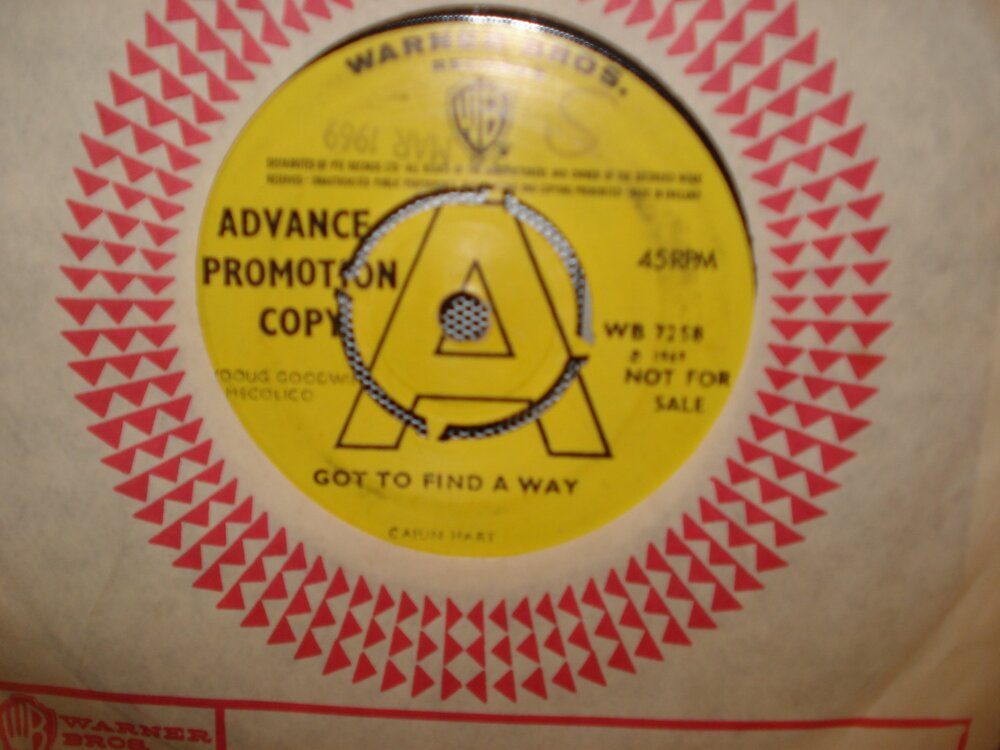Everything posted by Sheep
-
An All Time Low?
- An All Time Low?
- An All Time Low?
- An All Time Low?
- An All Time Low?
- An All Time Low?
- An All Time Low?
- Tony Middleton 'ends Of Earth' Polydor Demo
- Tony Middleton 'ends Of Earth' Polydor Demo
- Tony Middleton 'ends Of Earth' Polydor Demo
- Blue Eyed Stormer On Youtube
- Still After Your Uk Stateside Demos
- Still After Your Uk Stateside Demos
- Cajun Hart- Rare Uk For Sale
- Cajun Hart- Rare Uk For Sale
Hi FOR SALE Have a nice copy of Cajun Hart 'Ive got to find away' WB DEMO UK (small wol) EX condition £300 SHEEP- Hi Pete-s
- Uk Stateside Demos Wanted
- Group Records / Brooklyn-born
- Bunky's Pick
- Jesse Lee Ferguson
- Tony Williams
- Pet Hates On The Scene?
- Jackie Burns 'i Do The Best I Can Mgm Uk
- Uk Stateside Demos Wanted
- Jackie Burns 'i Do The Best I Can Mgm Uk
SOMEONE WAS ASKING ABOUT JACKIE BURNS ' I DO THE BEST I CAN MGM UK, THERE IS ONE ON EBAY NOW, STARTING PRICE OF £30. A USA COPY SOLD FOR £75 2-3 DAYS BACK AND IT IS NOT IN THE SAME LEAGUE AS THE UK ISSUE IN THE RARITY STACKS. HOPE THIS HELPS WHO EVER IT WAS. SHEEPAdvert via Google
Navigation
Configure browser push notifications
Chrome (Android)
- Tap the lock icon next to the address bar.
- Tap Permissions → Notifications.
- Adjust your preference.
Chrome (Desktop)
- Click the padlock icon in the address bar.
- Select Site settings.
- Find Notifications and adjust your preference.
Safari (iOS 16.4+)
- Ensure the site is installed via Add to Home Screen.
- Open Settings App → Notifications.
- Find your app name and adjust your preference.
Safari (macOS)
- Go to Safari → Preferences.
- Click the Websites tab.
- Select Notifications in the sidebar.
- Find this website and adjust your preference.
Edge (Android)
- Tap the lock icon next to the address bar.
- Tap Permissions.
- Find Notifications and adjust your preference.
Edge (Desktop)
- Click the padlock icon in the address bar.
- Click Permissions for this site.
- Find Notifications and adjust your preference.
Firefox (Android)
- Go to Settings → Site permissions.
- Tap Notifications.
- Find this site in the list and adjust your preference.
Firefox (Desktop)
- Open Firefox Settings.
- Search for Notifications.
- Find this site in the list and adjust your preference.
- An All Time Low?