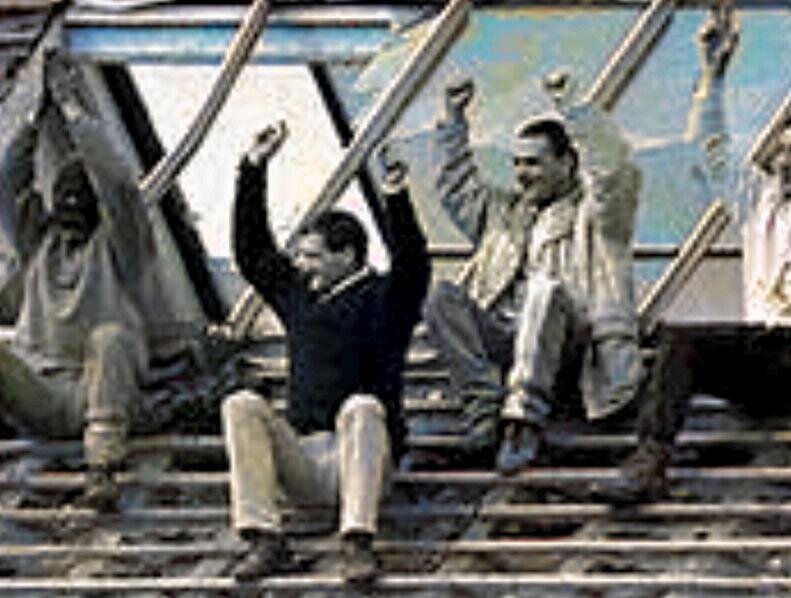
-
NEWTON'S GOT SOUL MONTHLY NORTHERN SOUL EVENT
Bob Relf - Blowin' My Mind To Pieces.mp3
-
welt53 changed their profile photo
- Bradford Ukranian Club
-
welt53 is attending TIFFANY'S SOUL CLUB Accrington
-
denton soul clubs northern soul nite
Mr use contraceptive
-
denton soul clubs northern soul nite
Mike's best from his bro
-
welt53 is attending Audenshaw Soul Club
- TIFFANYS SOUL CLUB ACCRINGTON
- ASHTON UKRAINIAN CLUB
-
Audenshaw Soul Club
Play this pls Mike Leister Cameo - Find My Way Northern Soul.mp3
- Audenshaw Soul Club
-
Audenshaw Soul Club
Three years since I attended great club and sounds 12 ~ The Incredibles - There's Nothing Else To Say.mp3 12 ~ The Incredibles - There's Nothing Else To Say.mp3 Great news Anne



