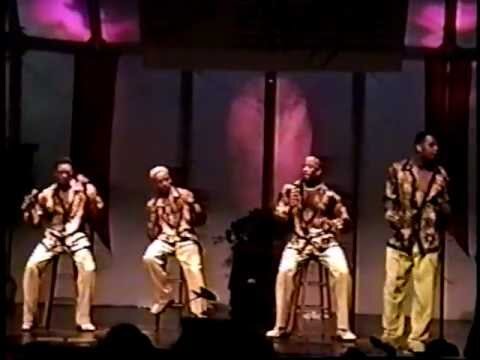Everything posted by Colnago
- BBC1 Our Lives - Soul Boy - Northern Soul Related Documentary
-
Top $ Results EBay Soul 45 Auctions - August 2019
Even so 😄
-
Top $ Results EBay Soul 45 Auctions - August 2019
What about the constellations in comparison to chuck cockerham in terms of quality and rarity imo
-
Bobby Oroza - Lonely Girl
Mike weMet him at the Lee fields concert in Manchester, he was the warm up . Very good performance and a very nice guy to talk to afterwards, very approachable.
- News: William Bell - (Artist Of The Week)
-
Horizon - Home For The Holidays
HORIZON : HOME FOR THE HOLIDAYS Just stumbled across this , brings back memories of pitches/ Phoenix nights , superb nights !
-
Rance Allen Group - Miracle Worker
-
New Recordings from Yvonne Vernee out for pre-release
Re the 300 , of course, why would you press just 300 and like you say 500 wouldn’t cost much more. I really can only be cynical about the 150 asking price.
-
News: Pete Lawson 1984 Letter To Blackbeat
My lord, What would he think of it today.