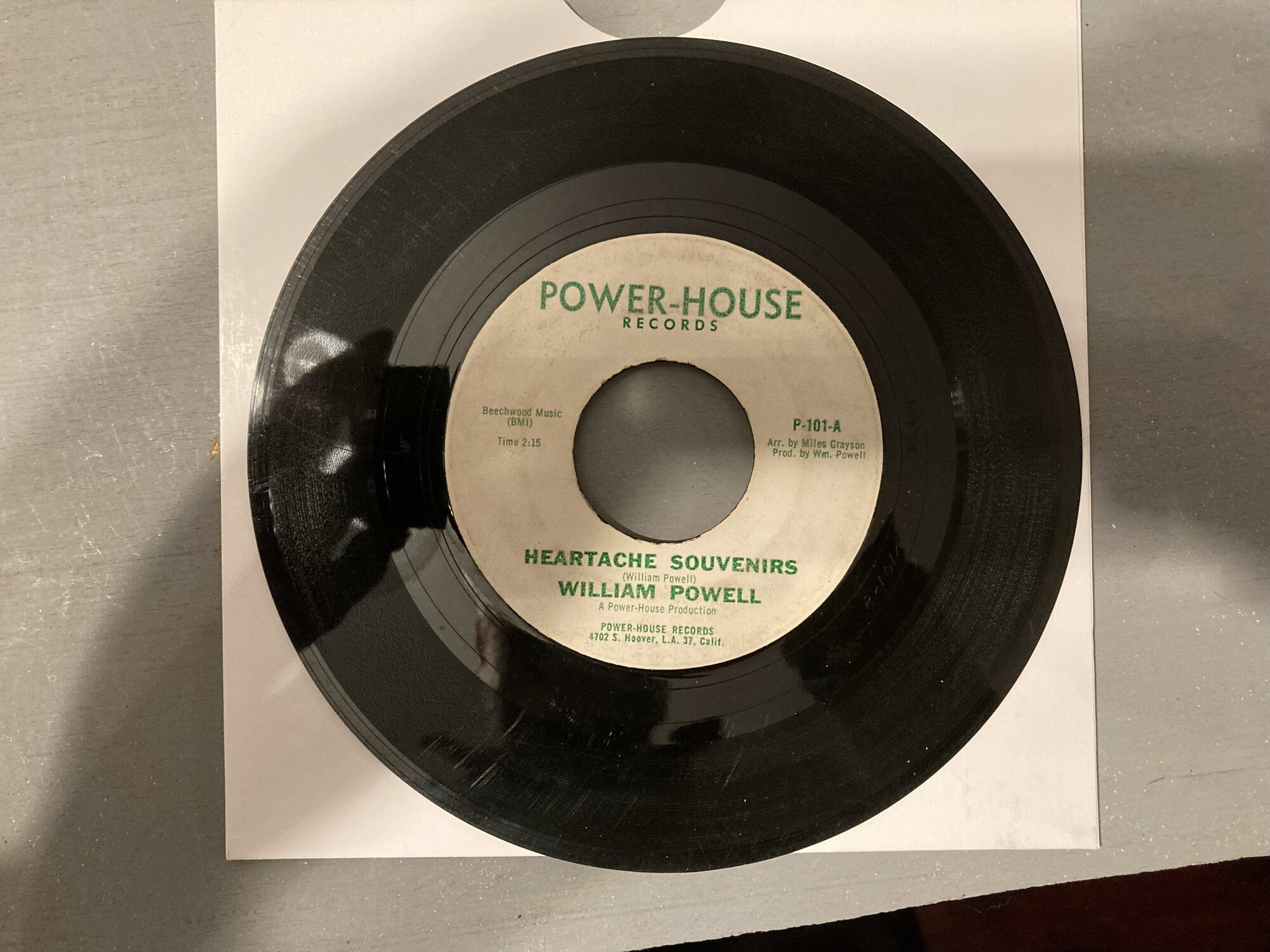Everything posted by Dudley Sutton
- Soul 45s that sold for over £10K
-
Split - Tempos - I’ll never forget
I think that the Demo is far rarer.
-
Sad News: Ritchie Andrew from Llandudno RIP
Such sad news only speaking to Ritchie last Sunday.
-
Dave 'Snapper' Leedham R.I.P
Sad news of Dave's passing, many year ago at Prestatyn he said to me, you look like Tommy Walsh, so he went round asking people if they wanted their photo taken with me. That memory will stick with me forever.
-
Happy birthday Chris Ashby
Happy birthday Chris!
-
RIP John Baxter
Very sad news, remember meeting John at Prestatyn and Cleggy over the years and recently Rhyl and Llandudno. A really great bloke.
-
Paul McKay RIP
Very sad news, a true gentleman of the soul scene.
-
Way Out Girl's Birthday
Happy birthday Sandra XX
-
What is the current value of
Bobby Treetop Wait till I get to know you Tuff Demo in M- condition
-
JMAuction - 08/03/2023 - Results!
Yes Gary Cape, at least you left us the empty boxes, so we new that you had taken the rest 🤣
-
What is the current value of
The Informers Baby set me free Blackjack in M- condition