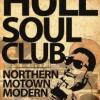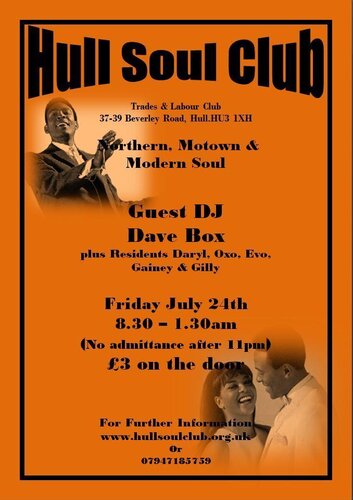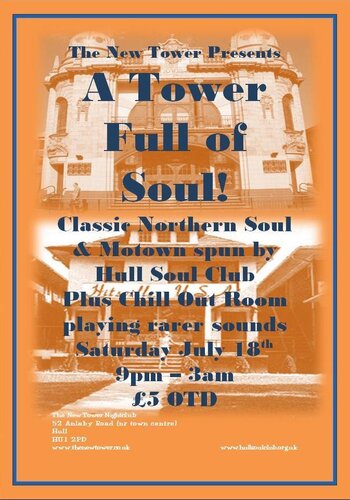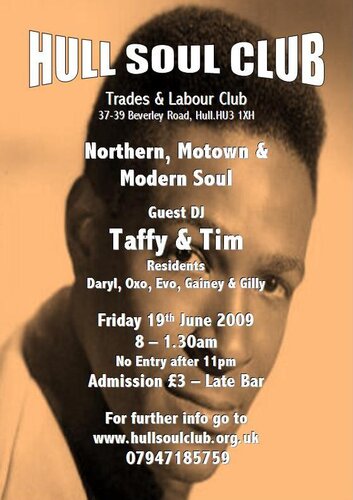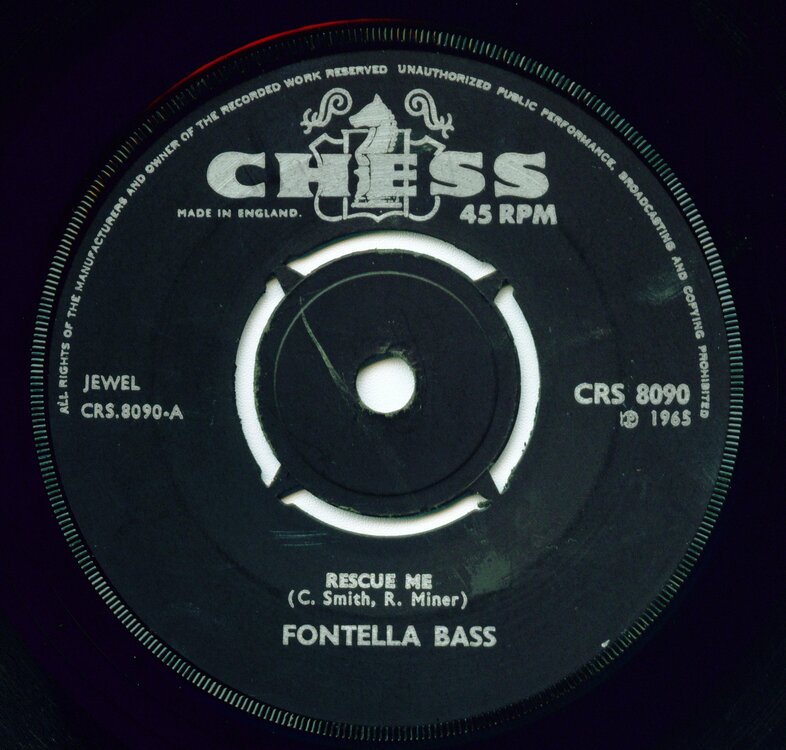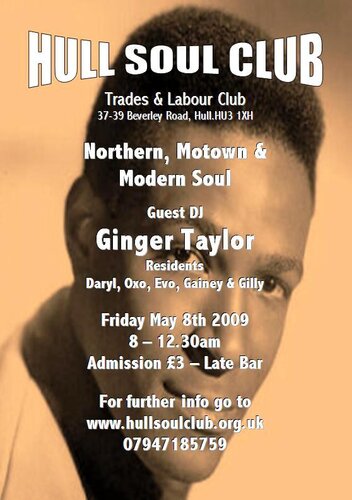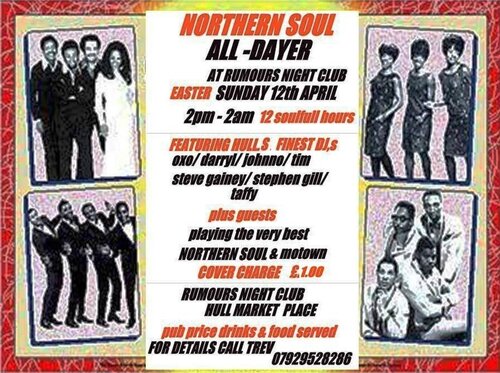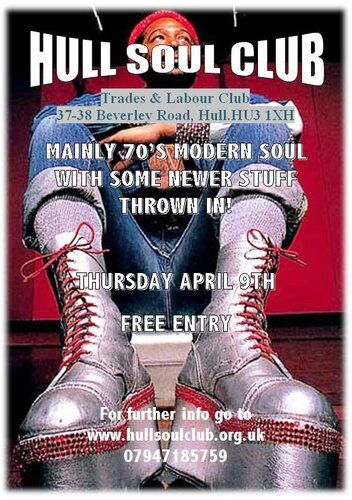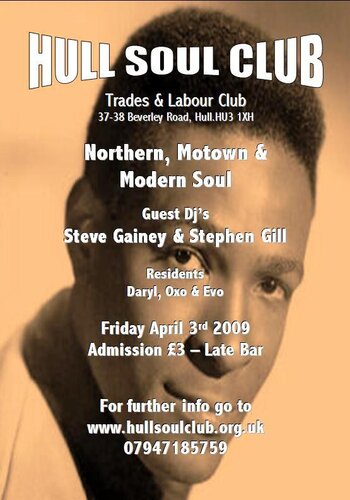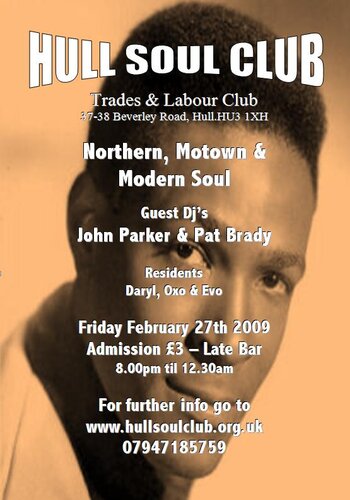Everything posted by Daryl
-
Soul Shack Returns On Soul Guy Radio 226,000 Streams So Far Worldwide
Hi Mark great show as usual. Soulguyradio player is emmbedded on our site. www.hullsoulclub.org.uk Daryl
- hull soul club 24th july
- tower full of soul
-
Anthony White
If it had Hey Baby on it would be one of the best lps ever imo
-
Anthony White
Class Tune always get out bid for this on e bay so play it off the lp which must be one off the best lp on PiR. Daryl www.hullsoulclub.org.uk
-
hull soul club 19th june
-
Hull Soul Club 8th May
Some photos
-
 2009-0508mayhullsoulclub20090112
2009-0508mayhullsoulclub20090112
-
 2009-0508mayhullsoulclub20090111
2009-0508mayhullsoulclub20090111
-
 2009-0508mayhullsoulclub20090110
2009-0508mayhullsoulclub20090110
-
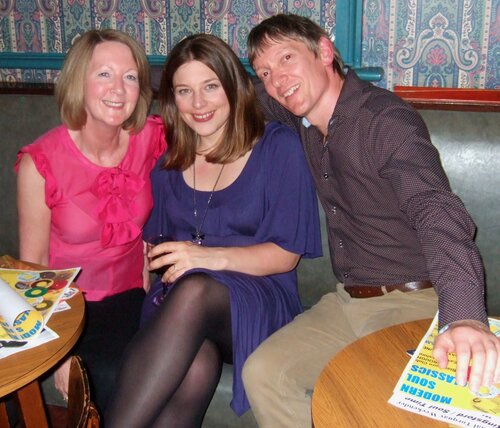 2009-0508mayhullsoulclub20090109
2009-0508mayhullsoulclub20090109
-
 2009-0508mayhullsoulclub20090108
2009-0508mayhullsoulclub20090108
-
 2009-0508mayhullsoulclub20090107
2009-0508mayhullsoulclub20090107
-
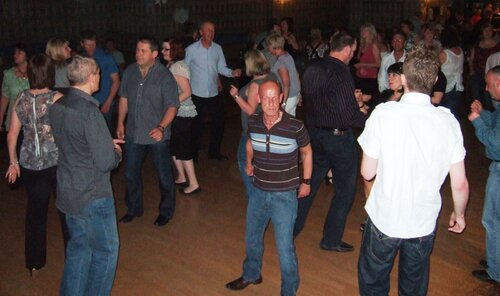 2009-0508mayhullsoulclub20090106
2009-0508mayhullsoulclub20090106
-
 2009-0508mayhullsoulclub20090104
2009-0508mayhullsoulclub20090104
-
 2009-0508mayhullsoulclub20090103
2009-0508mayhullsoulclub20090103
-
 2009-0508mayhullsoulclub20090102
2009-0508mayhullsoulclub20090102
-
 2009-0508mayhullsoulclub20090101
2009-0508mayhullsoulclub20090101
-
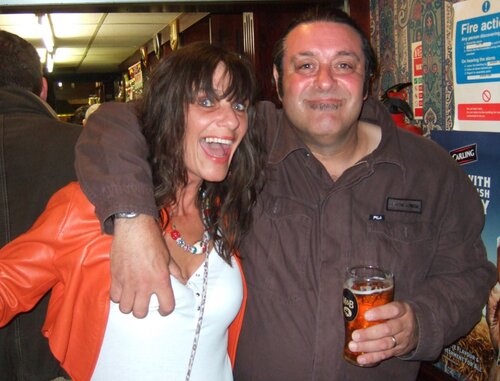 2009-0508mayhullsoulclub20090100
2009-0508mayhullsoulclub20090100
-
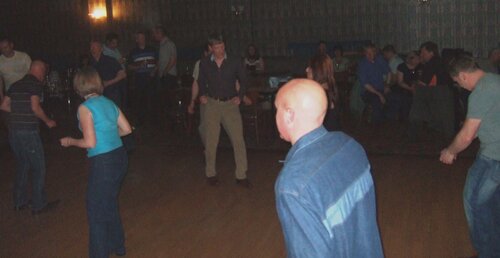 2009-0508mayhullsoulclub20090099
2009-0508mayhullsoulclub20090099
-
 2009-0508mayhullsoulclub20090098
2009-0508mayhullsoulclub20090098
-
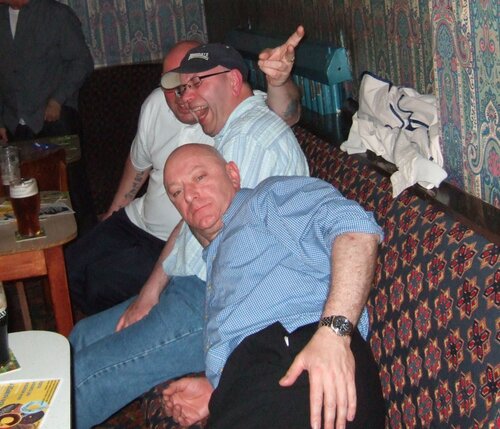 2009-0508mayhullsoulclub20090097
2009-0508mayhullsoulclub20090097
-
 2009-0508mayhullsoulclub20090096
2009-0508mayhullsoulclub20090096
-
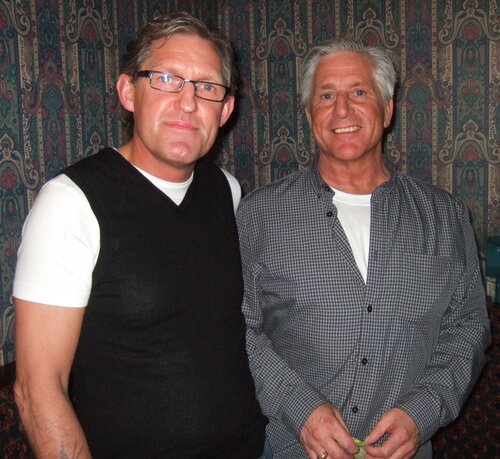 2009-0508mayhullsoulclub20090095
2009-0508mayhullsoulclub20090095
-
 2009-0508mayhullsoulclub20090094
2009-0508mayhullsoulclub20090094
-
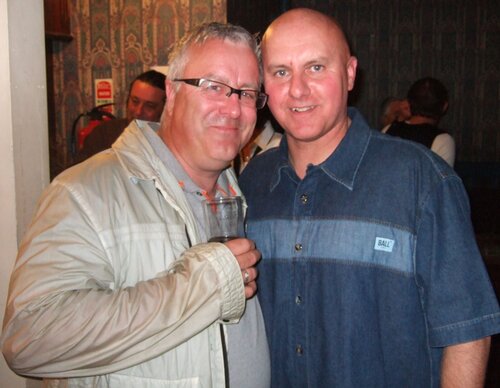 2009-0508mayhullsoulclub20090093
2009-0508mayhullsoulclub20090093
-
 2009-0508mayhullsoulclub20090092
2009-0508mayhullsoulclub20090092
-
-
Manifesto Magazine
Hi Steve hope you are keeping well hope to see you out & about soon. Daryl
-
Manifesto Magazine
Hi has the April issue come out yet,re subscribed at Prestatyn & have not had new one yet. Cheers Daryl
-
Fontella Bass Uk Chess Question
Sean beat me to it. Daryl
-
Fontella Bass Uk Chess Question
-
Fantastic Johnny C - Don't Depend On Me
Hi Ian will send in a file soon, Daryl
-
Solar Radio's Sunday Soul Selection 10am - Midday
Hi Steve Great show. Have a 45 of Alma Faye - Thank You Rca can & a spare copy! if interestd Daryl www.hullsoulclub.org.uk
- hull soul club 8th may
- easter sunday all dayer
-
Wilton 16th Anniverary
Some photos of a great night!
-
 2009-0306anniversarywilton0040
2009-0306anniversarywilton0040
-
 2009-0306anniversarywilton0057
2009-0306anniversarywilton0057
-
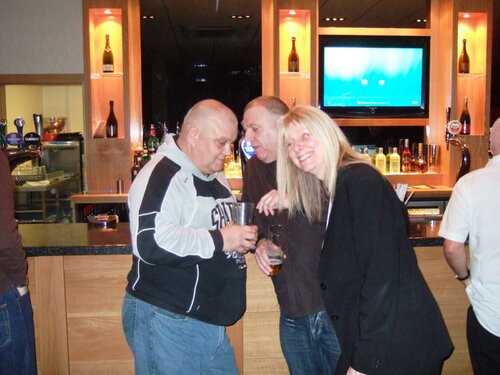 2009-0306anniversarywilton0055
2009-0306anniversarywilton0055
-
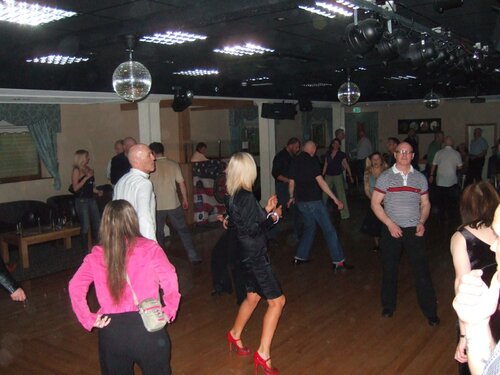 2009-0306anniversarywilton0054
2009-0306anniversarywilton0054
-
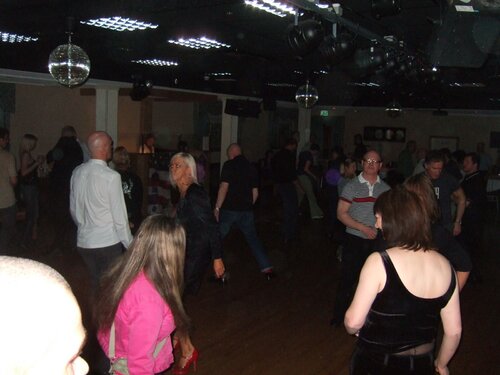 2009-0306anniversarywilton0053
2009-0306anniversarywilton0053
-
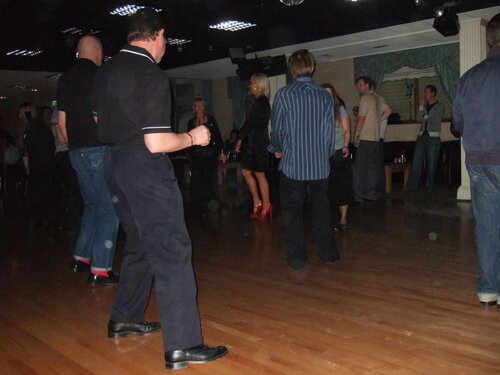 2009-0306anniversarywilton0052
2009-0306anniversarywilton0052
-
 2009-0306anniversarywilton0051
2009-0306anniversarywilton0051
-
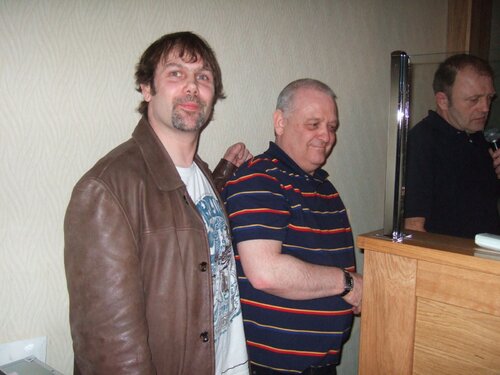 2009-0306anniversarywilton0050
2009-0306anniversarywilton0050
-
 2009-0306anniversarywilton0049
2009-0306anniversarywilton0049
-
 2009-0306anniversarywilton0048
2009-0306anniversarywilton0048
-
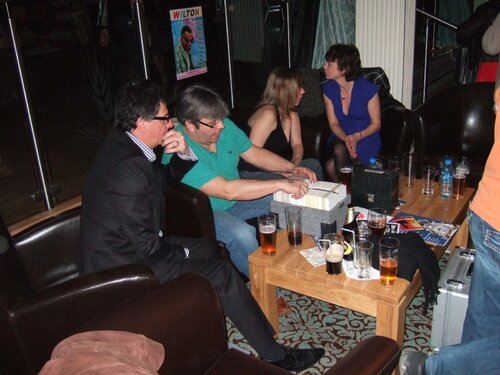 2009-0306anniversarywilton0047
2009-0306anniversarywilton0047
-
 2009-0306anniversarywilton0046
2009-0306anniversarywilton0046
-
 2009-0306anniversarywilton0045
2009-0306anniversarywilton0045
-
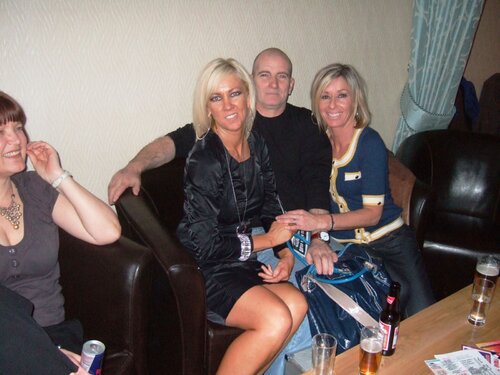 2009-0306anniversarywilton0044
2009-0306anniversarywilton0044
-
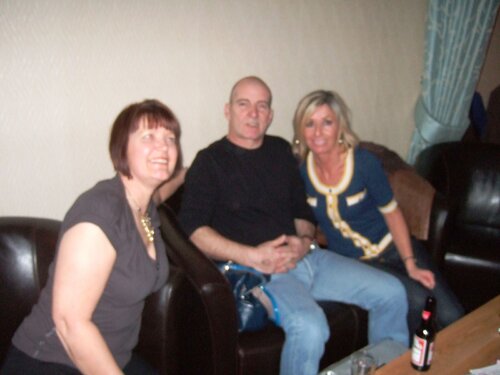 2009-0306anniversarywilton0043
2009-0306anniversarywilton0043
-
 2009-0306anniversarywilton0042
2009-0306anniversarywilton0042
-
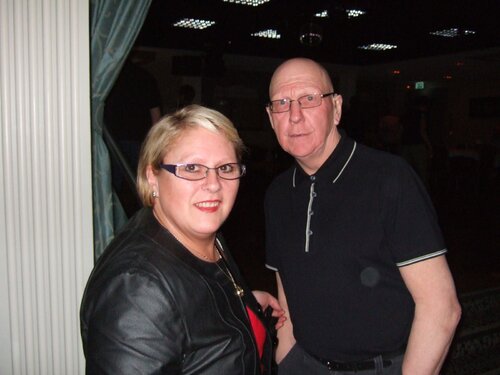 2009-0306anniversarywilton0041
2009-0306anniversarywilton0041
-
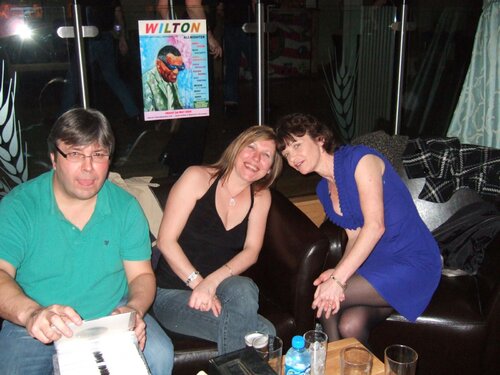 2009-0306anniversarywilton0039
2009-0306anniversarywilton0039
-
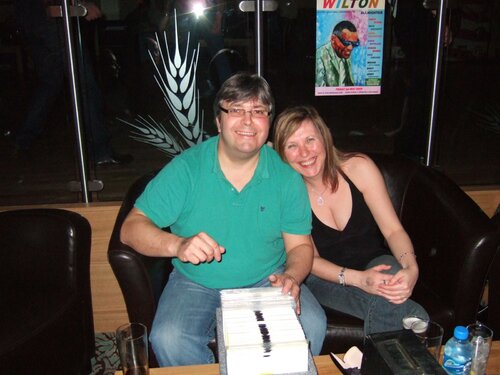 2009-0306anniversarywilton0038
2009-0306anniversarywilton0038
-
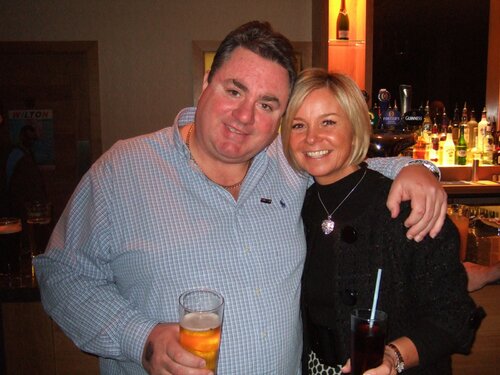 2009-0306anniversarywilton0037
2009-0306anniversarywilton0037
-
- hull soul club 9th april free entry
- hull soul club 3rd april
-
Hull Soul club Feb 09
A few photos
-
 2009-022709hullsoulfeb0032
2009-022709hullsoulfeb0032
-
 2009-022709hullsoulfeb0024
2009-022709hullsoulfeb0024
-
 2009-022709hullsoulfeb0023
2009-022709hullsoulfeb0023
-
 2009-022709hullsoulfeb0022
2009-022709hullsoulfeb0022
-
 2009-022709hullsoulfeb0021
2009-022709hullsoulfeb0021
-
 2009-022709hullsoulfeb0019
2009-022709hullsoulfeb0019
-
 2009-022709hullsoulfeb0018
2009-022709hullsoulfeb0018
-
 2009-022709hullsoulfeb0017
2009-022709hullsoulfeb0017
-
 2009-022709hullsoulfeb0016
2009-022709hullsoulfeb0016
-
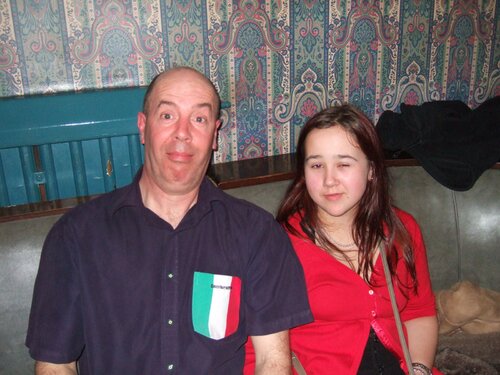 2009-022709hullsoulfeb0015
2009-022709hullsoulfeb0015
-
 2009-022709hullsoulfeb0014
2009-022709hullsoulfeb0014
-
 2009-022709hullsoulfeb0013
2009-022709hullsoulfeb0013
-
 2009-022709hullsoulfeb0011
2009-022709hullsoulfeb0011
-
 2009-022709hullsoulfeb0010
2009-022709hullsoulfeb0010
-
 2009-022709hullsoulfeb9
2009-022709hullsoulfeb9
-
 2009-022709hullsoulfeb7
2009-022709hullsoulfeb7
-
 2009-022709hullsoulfeb7
2009-022709hullsoulfeb7
-
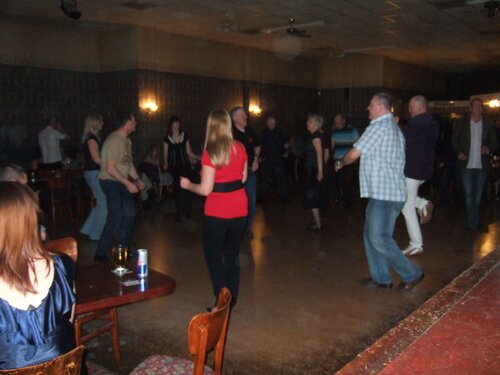 2009-022709hullsoulfeb6
2009-022709hullsoulfeb6
-
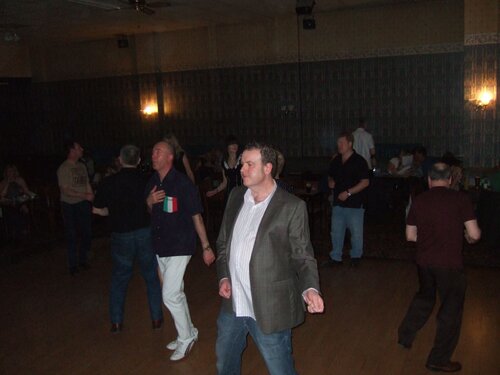 2009-022709hullsoulfeb4
2009-022709hullsoulfeb4
-
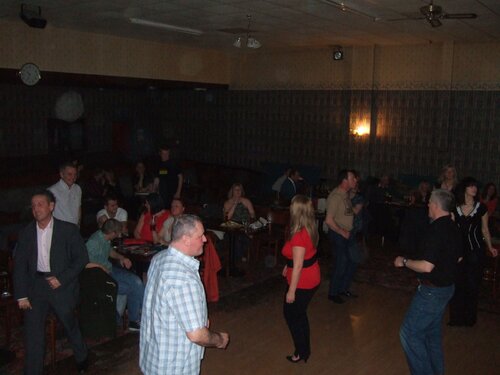 2009-022709hullsoulfeb3
2009-022709hullsoulfeb3
-
-
Mandrill - She's My Kind Of Girl
Hi Steve looks good we'll be there Daryl www.hullsoulclub.org.uk
-
Manifesto Magazine - Updated Info For New Subscriptions
Thanks for that Ian. Cheers Daryl
-
Ian Levine Productions And Songs
Hi Ian Sounds good to me & I'll Buy it. Daryl www.hullsoulclub.org.uk
-
Information Please On 2 Records
Hi Geoff Main Ingredient issued on Expansion records https://www.crazybeat.co.uk/stocklist.asp?s...archwhat=Artist Daryl
- hull soul club 27th february
- Lps A Few Hard Too Find