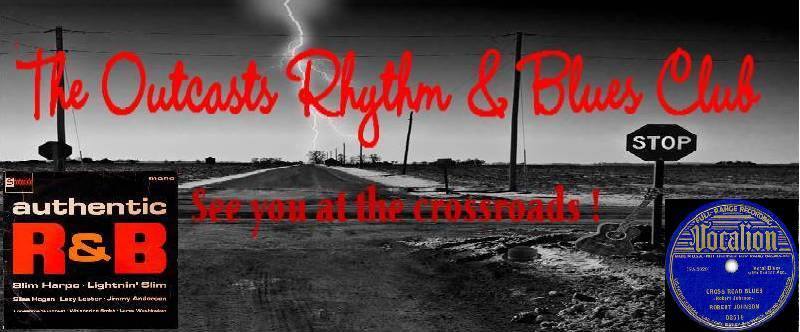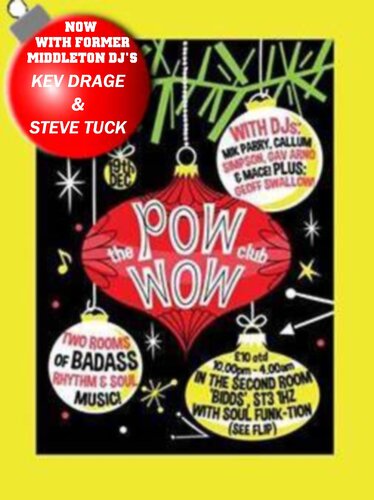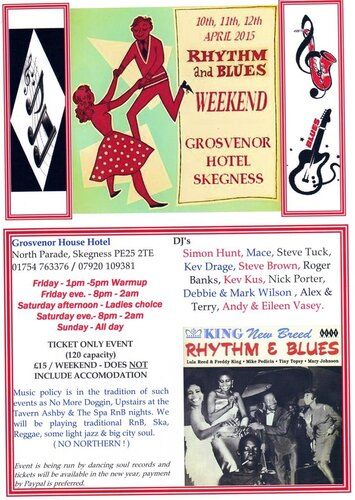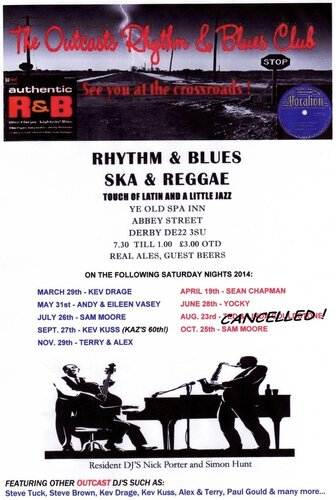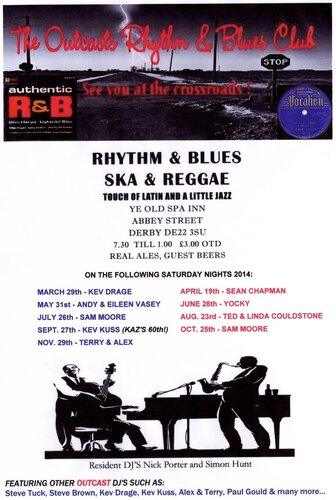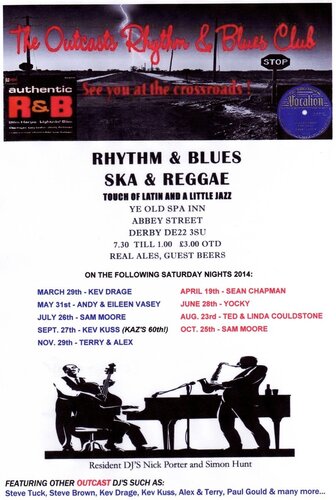Pow Wow RnB Allnighter words
To all Pow Wow members...
LIFELINE soul club, who do the main room at our events at Bidds, have decided to call it a day for now as they seem a bit disillusioned with their scene, which is easy to understand... As next year is POW WOW'S 10th anniversary, we're hoping to put on something really big, possibly back in Sheffield and definitely back to our mod roots, so we've decided to end our stay in Stoke too.
So our December date, with the hot cutting-edge soul & funk club 'SOUL FUNK-TION' in place of LIFELINE in the main room, is going to be our LAST ONE at BIDDS!
So, not only a massive Christmas party jam packed full of POW WOW favourites & classics but now a goodbye party too...what a way to kick off your Christmas week.
Over a period when I've had neither the time or motivation to put on dedicated POW WOW events, I've really enjoyed our time at BIDDS, mingling with our soul brothers and sisters; hopefully reaching a few new ears and giving some great new tracks their deserved exposure.
I'd like to say a massive THANK YOU to everyone who came and supported the night, which if nothing else, will go down as one of the greatest accumulation of records in one place...ever! It was never short on proper music connoisseurs either...
Thanks to all the great guest DJs who've come and played for us there - each one adding something new to the Pow Wow stew...
Thanks to our residents Callum, without doubt one of the best and most exciting DJs that I've ever known, who's trecked up from London every time, and Gav, who's determination to find and play diverse and fresh sounds is central to the Pow Wow plan.
Thanks for coming, thanks for listening and thanks for dancing and helping to keep this whole thing from sliding into the comfort-nostalgia nightmare it often threatens to become.
Would finally like to say a big thanks to MACE for all his graft over the last couple of years in running it. The man isn't only an inspiration behind the decks, with one of the world's top rhythm & blues & soul collections, but an inspiration in his constant positivity and enthusiasm; the total opposite of a faddy hot-boxer, Mace is the kind of bloke who makes you relax, safe in the knowledge that this shit will never get old, will never lose its magic, and that the real people are in it for the long game, dancing, talking shit about records and having a laugh ...
....and like that we look forward to the next POW WOW adventure...
If you can, please join us for a last dance and drink at BIDDS on the 19th Dec.
... oh...and only our very special guest - top bloke and owner of one of the hottest play-boxes in the country...GEOFF SWALLOW PLUS SPECIAL LATE ADITTIONS - KEV DRAGE AND STEVE TUCK.!
Event Guide...