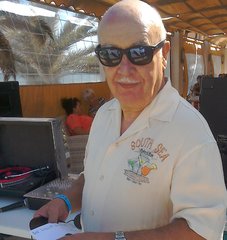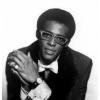https://cgi.ebay.co.uk/various-records_W0QQitemZ110507840443QQcmdZViewItemQQptZUK_Records?hash=item19bac7d3bb
- Replies 9
- Views 1.6k
- Created
- Last Reply
Most active in this topic
-
viphitman 2 posts
-
Helena 1 post
-
Kevinkent 1 post
-
Sheldonsoul 1 post