- Replies 51
- Views 12k
- Created
- Last Reply
Most active in this topic
-
Russ Vickers 13 posts
-
Chalky 8 posts
-
KevH 5 posts
-
Tlscapital 3 posts
Most Popular Posts
-
Think Martha Starr is one of the finest records ever made. Haunting, sublime and ultimate soul music. Always sounds perfect echoing round the 100 Club too. Ward's take ain't shabby either!!! Just a gr
-
Scan greatly reduced for obvious reasons.
-
Although this topic has endured for a dozen years, it may be worth another look. A YouTube for Ward Burton - Sweet Temptation has replies by the songwriter @willhammond5265 (look under @thegreatm



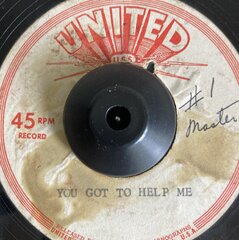

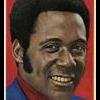



Right I aint been paying attention !!!, I love the 'Sweet Temptation' track that Ady has been playing at the 100 Club for years, I believe the version that Ady plays is the Cressa Watson version ?. However there are versions by both Martha Starr & Ward Burton, I know Ward Burton was released on Panther, but can someone pse post the details off the other releases, although I'm assuming Cressa Watson is unissued ?. I also have Tobi Lark in my head in connection with all of this too, but wondered if it had been covered up as TL at some point ?.
Many thx
Russ