- Replies 11
- Views 2.1k
- Created
- Last Reply
Most active in this topic
-
John Moffatt 2 posts
-
shute 1 post
-
Steve G 1 post
-
Sleeps45 1 post
Most Popular Posts
-
https://youtu.be/dcEq9R5160w
-
This is a belter from Skip Mahoaney and the Casuals....





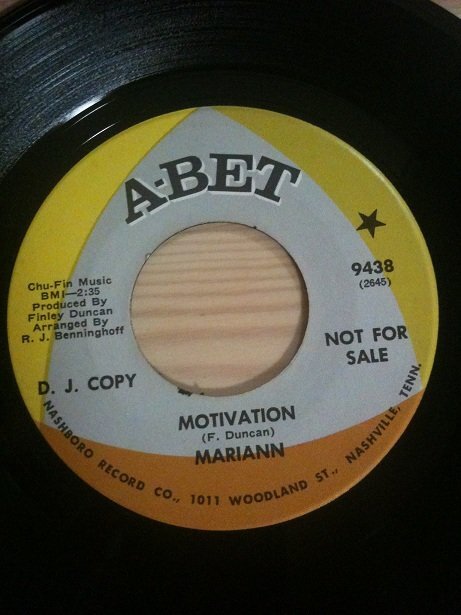

>>> ABET <<<