- Replies 13
- Views 1.6k
- Created
- Last Reply
Most active in this topic
-
Davidwapples 1 post
-
Dean 1 post
-
Tezza 1 post
Most Popular Posts
-
Totally awesome New Orleans thumper...c'mon DeeJays dirty the decks with it




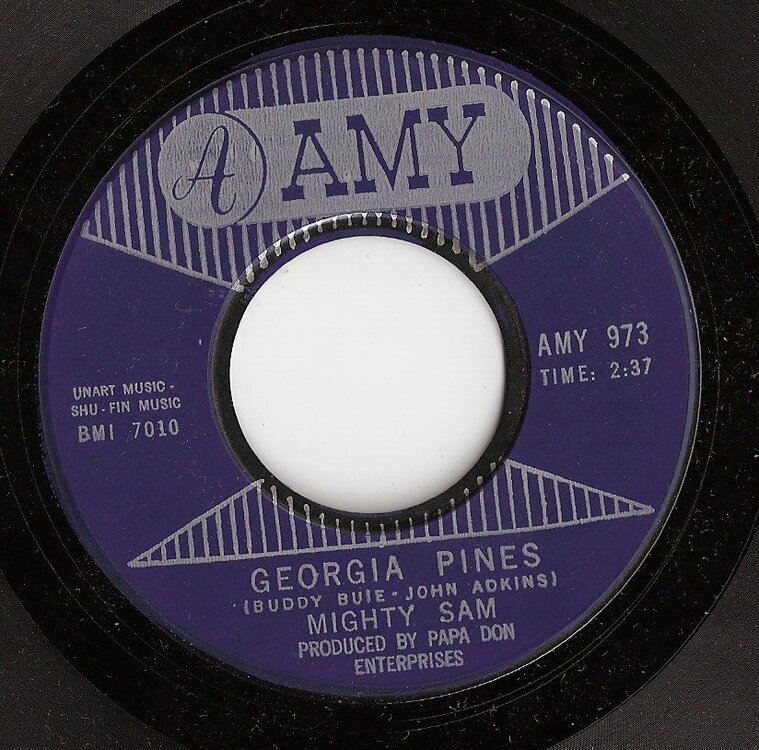
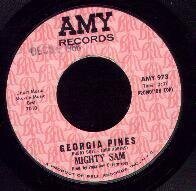
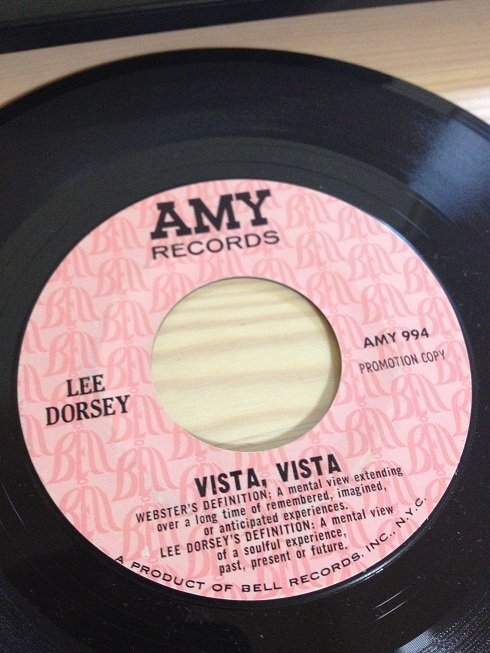
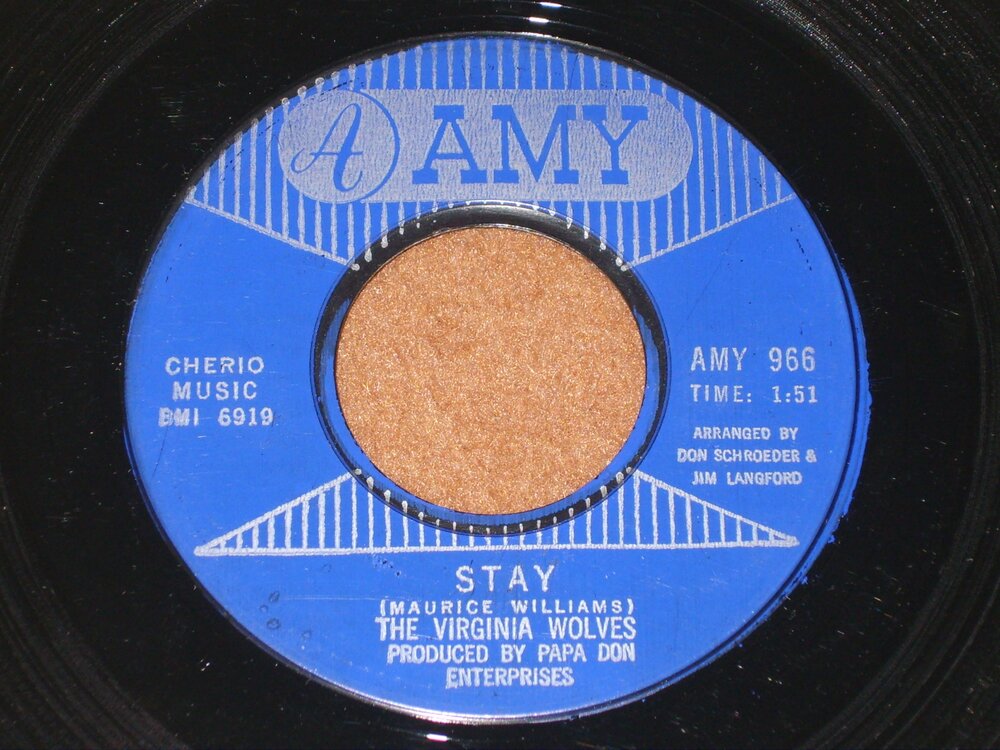

>>> AMY <<<