- Replies 8
- Views 2.8k
- Created
- Last Reply
Most active in this topic
-
pikeys dog 3 posts
-
Dekka 2 posts
-
Modernsoulsucks 1 post
-
Deadwaxdetective 1 post
Most Popular Posts
-
Boot
-
Was this the 45 pressed up in aid of a cancer charity? If so i hope your profit will be donated a similar way.
-
Presumably he'll do this when you return all of your 'promotion copy' / 'demo copy' 45s back to the record companies they came from in the first place?



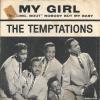






Unplayed copy of following for sale;
RL BURNSIDE-it's bad you know. pyramid records. £50.00 + posts.
Only 100 copies made.
pm or email plintunen@hotmail.com