- Replies 11
- Views 1.6k
- Created
- Last Reply
Most Popular Posts
-
It's a history of human activity a la census kind of thing
-
When you stop DJ'ing
-
When there wasn't all these shops to buy them from ............. ... (a partial list of US shops in 1960 that sent in returns to help Billboard compile their charts) ....






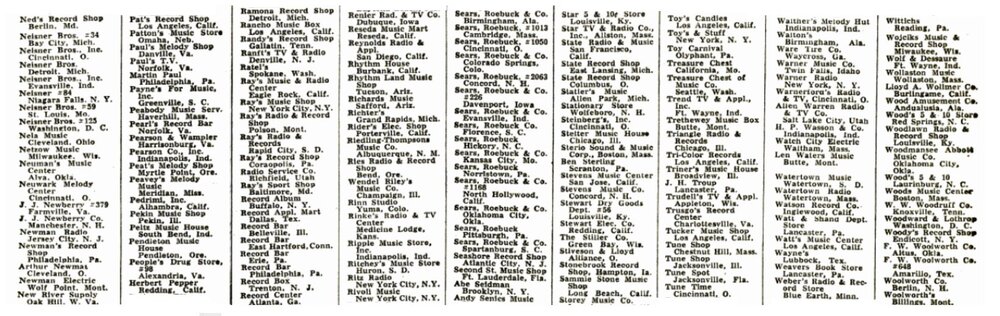

...did you stop buying records that you thought you should do?