- Replies 8
- Views 1k
- Created
- Last Reply
Most Popular Posts
-
Reminds me of this https://www.youtube.com/watch?v=IFJTZ306DPc&feature=c4-overview&list=UUe2S7n2aAz8E3_415YwTUjA Peter
-
Yeah I agree Peter thanks , Wycoff McCuller , Don Thomas , great days





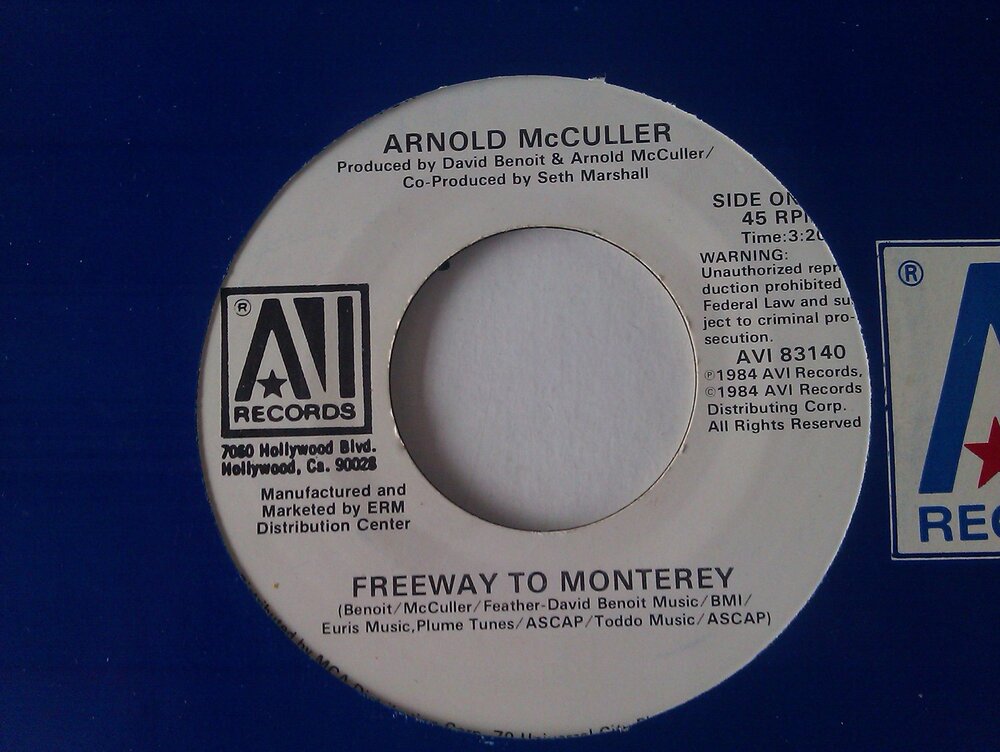





Arnold McCuller / Freeway to Monterey AVI records 7'' Mint Minus £100
very Rare on 7''
Pnp on request
pm or email simonmurray@hotmail.com
Edited by Simon M