- Replies 5
- Views 1.5k
- Created
- Last Reply
Most active in this topic
-
Pete S 1 post
-
John Elias 1 post
-
Mick Holdsworth 1 post
-
dthedrug 1 post
Most Popular Posts
-
-------------Has a smaller Deadwax.
-
I thought those were boots to be honest. They look better than the originals.
-
John, Of the "two lines" design, the one with the time 2:35 are originals (as yours appears to be) The very similar boot has a time of 2:01 Cheers Mick



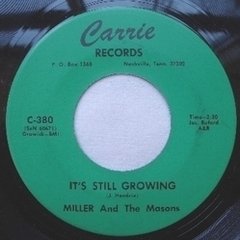
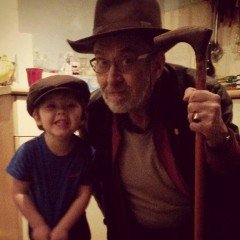
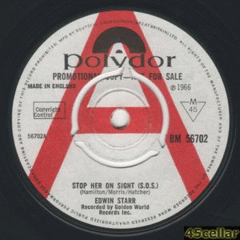

I STILL LOVE YOU.....need to clarify if I have the original so I can offer for sale!
Now,the info in Manship's guide 5th edition is a tad confusing IMHO but sometimes a different pair of eyes or someone with a working brain may be able to clear up any confusion.
My copy has a pale blue label with two horizontal lines,Capital typeface UPTITE with JERSEY CITY address beneath with the time 2:35 moulded on to thin vinyl.NO bevelled edge,
Opinions welcome please,sorry if it's been done before,also popsike has these sold as originals.
atb
John.