- Replies 4
- Views 1.1k
- Created
- Last Reply
Most active in this topic
-
Mike 1 post
-
Trev Thomas 1 post
-
TOAD 1 post
Most Popular Posts
-
above link removed from the directory sites policy on boot mp3s, cds adverts and links to sites offering such etc etc can be found via the terms of use and house rules https://www.
-
nice one, a link to a website that sells bootleg cd / mp3's
-
What's a target symbol and lambtetta got to do with northern soul


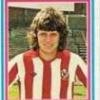


Website Title: Northern Soul Uk

Teaser:
A website totally dedicated to Northern Soul
Country: United Kingdom
Town/City:
https://www.soul-source.co.uk/directory