- Replies 12
- Views 1.8k
- Created
- Last Reply
Most active in this topic
-
Denbo 3 posts
-
Pete S 2 posts
-
Bridgey 2 posts
-
jimmy clitheroe 1 post
Most Popular Posts
-
Is this any good Dennis?
-
Test pressing
-
A brilliant fake but one thing wrong - the title - otherwise, it had me fooled





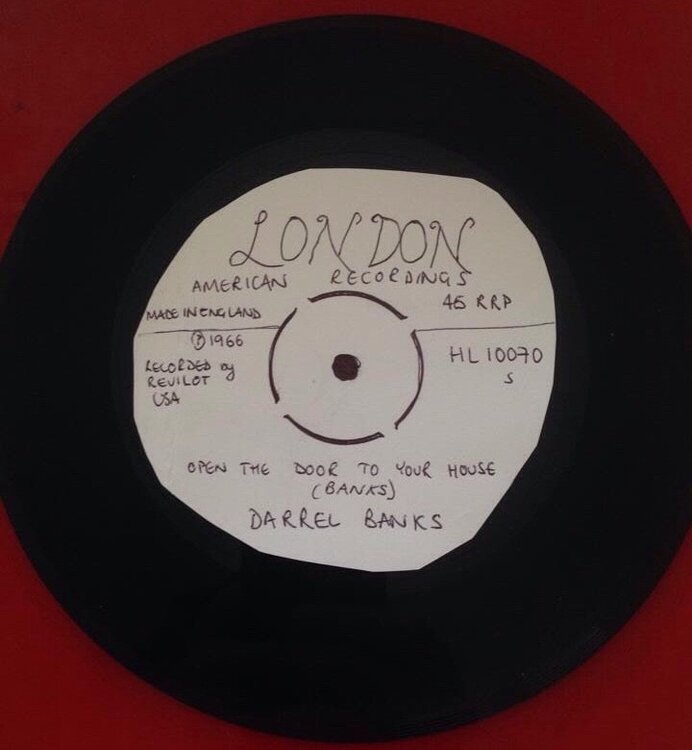
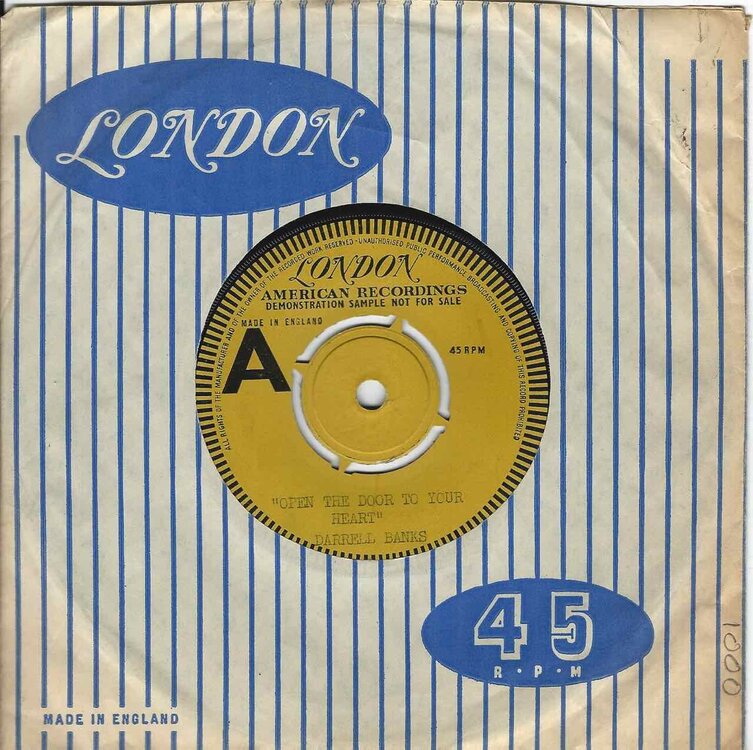





I'm looking for a London Demo copy of Darrell Banks - Open The Door To Your Heart, complete with original centre.
Anybody got one for sale?
Seriously, I'm looking to give myself a nice Christmas present.
PM me please with condition and asking price.