- Replies 52
- Views 7.6k
- Created
- Last Reply
Most active in this topic
-
Patto 6 posts
-
Tricky 4 posts
-
St Pauli soul 4 posts
-
Henrun 3 posts
Most Popular Posts
-
Actually this thread just reminded me of a question. Is the Teddy of Teddy & The Fingerpoppers Teddy Pendergrass I wonder since he was a drummer prior to doing vocals for Harold Melvin & The B
-
TEDDY & THE FINGERPOPPERS - SOUL GROOVE This was played at WIGAN by KEV ROBERTS CIRCA 1973/74...also by myself at the CENTRE HOTEL, LEICESTER. In fact most DJ's were behind it
-
I'll vouch for him on that .....as an unpaid carer !!!!





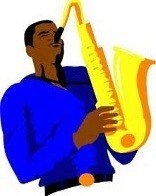

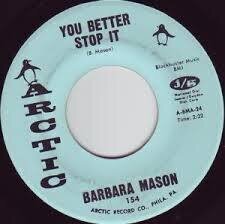
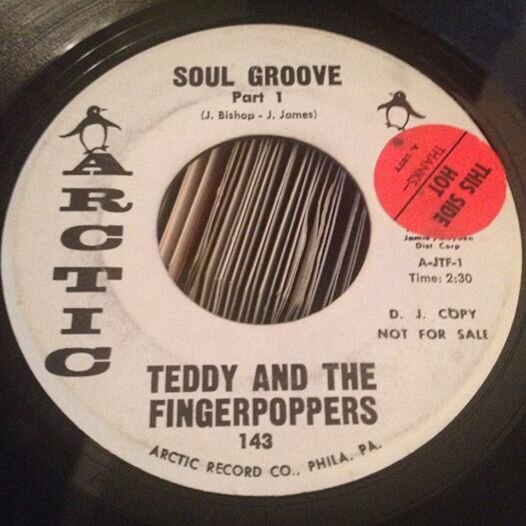
Can anybody tell me if the black text Arctic label is " 2nd issue" - or doesn't it matter?
Thanks
Dave