- Replies 4
- Views 1k
- Created
- Last Reply
Most active in this topic
-
Tony Smith 1 post
-
Amsterdam Russ 1 post
-
Bo Diddley 1 post
Most Popular Posts
-
I've got one of those as well!! Never found out what the tunes are. Did manage to get a white demo with the right one's on a little later (snap with post above )
-
I've got one of those too! Still don't know who it is, pretty crap as well. I have got a pukka w/d of "Good Guy" the run-out is identical from memory, the only way to tell is to play it.
-
From memory, I'm sure there's a thread on this from three or four years ago...

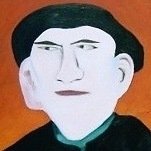


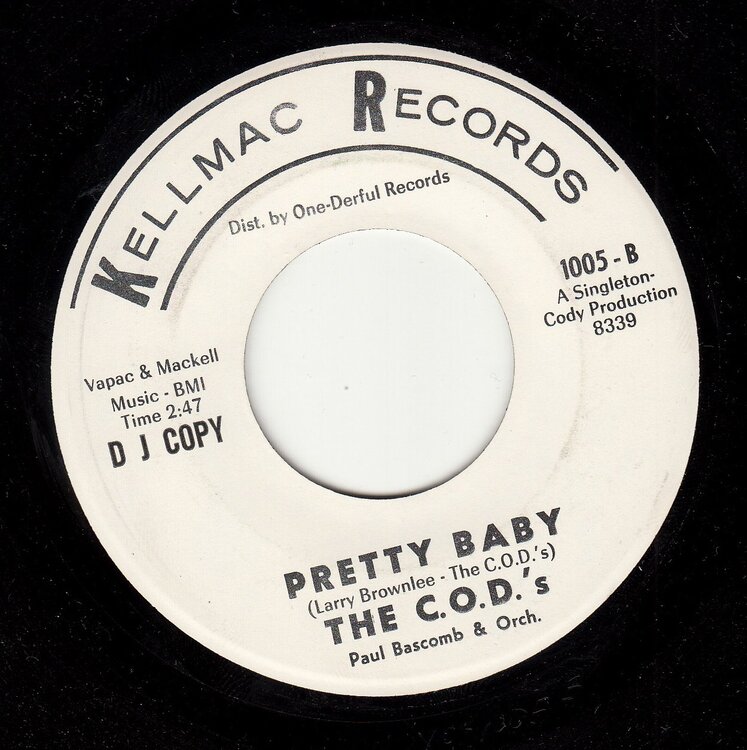
Just received a white demo of C.O.D's I'm a good guy/Pretty baby Kellmac 1005,played it,both sides completely different tunes and I don't recognise them either??