- Replies 7
- Views 1.8k
- Created
- Last Reply
Most Popular Posts
-
It's King George & the Fabulous Souls - I need you on Audio Arts ... So rare nobodys got a picture of it probably
-
king George - I need you- audio arts 60019
-
This might do for now.... https://www.discogs.com/King-George-4-And-Fabulous-Souls-I-Need-You/release/4517883




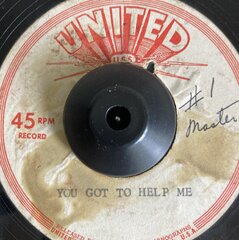

NOT SURE IF IN RIGHT FORUM BUT LOOKING FOR CORRECT TITLE AS TAGGED AS 'KING GEORGE & THE TIMPS - I'M THRU LOSIN' YOU' BUT NOT CORRECT ON LISTENING TO IT...https://www.youtube.com/watch?v=s9s7R2cYTuI MANY THANKS X