- Replies 5
- Views 1.3k
- Created
- Last Reply
Most active in this topic
-
Tlscapital 2 posts
-
Julianb 1 post
-
Chris L 1 post
-
Robbk 1 post
Most Popular Posts
-
Original sixties one; and it's seventies reissue;
-
You'll find that on the Ambers too, I bought a 70s re-issue for a friend some years ago for a fiver, you'd be lucky to get one now on Ebay for under £50.00
-
And this odd one ! As to why, I don't know... Was it ever really in-demand ? This should explain why this reissue is rare than it's original counterpart. I believe it was re-released for the 'high wid



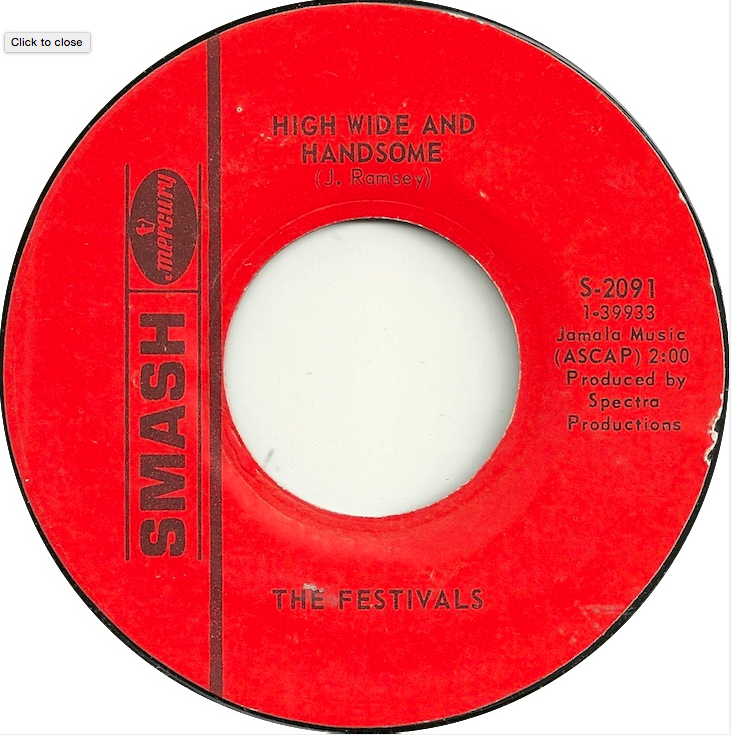
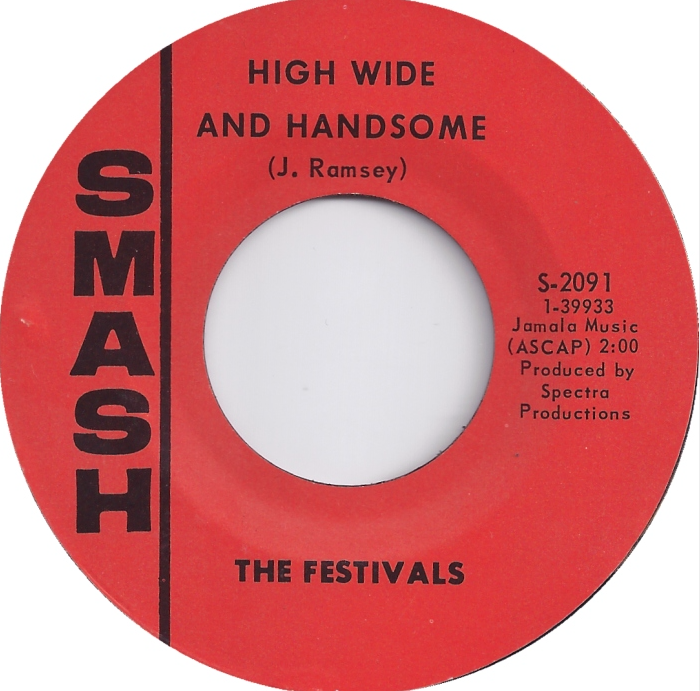
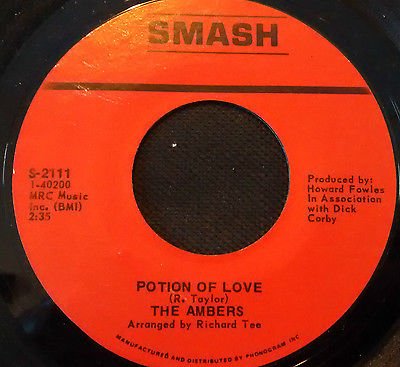
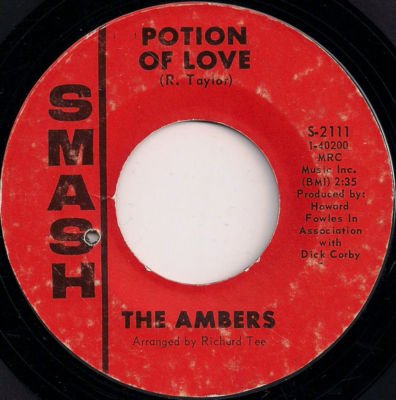
Noticed that there appears to be two different labels on Smash.
One has SMASH printed vertically on the left of the label and the other has SMASH and Mercury in an oval shape, again printed vertically and on the left.
Are they both originals and if not, which came first.
Cheers