- Replies 4
- Views 1.1k
- Created
- Last Reply
Most active in this topic
-
Soulcarp 1 post
-
John A 1 post
-
Raremusicdirect 1 post
-
Seand 1 post
Most Popular Posts
-
I've got one of these (I stuck the clip up on YouTube) took a punt on it as an unknown for $100 some years back. Had no idea it's been played before, what was it covered as? Mint record but bad lo-fi
-
Good luck in your search hag this c/up for over 20yrs only know of one more copy and it was played on dean Anderson radio show couple of months ago johno
-
I've got one of these (I stuck the clip up on YouTube) took a punt on it as an unknown for $100 some years back. Had no idea it's been played before, what was it covered as? Mint record but bad lo-fi


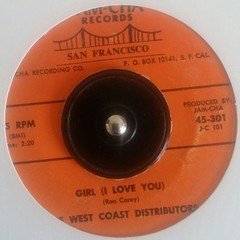





Rodd Keith - 'You're Groovy' M.S.R. (366)