- Replies 13
- Views 1.8k
- Created
- Last Reply
Most active in this topic
-
Colouredman 6 posts
-
Neal Bull 5 posts
-
Chalky 1 post
-
KevH 1 post
Most Popular Posts
-
Hi Neil, I’ll try not to be offended by the question, but I have one for you.... why wouldnt it be legit? Ask around Neil; ask people here about me; I dont sell fakes! Tim
-
Cheers Chalky👍🏽
-
Not interested now you know its real???? I guess you were tryin to get it on Casino Classics were you?????

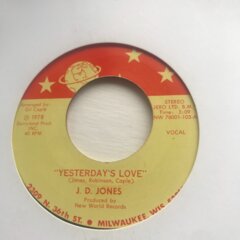

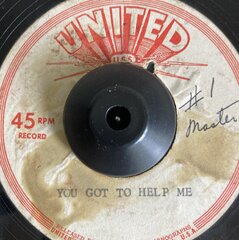
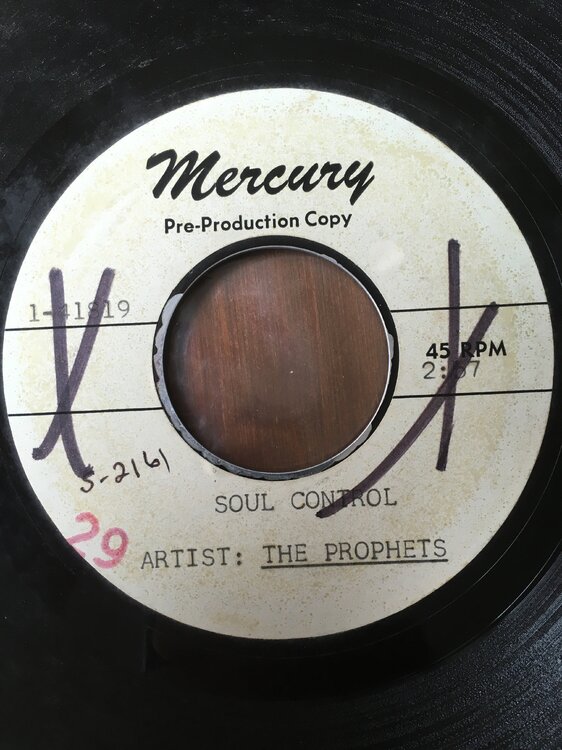
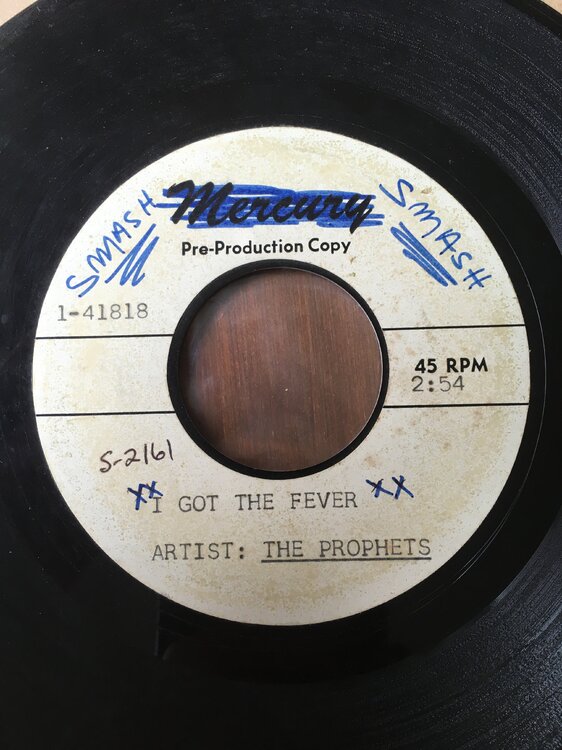
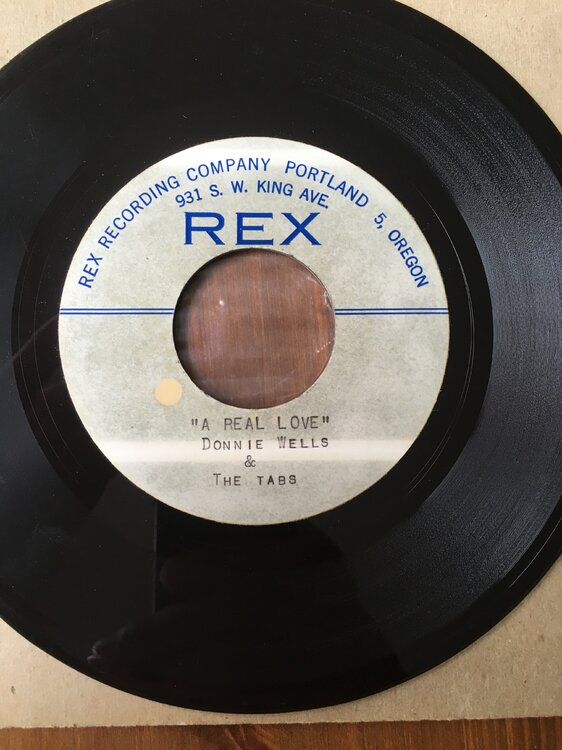
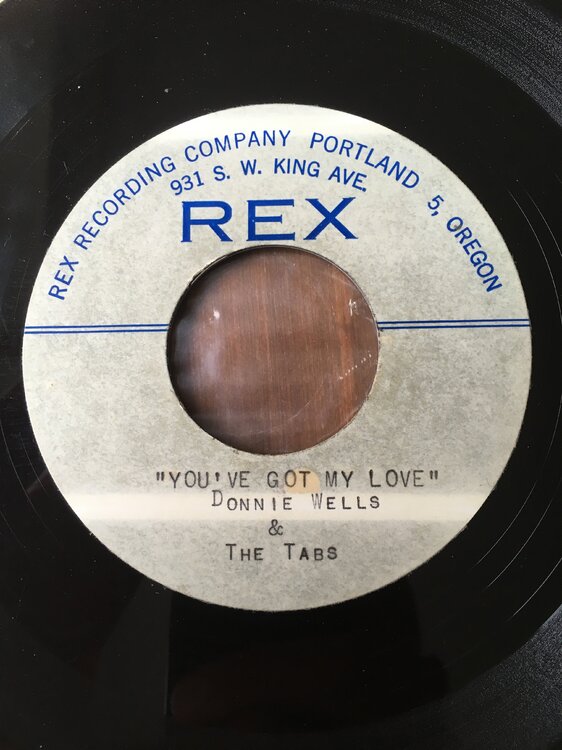





For Sale:
Donnie Wells & The Tabs: You’ve got my love: REX acetate: Mint minus. £200.