- Replies 7
- Views 995
- Created
- Last Reply
Most active in this topic
-
Neal Bull 3 posts
-
Blackpoolsoul 2 posts
-
Chalky 1 post
-
Douglaschip 1 post
Most Popular Posts
-
He looks a bit pissed off with his wife on the revised cover 😂
-
😁😁😁

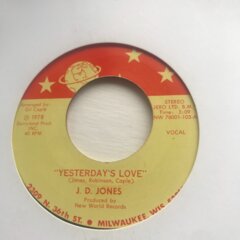


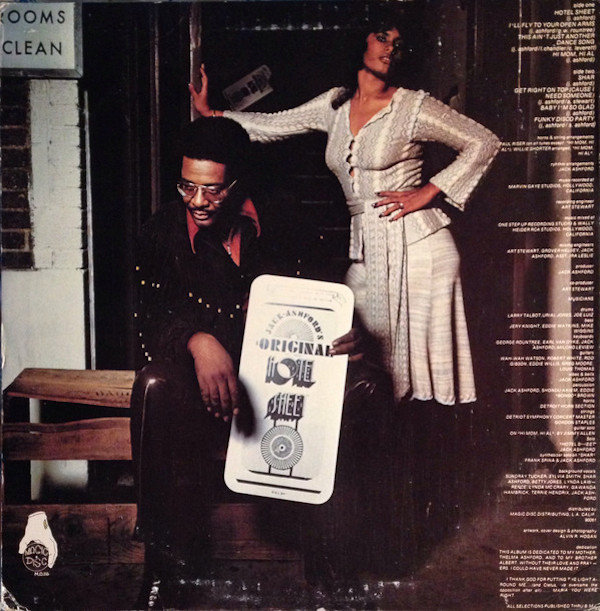

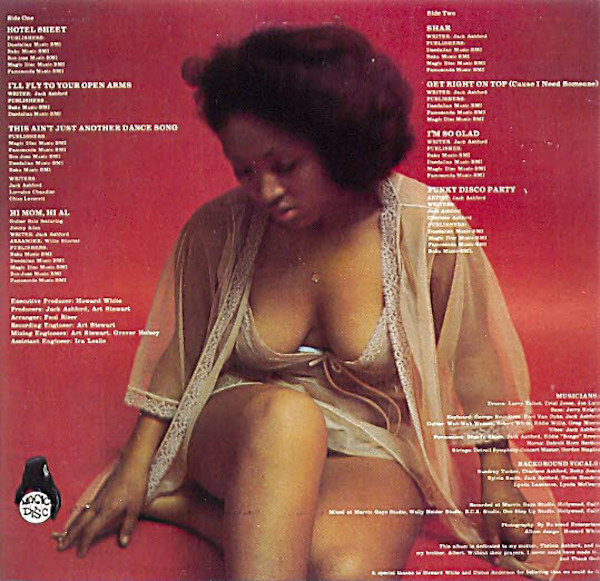
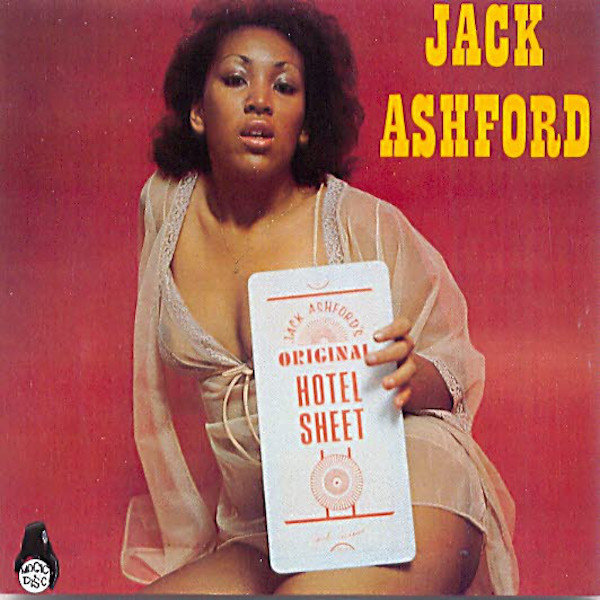
Trying to find out which is the first issue
seen two different
any info would. be appreciated
Neal.