- Replies 3
- Views 1.9k
- Created
- Last Reply
Most active in this topic
-
Mike 1 post
-
Stephen Houghton 1 post
-
Rip1bill 1 post
Most Popular Posts
-
Well needed addition to the store service. Thank You. Bill.
-
Brill news


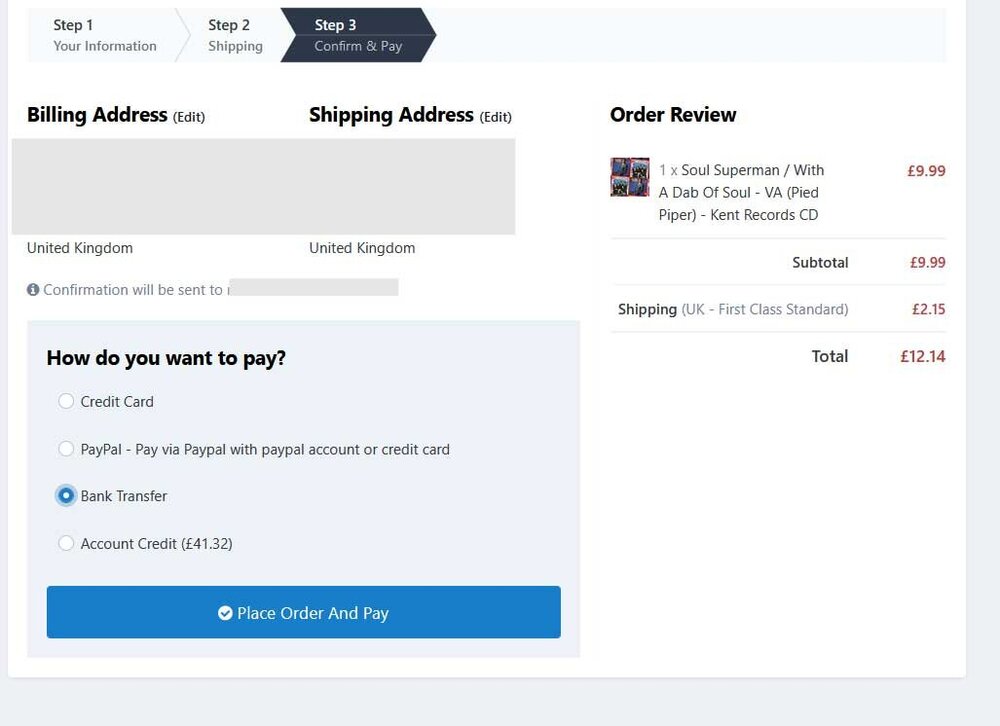

We are now accepting Payment via Bank Transfers!
To pay with this method just follow the normal purchase routine as per normal
eg product > cart > payout
When you will see the below on step 3
Just select Bank Transfer then hit the 'Place Order and Pay' button and follow the instructions
Once the payment has been received your items will be shipped via our same working day shipping service
You will be able keep track of the status of this order in Your Orders feature
A new store addition that will hopefully be an useful one!
https://www.soul-source.co.uk/store/