- Replies 8
- Views 3.4k
- Created
- Last Reply
Most active in this topic
-
Souledtrafford 3 posts
-
Soulman 2 posts
-
Keithg 2 posts
-
Chalky 1 post
Most Popular Posts
-
Fingers crossed that someone has a copy Chalky.
-
I have it somewhere,just found this :-)
-
Found the rest of the booklet on my computer 😀

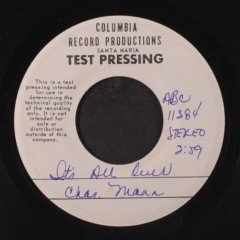

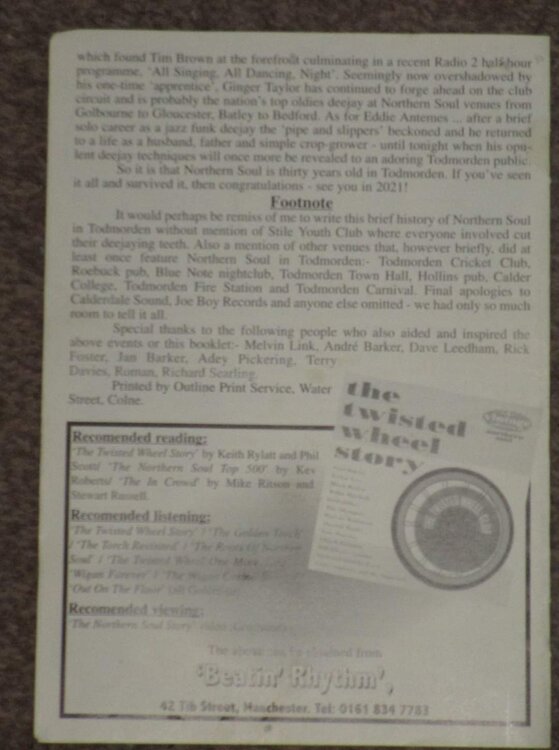
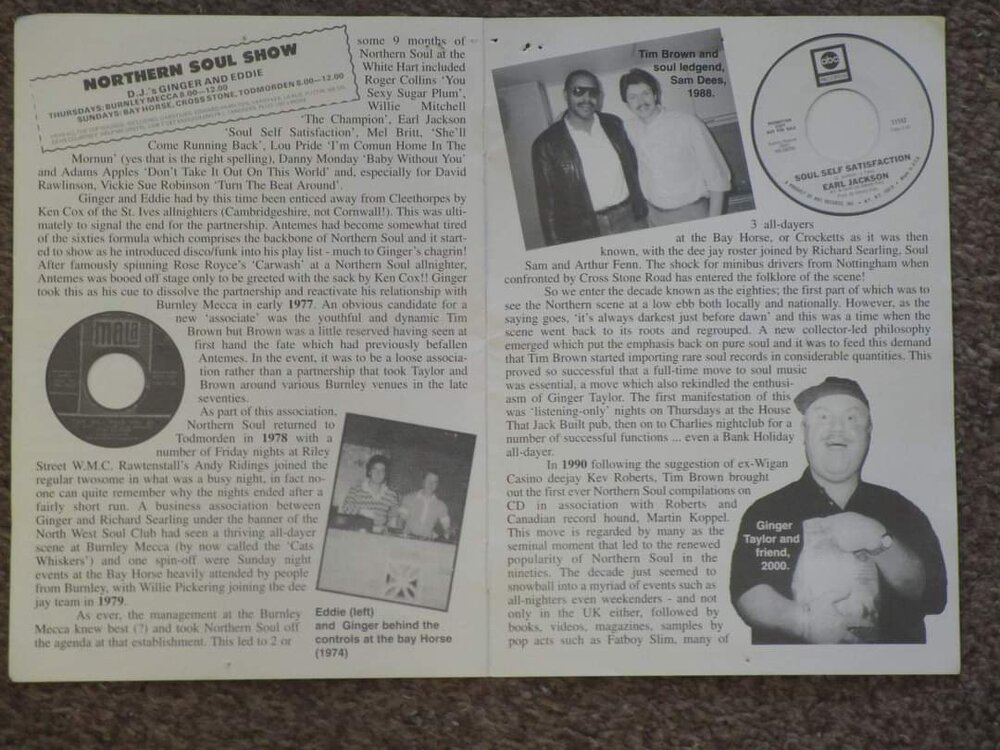
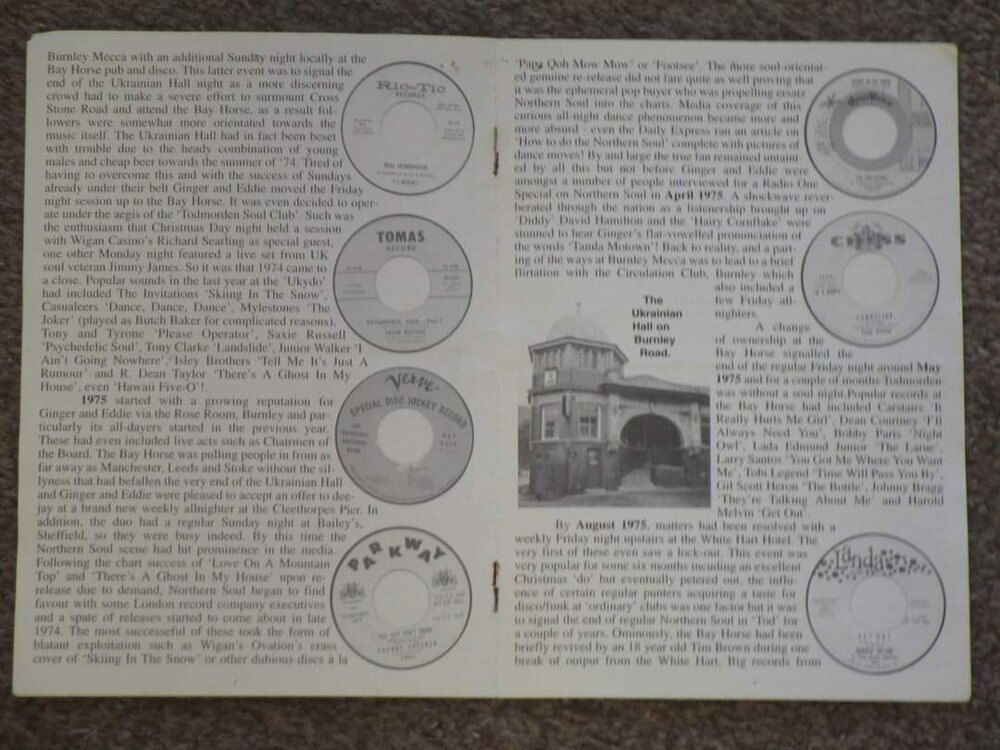






Hi. Does anyone out there have a copy of the small booklet that was produced in the 1980’s (I think) on the soul scene in the Todmorden area?
Not necessary wanting to buy, as I would be more than happy with a scan/photo of the pages.
Thanks for any help you can offer.