- Replies 4
- Views 1.7k
- Created
- Last Reply
Most active in this topic
-
Chalky 1 post
-
Julianb 1 post
-
Seano 1 post
-
Lionelonthevinyl 1 post
Most Popular Posts
-
2 great tracks!
-
Any date for the pre order details?
-
100% will buy this, really like the "give me my freedom side"!! Like julian, any idea......ish????? Thank you....Rob




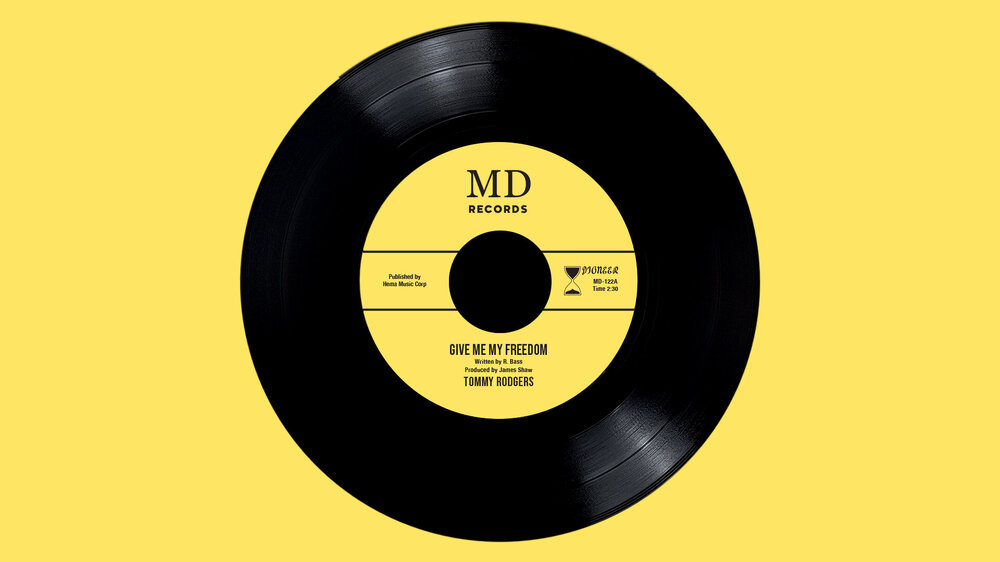
The MD Records Collective are proud to announce even more unheard and unknown sounds from the Motorcity.
Allow us to present our next up-coming release by Tommy Rodgers of 'Pass The Word' fame. Two hidden gems that have never been released in any kind of format - entitled 'Give Me My Freedom' b/w 'Tell It To The Wind' (Unreleased Version)
Coming to you direct from the vaults of Pioneer Recording Studio, fully mastered from the original 1968 studio tapes and currently at the pressing plant to be released all these years later!
PRE-ORDER DETAILS COMING SOON.
Check out the full extraordinary story about Tommy Rodgers time in the Detroit music scene and why these songs remained unreleased, in this months edition of Soul Up North!