- Replies 6
- Views 1.8k
- Created
- Last Reply
Most active in this topic
-
Ageing Face 2 posts
-
Bo Diddley 1 post
-
Modularman 1 post
-
Rictic66 1 post
Most Popular Posts
-
On mine the run-out has 19 on the "baby" side and 20 on the "never know why" side. This matches the numbers printed on the labels. How that helps. Cheers KB
-
Thanks for that. I’ll assume that Discogs is wrong
-
Pretty sure mine is an original.😉



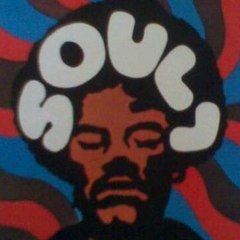

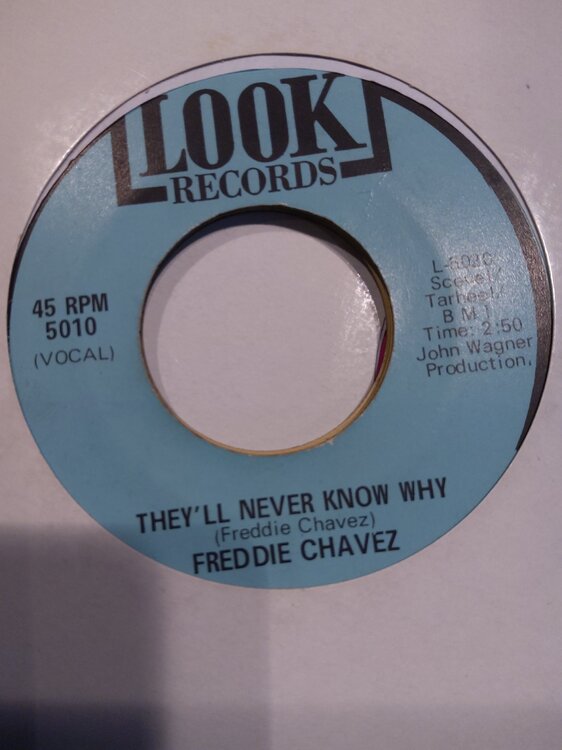

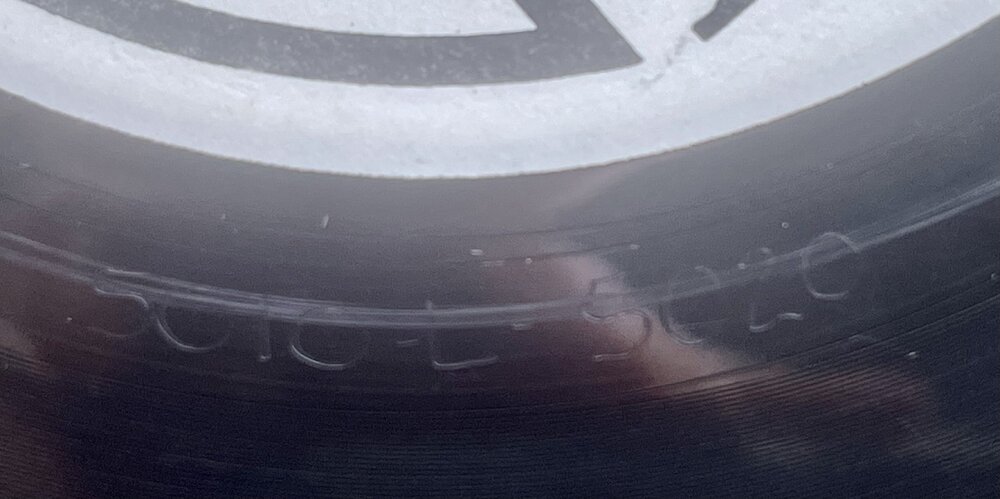

Hi All,
Please could you check if I have an oddball release or if (heaven forbid) the Discogs information is wrong. According to Discogs the run out is etched 5010-L-5019 on both sides, whereas my copy has 5010-L-5020 as Discogs says is in line with the stock issue.
It has ZTSP132458-1A in line with the stock release.
Any help would be gratefully received
Cheers