- Replies 5
- Views 3.6k
- Created
- Last Reply
Most active in this topic
-
Chalky 1 post
-
Paul Capon 1 post
-
Soul16 1 post
-
Woodbutcher 1 post
Most Popular Posts
-
It is real one. The stamp is M.S.I. Co, Philly pressing plant
-
The position of the stamp is not fixed. But its mere presence denotes an original.



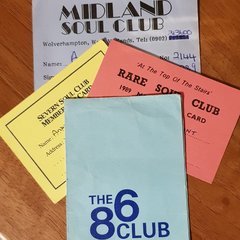
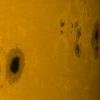
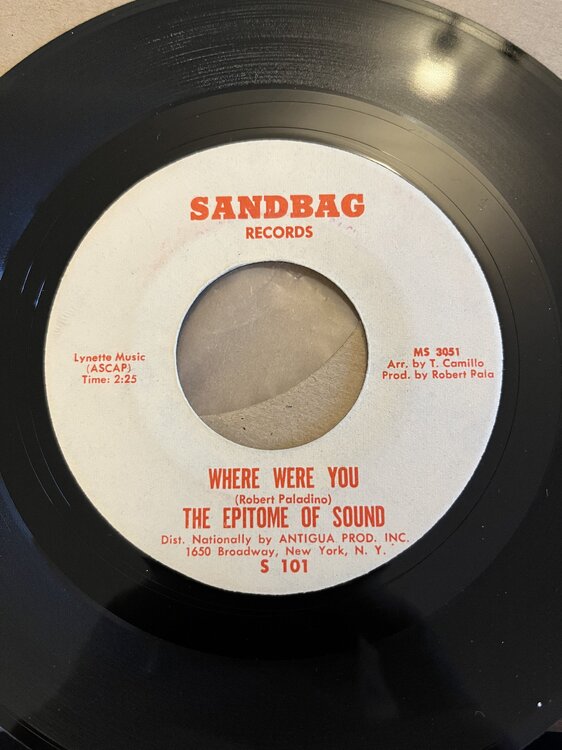

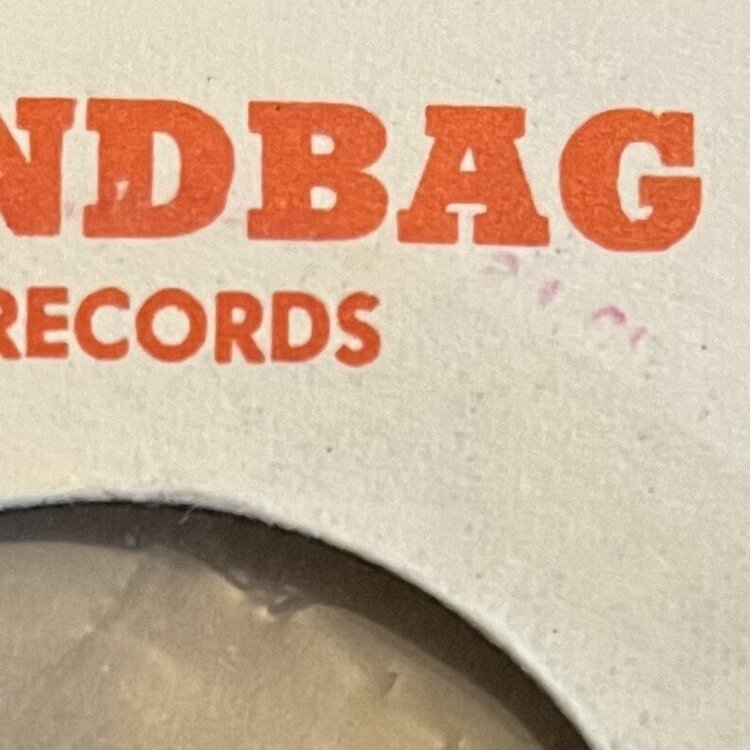

Yes it’s that time old question. Do I have an original or not.
Discogs states:-
Original stock and Promo copies also have a raised 3-digit 'hallmark' under both A & B labels. On some Promo copies they are situated:
A - below the G in SANDBAG
B - bridging the A and N in SANDBAG.
On some copies they are aligned differently and sometimes only on one side.
The 1970's bootleg with identical copied labels has a pronounced concave centre and a 9.5mm run-out groove as opposed to 8mm on this original.
My copy has a very slight raised number under the label on the ‘Where Were You’ side - see close up on first picture and it IS under the ‘G’ in SANDBAG. I can’t find it in the YDLM side but it so feint on the other side it might be not visible
I can’t compare the runout measurements as described above as my label is slightly off centre.
My copy also has a slight ridge in the label but so does the picture that appears on Discogs.
So what do I have???