- Replies 14
- Views 2.6k
- Created
- Last Reply
Most active in this topic
-
Jerry Hipkiss 3 posts
-
Thorsten Wegner 2 posts
-
Jellybean 2 posts
-
Realpeoplesmusic 1 post

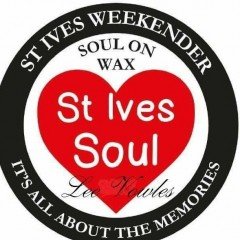



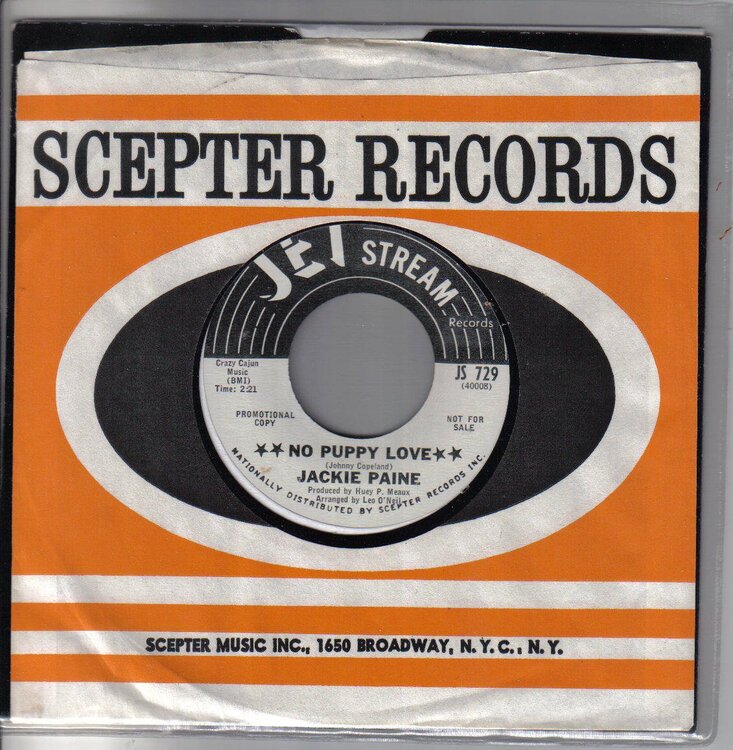





Any one got a copy of JACKIE PAINE - NO PUPPY LOVE for sale, missed one on e bay but still really want one pleeeaase.
missed one on e bay but still really want one pleeeaase.