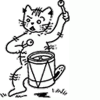SHEFFSOUL's Feedback
| 3 Mo | 6 Mo | 1 Yr | |
|---|---|---|---|
| Positive | 0 | 0 | 0 |
| Neutral | 0 | 0 | 0 |
| Negative | 0 | 0 | 0 |
-
Recordlurv left Negative feedback
SHEFFSOUL was The Buyeropens paypal claim whilst goods are in transit (goods shipped within approx 24 hours of post office reopening), beware very dodgy needy buyer, obviously has changed his mind now has the goods in transit and more than likely a paypal dispute ruling in his favour -
50 Shades left Positive feedback
SHEFFSOUL was The SellerGood communication, Quick delivery, Grades as stated. Very pleased. -
Soulboyben left Positive feedback
SHEFFSOUL was The SellerBought the, The Intrigues In A Moment. Very good clean copy. Fast delivery. A* -
Big-c left Negative feedback for a topic
SHEFFSOUL was The SellerBUYERS BEWARE! Seller tried to sell a cracked record then blames me! AVOID!!!! -
DerekG left Positive feedback for a topic
SHEFFSOUL was The SellerGreat record - as described - prompt delivery - Thanks -
Md Records left Positive feedback for a topic
SHEFFSOUL was The BuyerGreat transaction - excellent buyer!!! -
Md Records left Positive feedback for a topic
SHEFFSOUL was The BuyerFinally figured out feedback!!! Excellent customer - many thanks!! -
Soulfulsolutions left Positive feedback for a topic
SHEFFSOUL was The BuyerQuick purchase, welcome back anytime -
Soulfulsolutions left Positive feedback for a topic
SHEFFSOUL was The BuyerQuick purchase, welcome back anytime