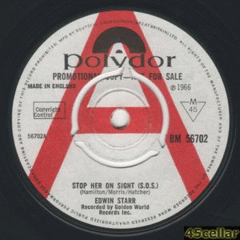Everything posted by 45cellar
-
Carl Davis - (Artist Of The Week)
- Carl Davis - (Artist Of The Week)
- Carl Davis - (Artist Of The Week)
- Westbound - (Label Of The Week)
>>> WESTBOUND <<<- Carl Davis - (Artist Of The Week)
- Carl Davis - (Artist Of The Week)
- Chicago Soul Icon Carl Davis Passes On
Another Legend Passes R.I.P. Carl Davis- Elf - (Label Of The Week)
- Doris Troy - (Artist Of The Week)
>>> DORIS TROY <<<- Soulsource Record Of The Day, (Summer Holidays)Closed Don't Use Post Closed
- News: Stevie Wonder - (Artist Of The Week)
- Brenda (Lee) Jones (Including - "big Mistake")
Topics Merged- Cleggy/clifton/mecca 70S Stompers
- Cleggy/clifton/mecca 70S Stompers
- Esquires "girl In The City" Demo Worth Owt?
- Soulsource Record Of The Day, (Summer Holidays)Closed Don't Use Post Closed
- Soulsource Record Of The Day, (Summer Holidays)Closed Don't Use Post Closed
- Dyno-Vox / Dynovoice
- Bell - (Label Of The Week)
CANADA :- Jamaican Soul Labels
That's the one, never seen another. Many Thanks for Posting it again.- The Olympics - (Artist Of The Week)
>>> THE OLYMPICS <<<- Bell - (Label Of The Week)
- News: The Temptations - (Artist Of The Week)
- Soulsource Record Club, Your Record Of The Day Mid-Summer
>>> <<<- News: The Temptations - (Artist Of The Week)
Advert via Google
Navigation
Configure browser push notifications
Chrome (Android)
- Tap the lock icon next to the address bar.
- Tap Permissions → Notifications.
- Adjust your preference.
Chrome (Desktop)
- Click the padlock icon in the address bar.
- Select Site settings.
- Find Notifications and adjust your preference.
Safari (iOS 16.4+)
- Ensure the site is installed via Add to Home Screen.
- Open Settings App → Notifications.
- Find your app name and adjust your preference.
Safari (macOS)
- Go to Safari → Preferences.
- Click the Websites tab.
- Select Notifications in the sidebar.
- Find this website and adjust your preference.
Edge (Android)
- Tap the lock icon next to the address bar.
- Tap Permissions.
- Find Notifications and adjust your preference.
Edge (Desktop)
- Click the padlock icon in the address bar.
- Click Permissions for this site.
- Find Notifications and adjust your preference.
Firefox (Android)
- Go to Settings → Site permissions.
- Tap Notifications.
- Find this site in the list and adjust your preference.
Firefox (Desktop)
- Open Firefox Settings.
- Search for Notifications.
- Find this site in the list and adjust your preference.
- Carl Davis - (Artist Of The Week)