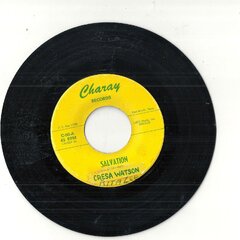Everything posted by Glyn1957
-
Patti Austin you didn't say a word Columbia
It's gone bud.
-
Patti Austin you didn't say a word Columbia
patti Austin you didn't say a word Columbia pm with price and cond thanks glyn
-
Betty Lavette, Patti Austin
Patti Austin still available glyn
-
Soul4Sale
Patti Austin I've got to chk you out available
-
SALES LIST ALL £15.00
Ray Agee its hard please
-
UK ORIGINAL SINGLES
Hi Fred Hughes po wee baby still available glyn
-
Invitations - Watch Out Girl
Ok can do a bank transfer but it won't be till thurs going on my 2x12 hrs shifts tomoro glyn
-
Invitations - Watch Out Girl
Hi bud £390 any good glyn
-
Invitations - Watch Out Girl
Hi bud how much do you want
- Invitations - Watch Out Girl
-
Monday Marvels
Monitors available
-
Servicemen And Danny White For Sale
Servicemen available
- More White Demos
-
More White Demos
Prophets and erma Glyn
-
Wrist Bands
Any one help Wanted Two Prestatyn wrist bands Yours Glyn
-
Small Sales List
Jimmy bee available Glyn
-
Small Sales List
Jimmy bee available Glyn
- Soozi
-
Forced Sale 3
Is Cynthia available
-
Alice Clark, Roy Hamilton, Patrice Holloway, Tommy Navarro 45S + More
The visitors Still available
-
Cheap Crossover Type Stuff
Rising cost of love Glyn
-
Cheap Quality Originals
Ok bud I will have Joyce Glyn
-
Cheap Quality Originals
Joyce Kennedy available Glyn
-
A Few Sunday Afternoon Northern Tunes
Sandy and the pebbles available Glyn
-
Northern/modern Soul Originals - With Scans
Joyce Kennedy and Freddie Gorman available