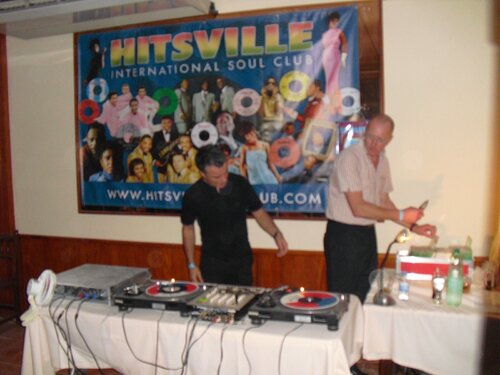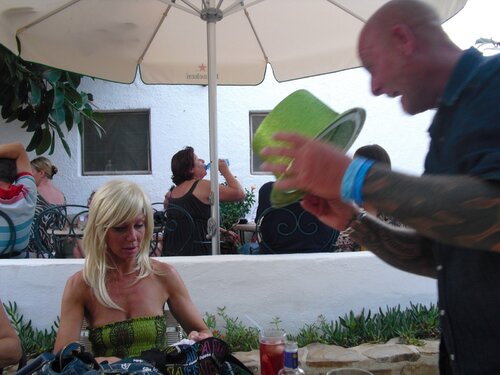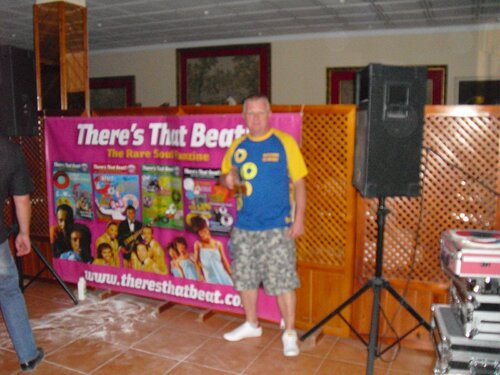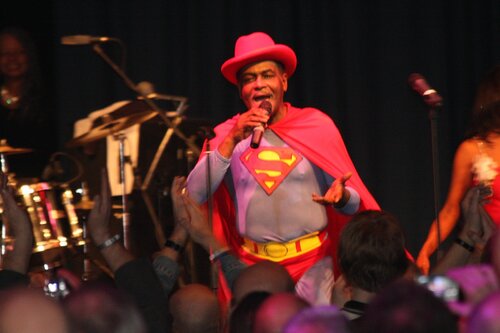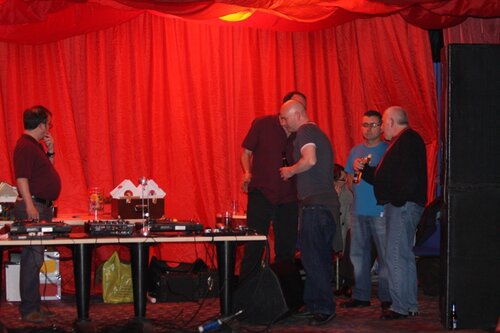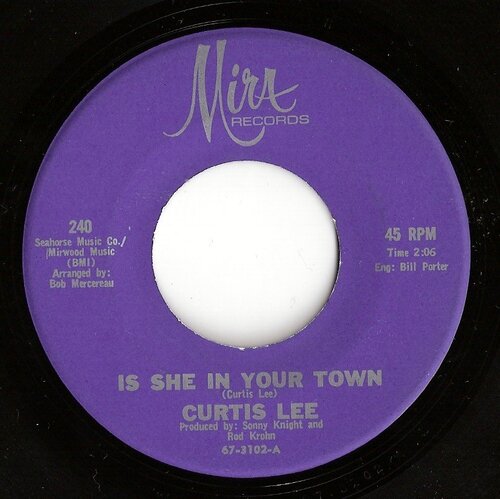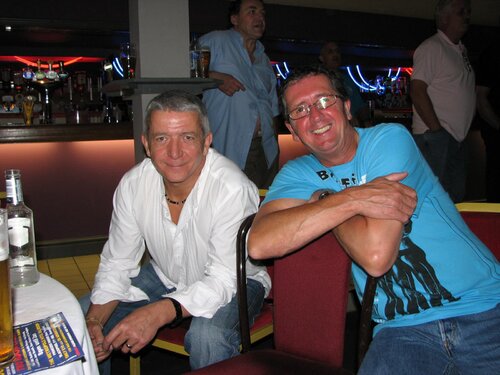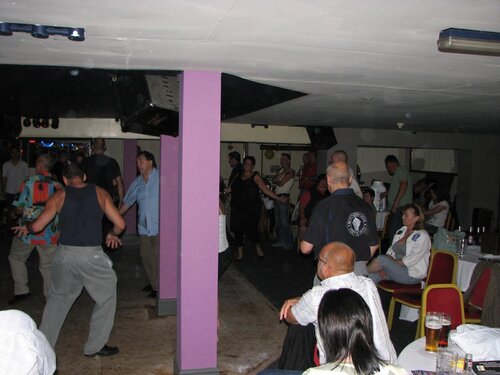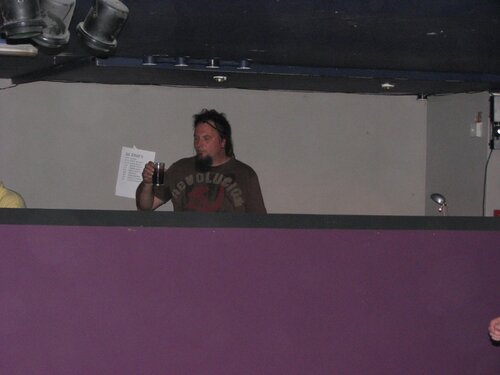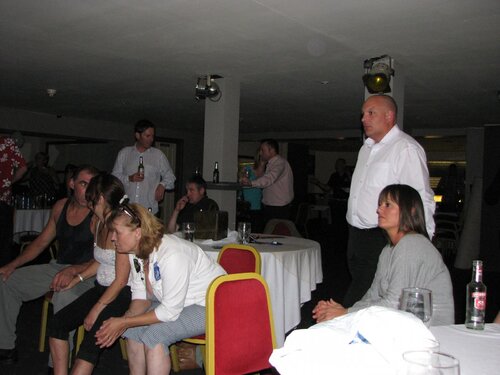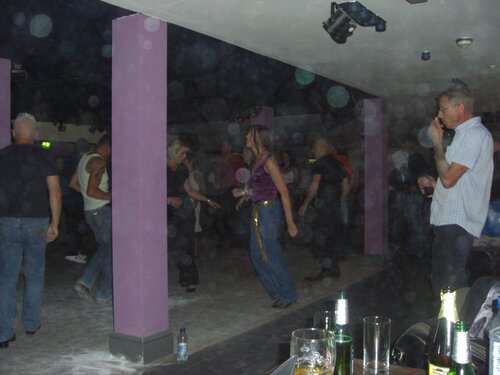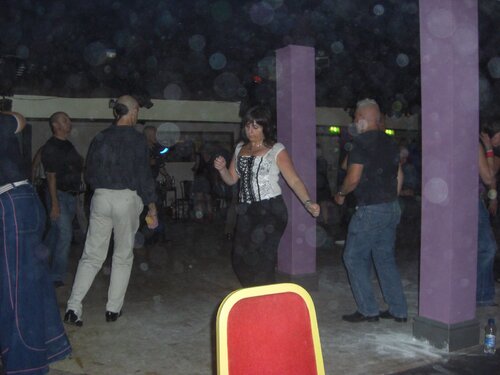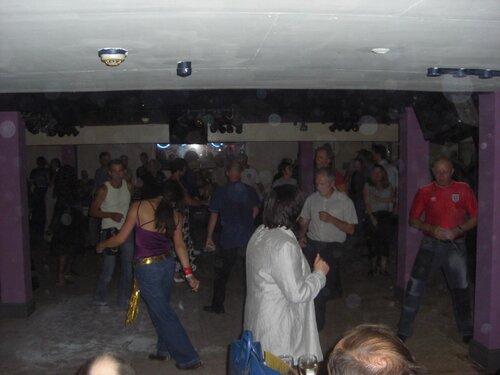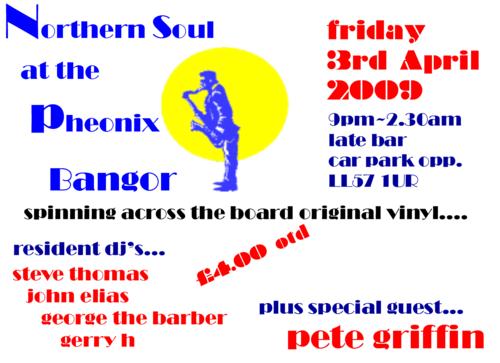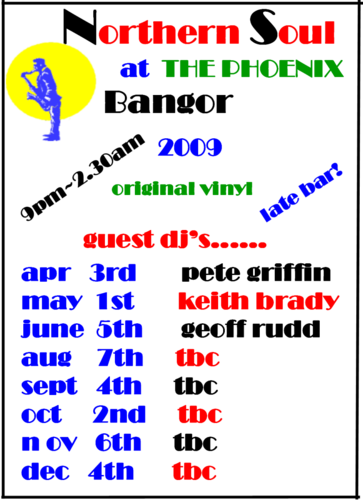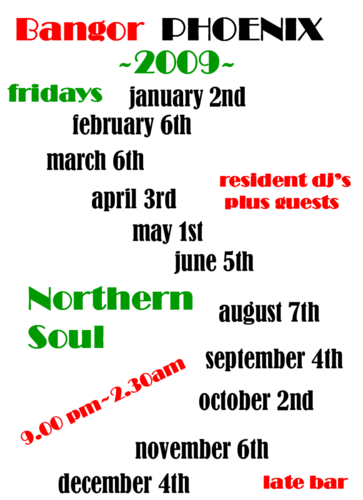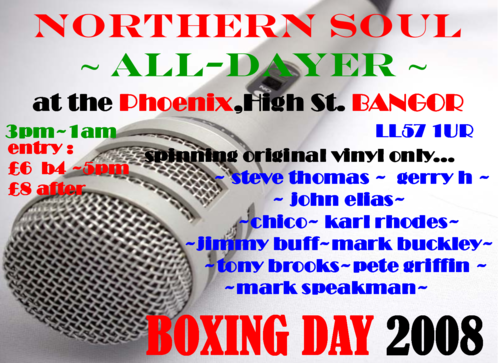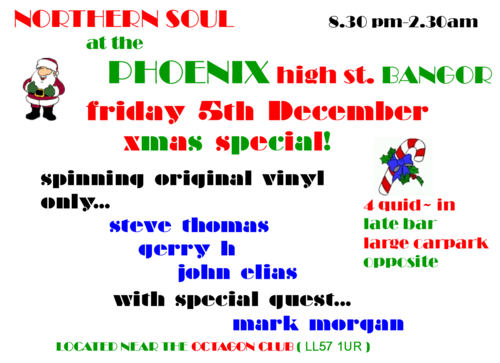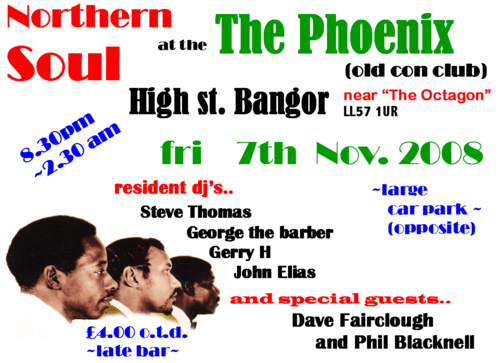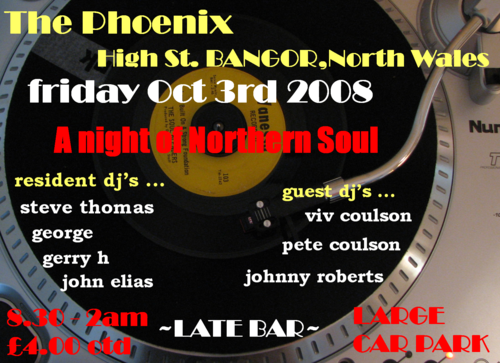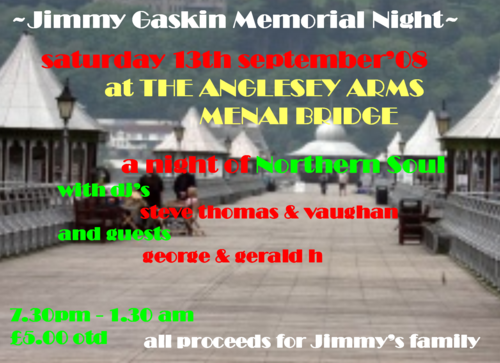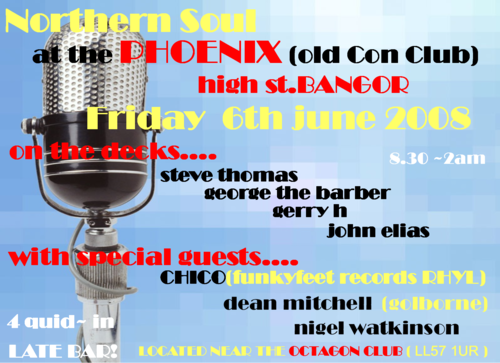Everything posted by John Elias
-
2011-03-10: The Prestatyn Weekender - March 10th - 14th 2011
Why would anyone want to start any rumours?, confused?
-
Steve Mancha Memorial Fund
Wonderful gesture this,sent my small donation....RIP Steve......Still in our hearts
-
somebody's pussy
-
somebody's pussy
-
hitsville mojacar 2010
-
Northern Soul at Lowton - The End of an Era - Fri 10th Sept
spent some great nites at the civic,hell it was shoulder to shoulder in the first few years especially the anniversaries! made some good new friends between there and Golbourne and the viaduct,was like the northern soul triangle so,end of an era,last of those oh so well attended three to go,great memories,will load up photos as soon as,see ya there,John and Carys.
-
cimg0054
- prestatyn 2010 (1)
-
23Rd Jan Cool Jerk, Mccleans Club, Pentre Deeside N Wales
-
mira - curtis lee
-
sixhills August 2009
-
sixhills niter
- bangor phoenix apr 2009
- bangor months.png
- bangor phoenix 2009
- bangor phoenix mar 6th
- bangor phoenix boxin'day bash
- bangor n.wales-xmas bash
- bangor (phoenix) north wales soulnite 7th nov 2008
- bangor phoenix fri 7th november 2008
-
Sad News Richard Popcorn Wylie RIP
Another Legend lost,God Bless.
- bangor(pheonix)oct 2008
- jimmy gaskin memorial night
- bangor(phoenix)2008
- next bangor phoenix