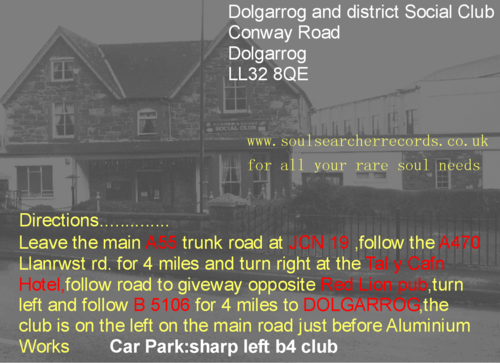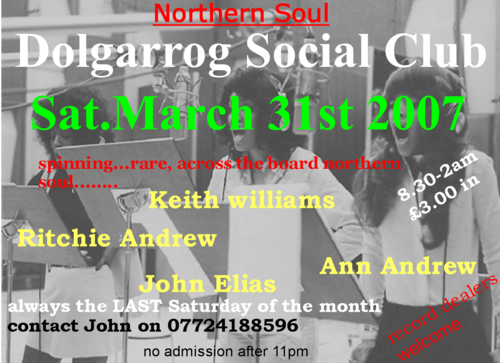Everything posted by John Elias
- dolgarrog social directions
- Mary Love
-
Mary Love
2 minutes to go................................
-
Mary Love
Offers over £60 please,ta ver'much.
-
Mary Love
Comes in complany sleeve.......sorry if that sounds a bit rude,hope I'm not being premature!
-
Mary Love
I know that feeling well!
-
Mary Love
Quality control in operation....100% satisfaction or full refund!
-
Mary Love
One thing about buying this on a demo,not only does it look gorgeous it ain't booted either.
-
Mary Love
Thanks for that,ever fancied a job in advertising? i think you'll find that you've bought a boot when it arrives.
- Mary Love
-
Mary Love
Brian,I'll tell ya at 07.19 pm
-
Mary Love
Best offer so far is £55 PLEASE DIG DEEP.....an obsession to support!
-
Mary Love
Had some offers,any more?
-
Mary Love
- Mary Love
- dolgarrog social
- Frank Wilson : Do I Love You : Original On Soul
Surely a hint of TIMEX here?- Mary Love
You turned my bitter into sweet/I'm in your hands Ex++ postage £5.00 spec dev offers over £50 please,best offers invited until this time tomorrow,ta.- Anne Peebles..7" Record Wanted
No, mate- New Records & Scans Galore
Pete....emailed ya,pm me if haven't received it,ta,John Elias- On Tv Right Now
- Disgraceful Ebay Seller
No,he's selling boots which is technically illegal,so he's not admitting to nowt ,I have this message for him....- Help Needed Please
Sure I have just seen this on Henry Atkinsons latest list.- Disgraceful Ebay Seller
think I'll take the don't bid option for this cnut...- Second Issue Dean Barlow Gone For Over $200
Its a friggin boot never mind 2nd issue............crap too.....yesterday's kisses is o.k. though.