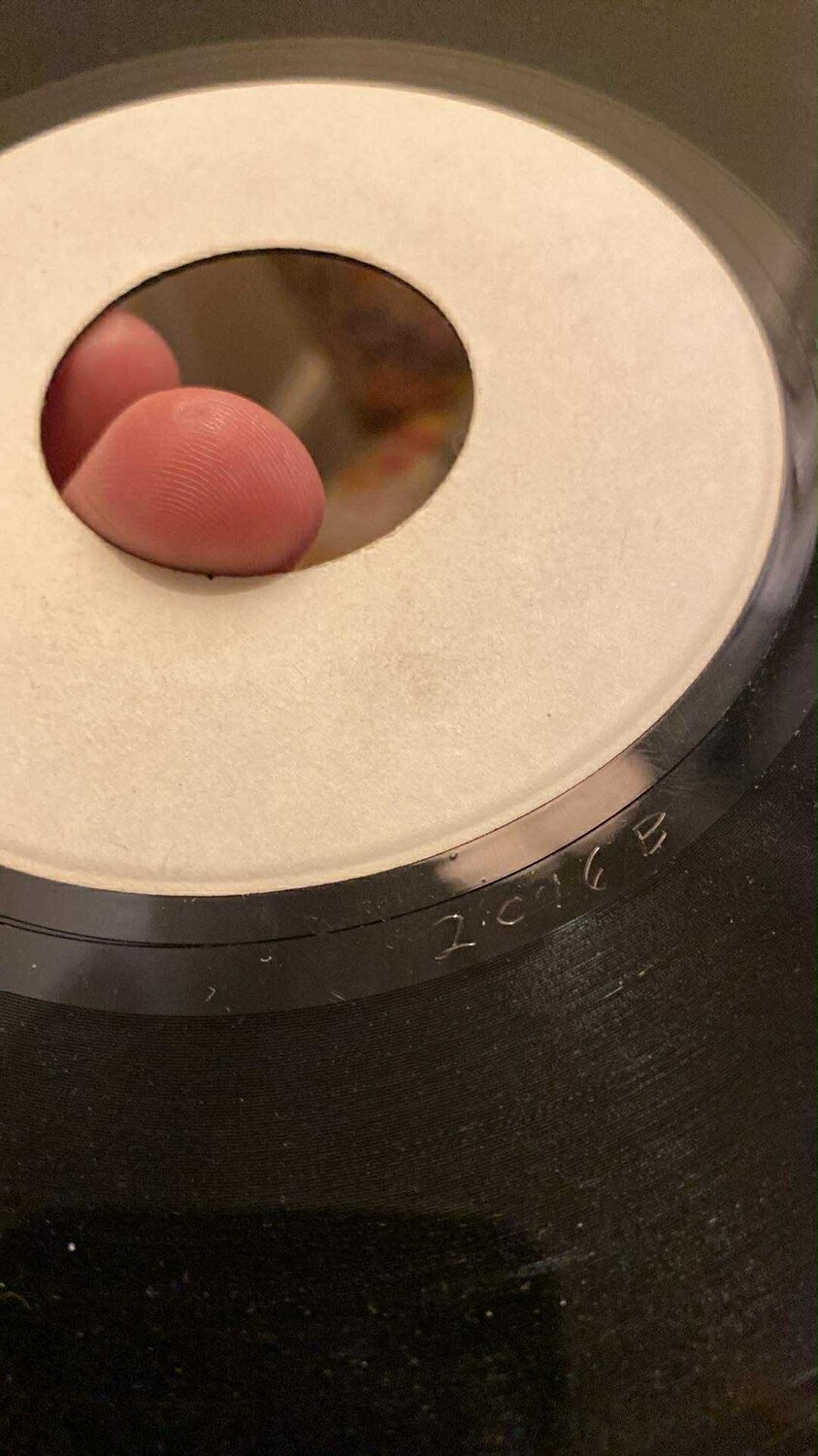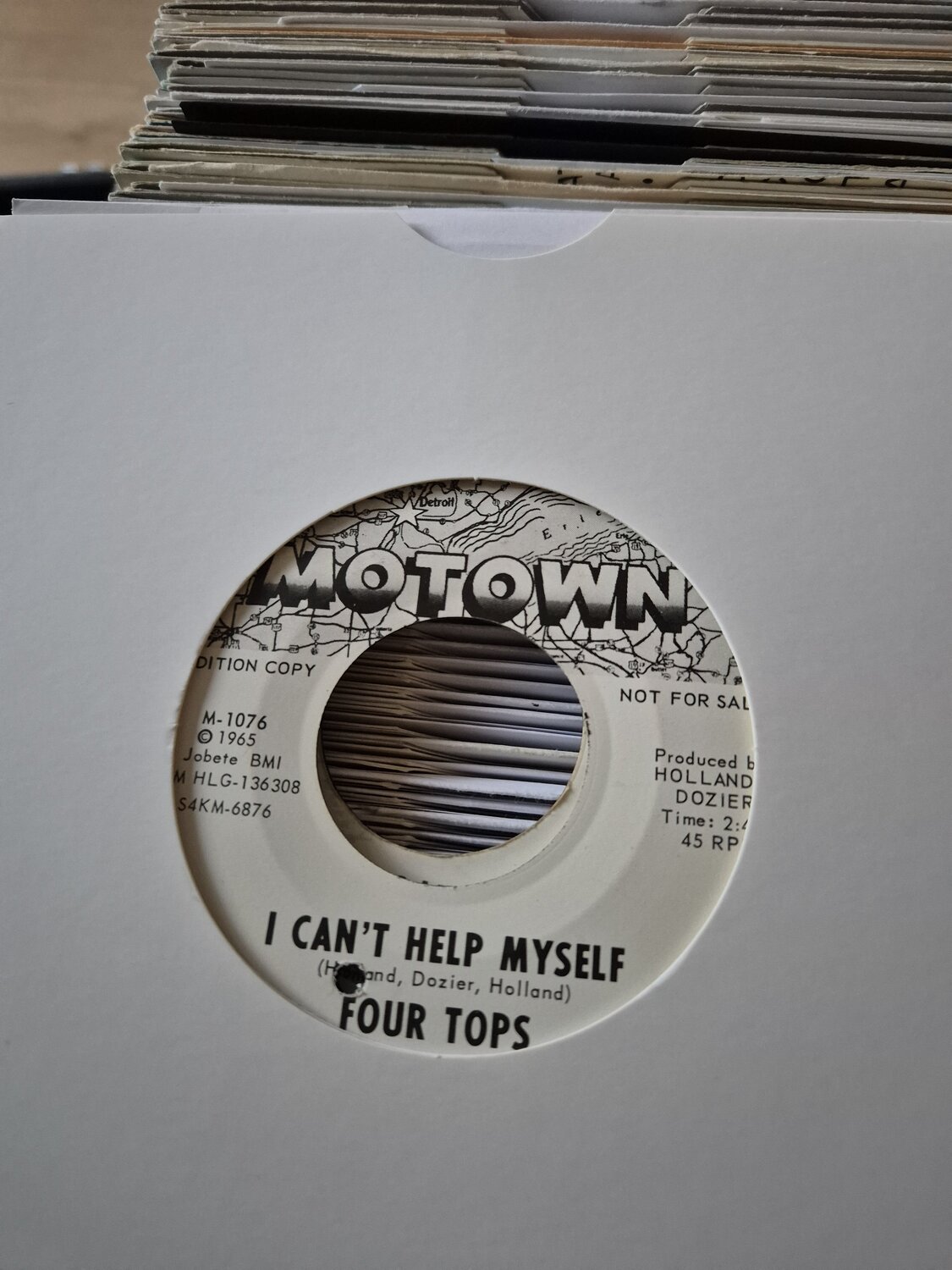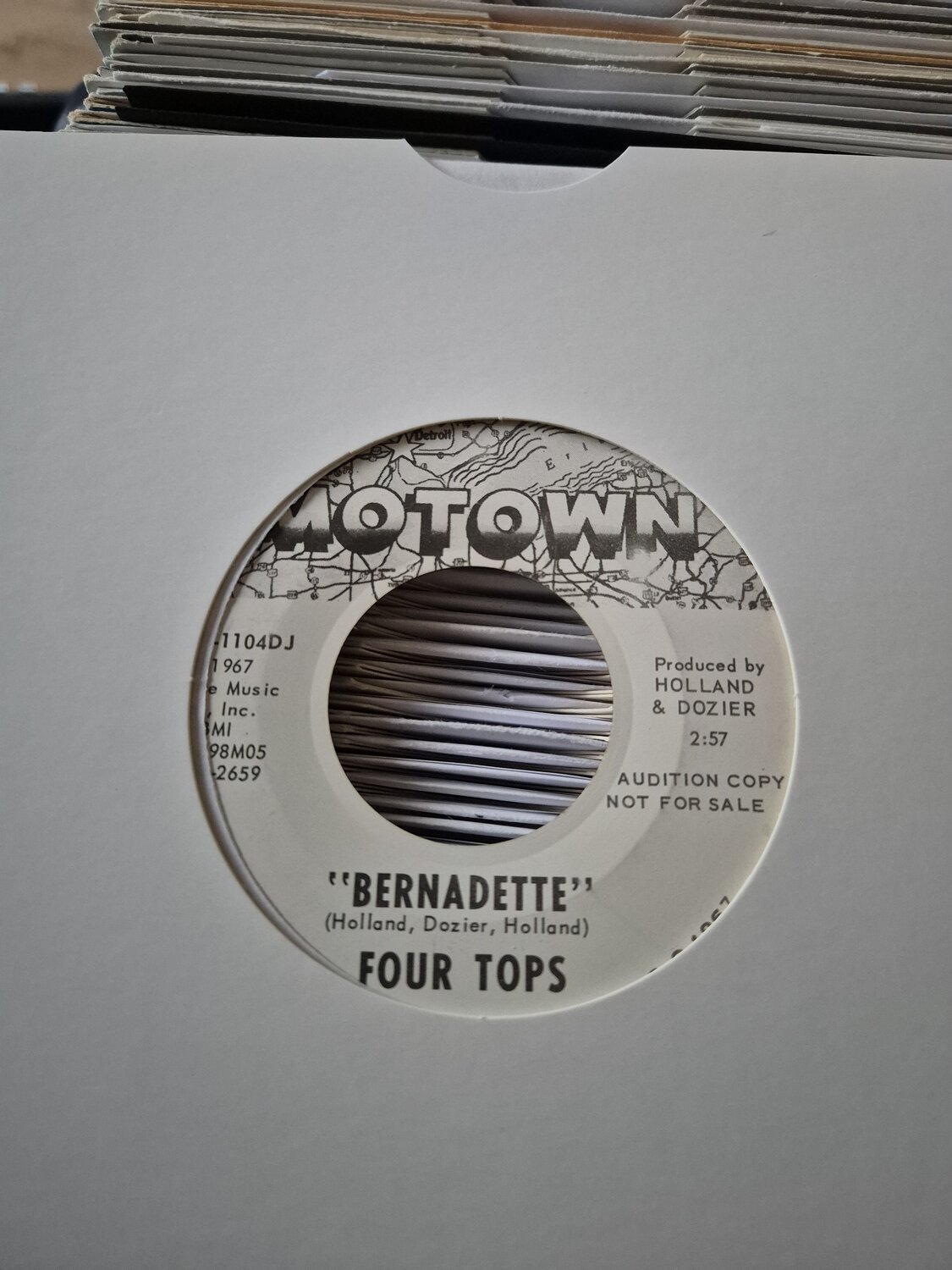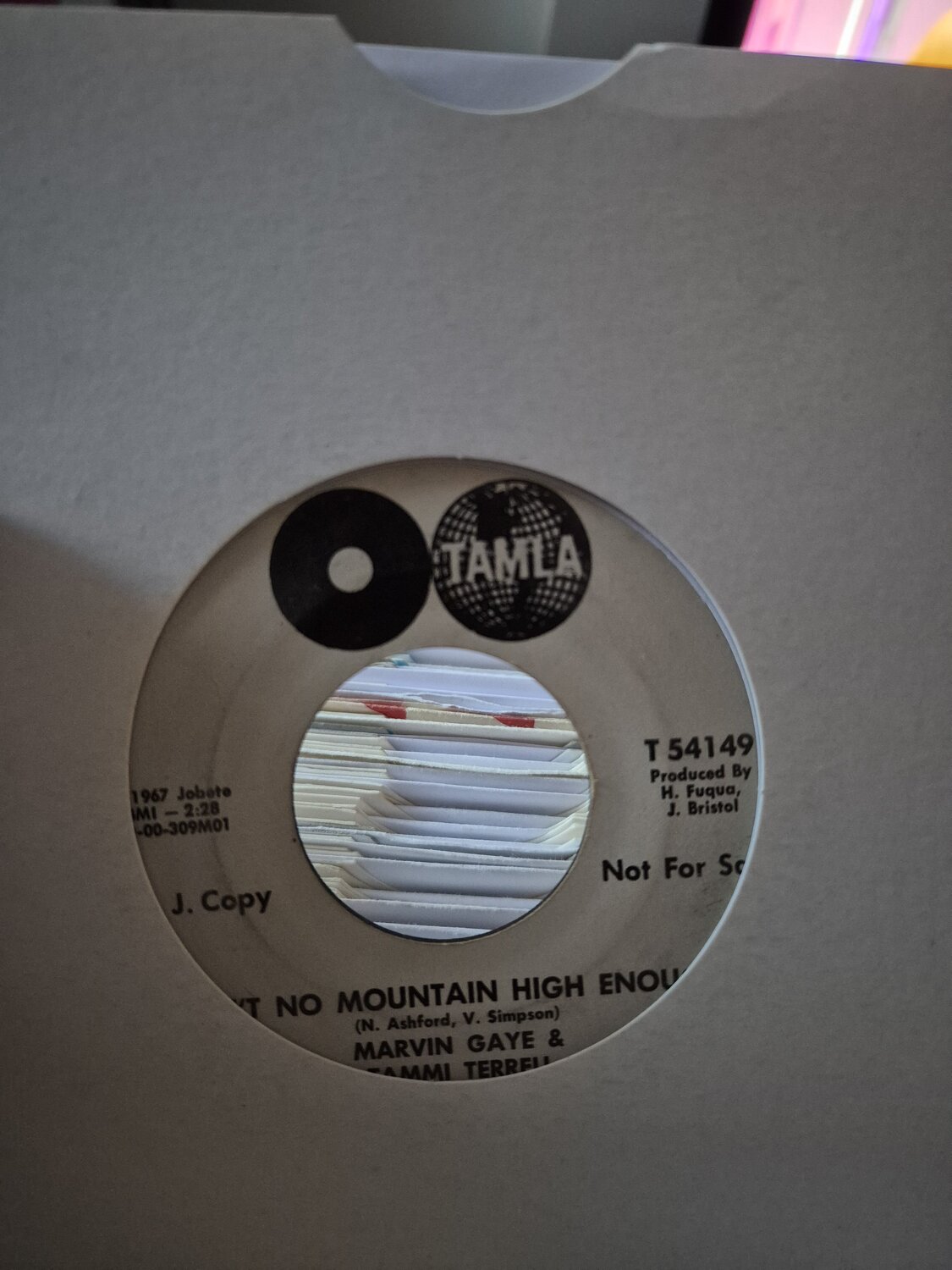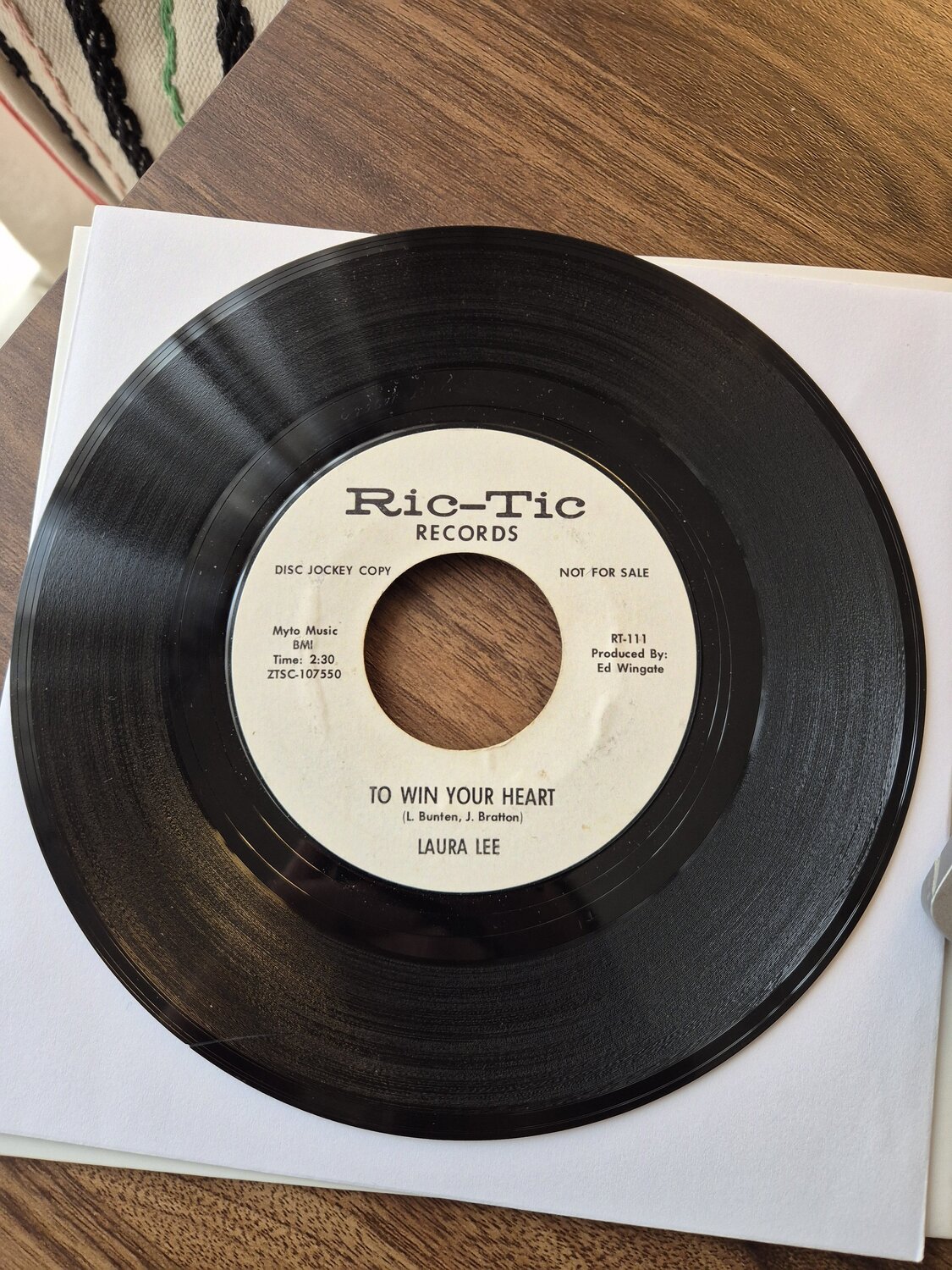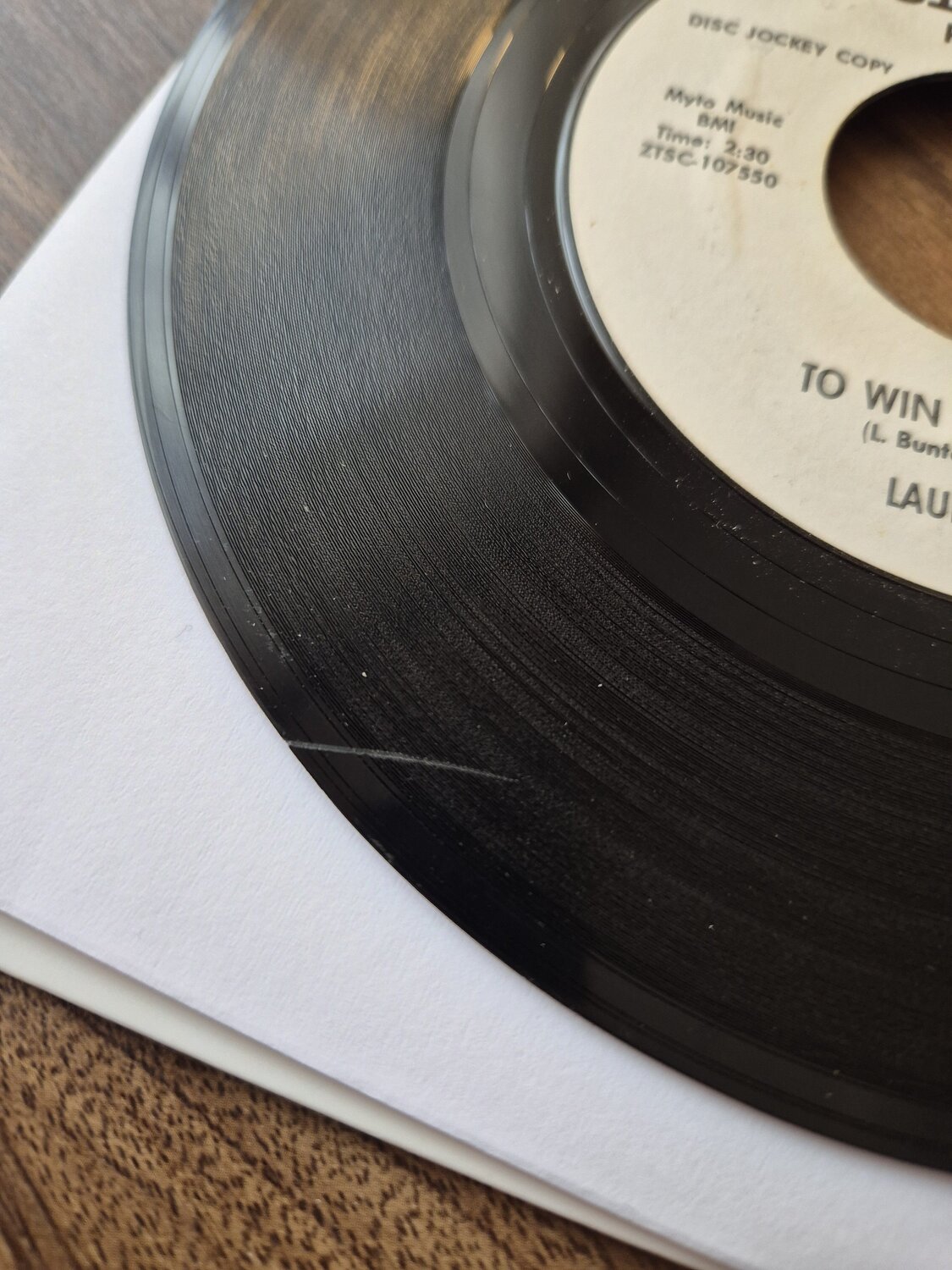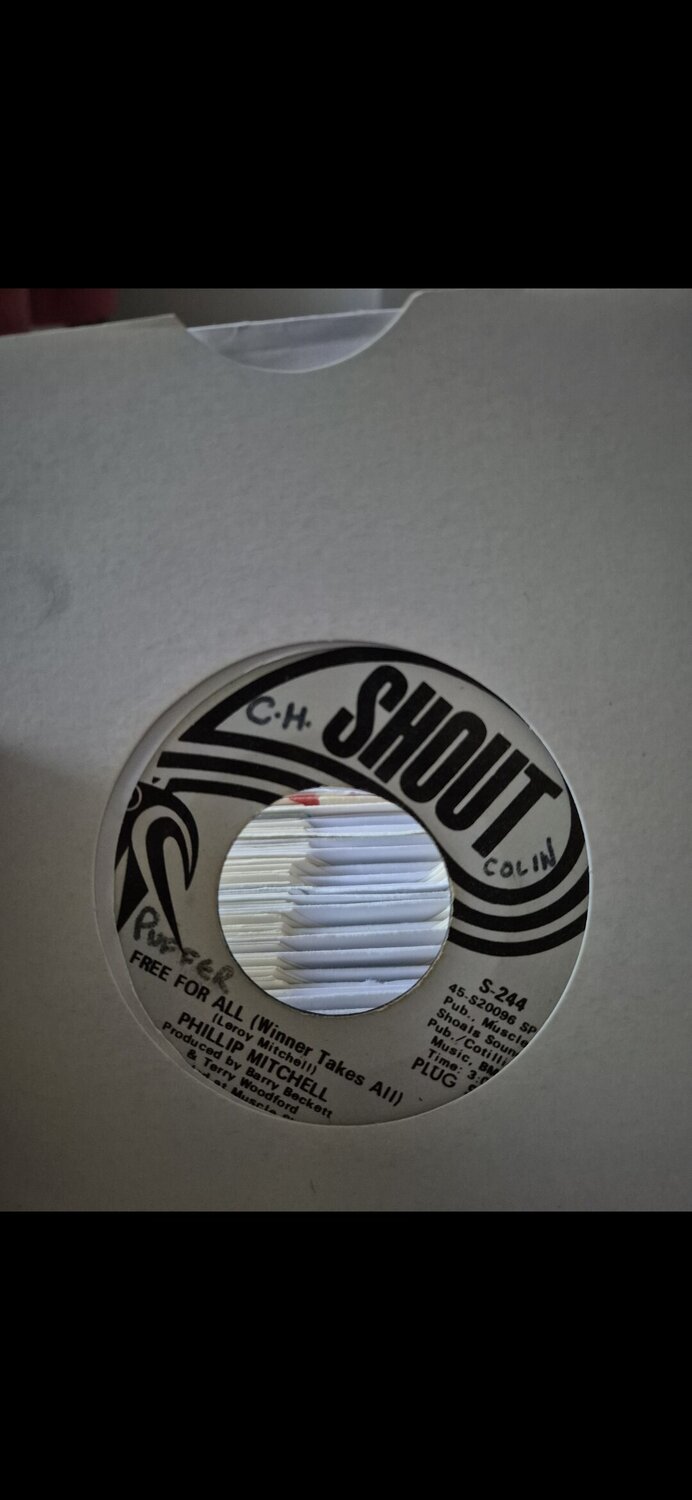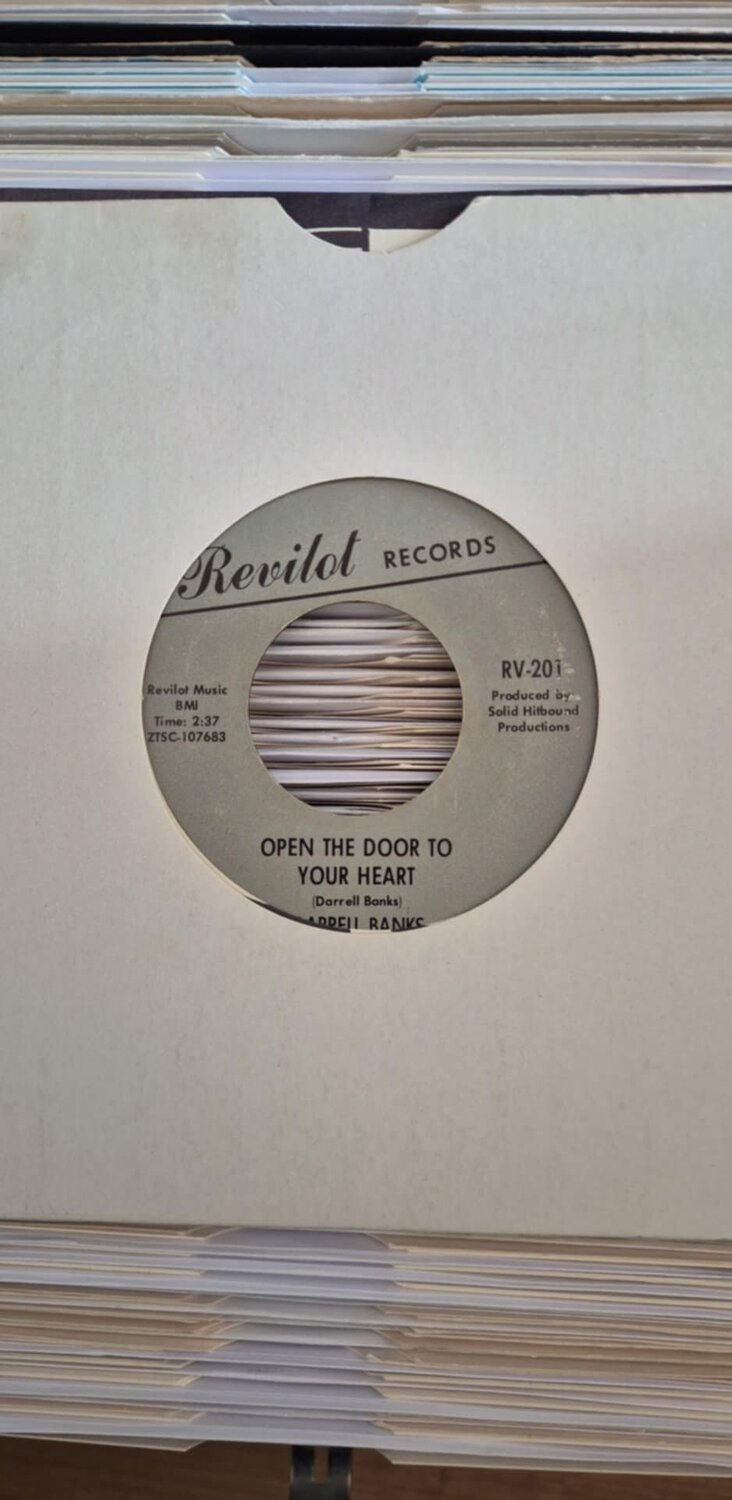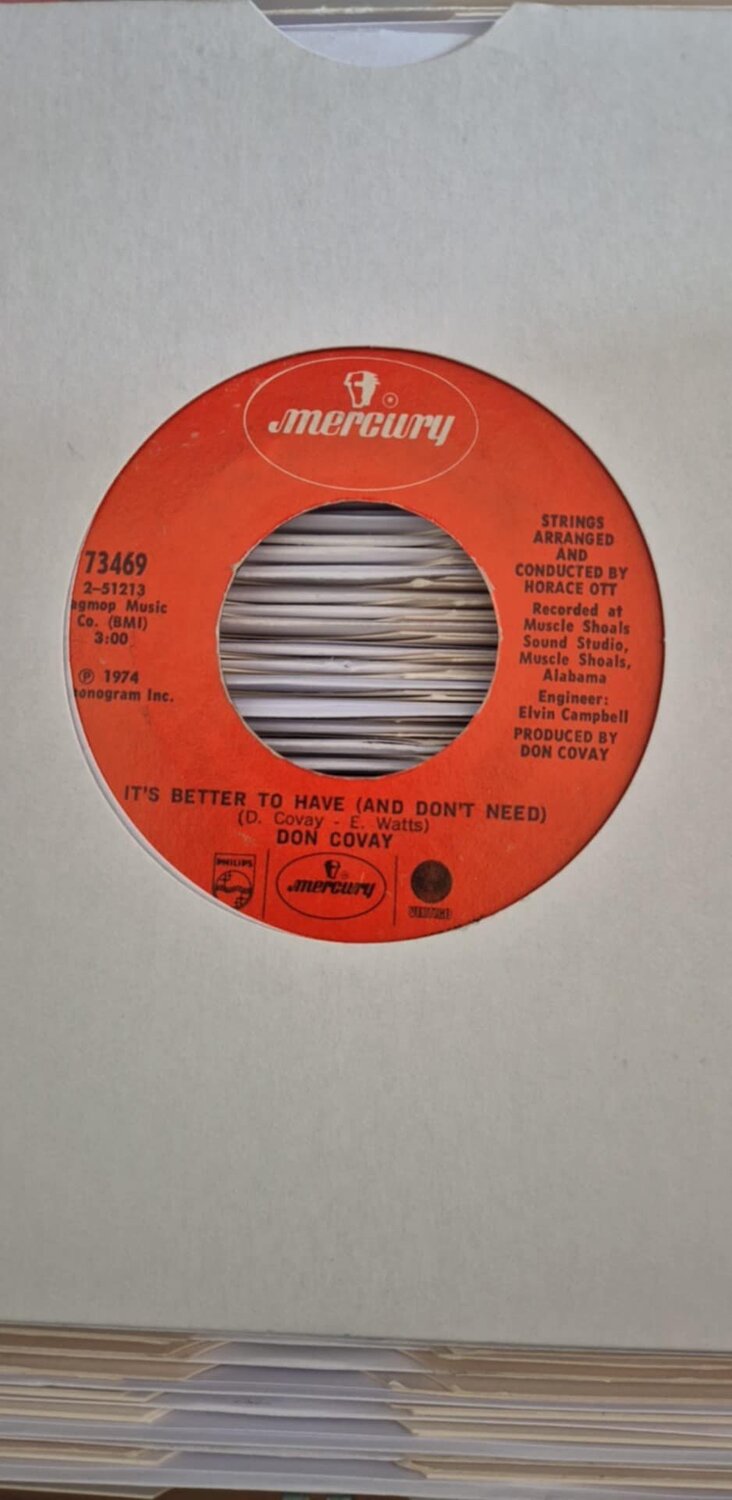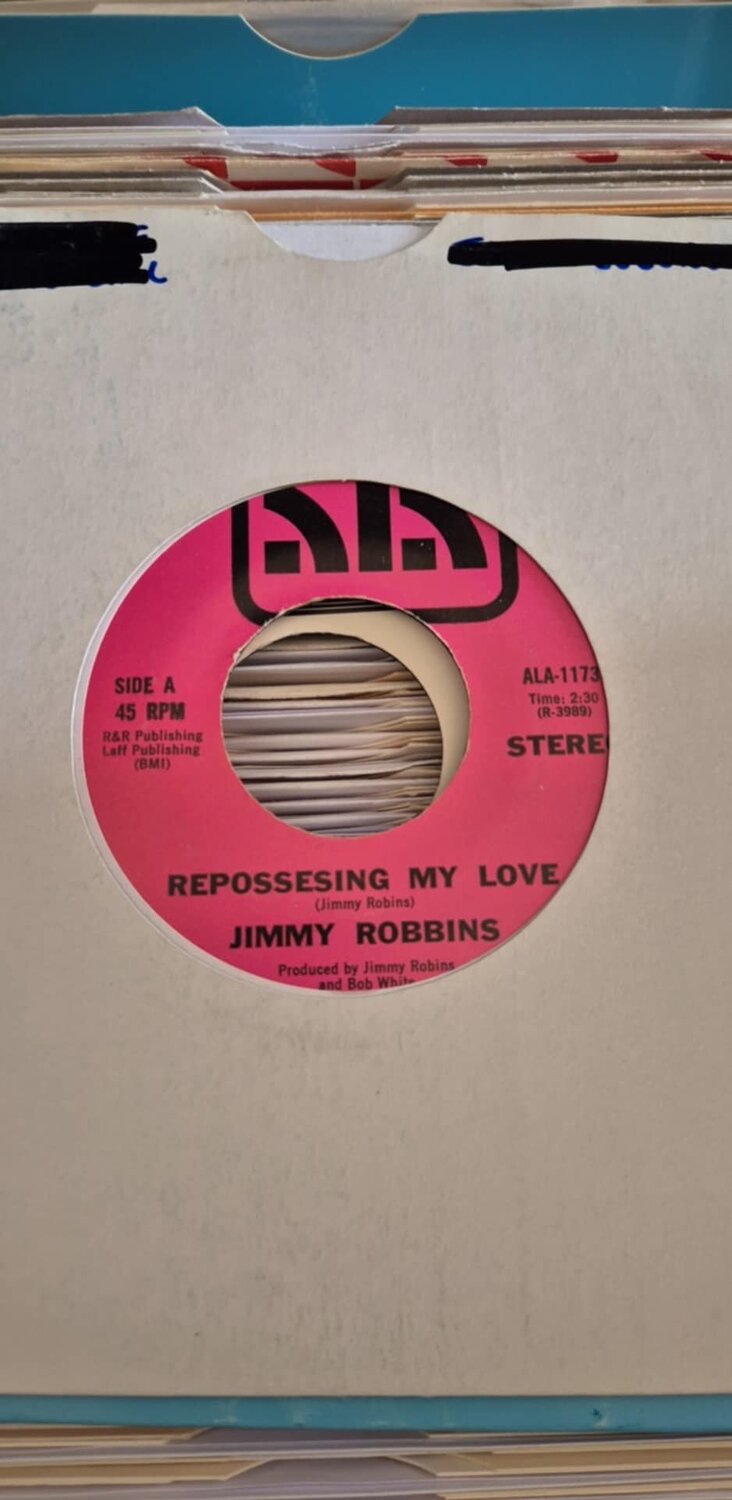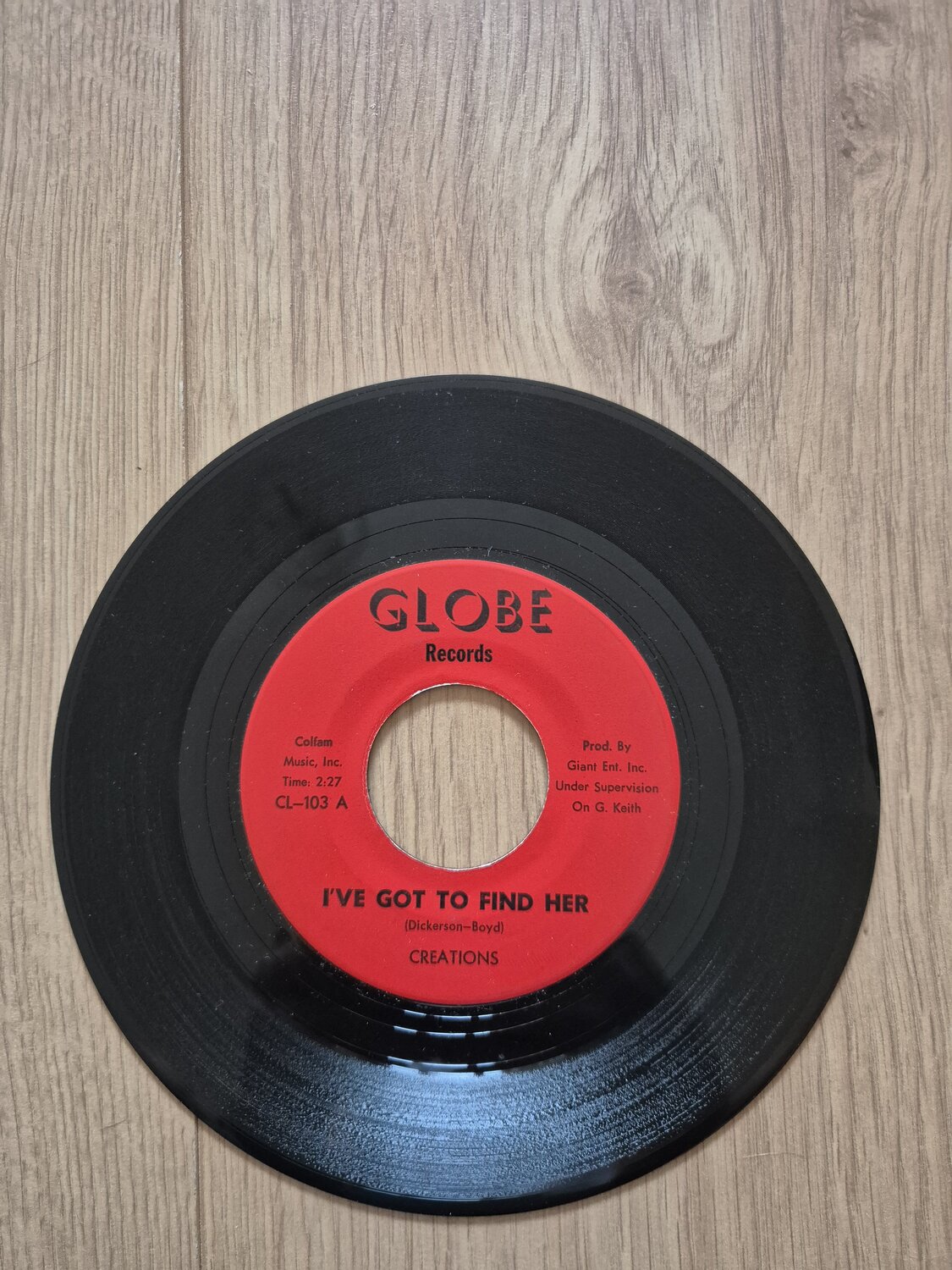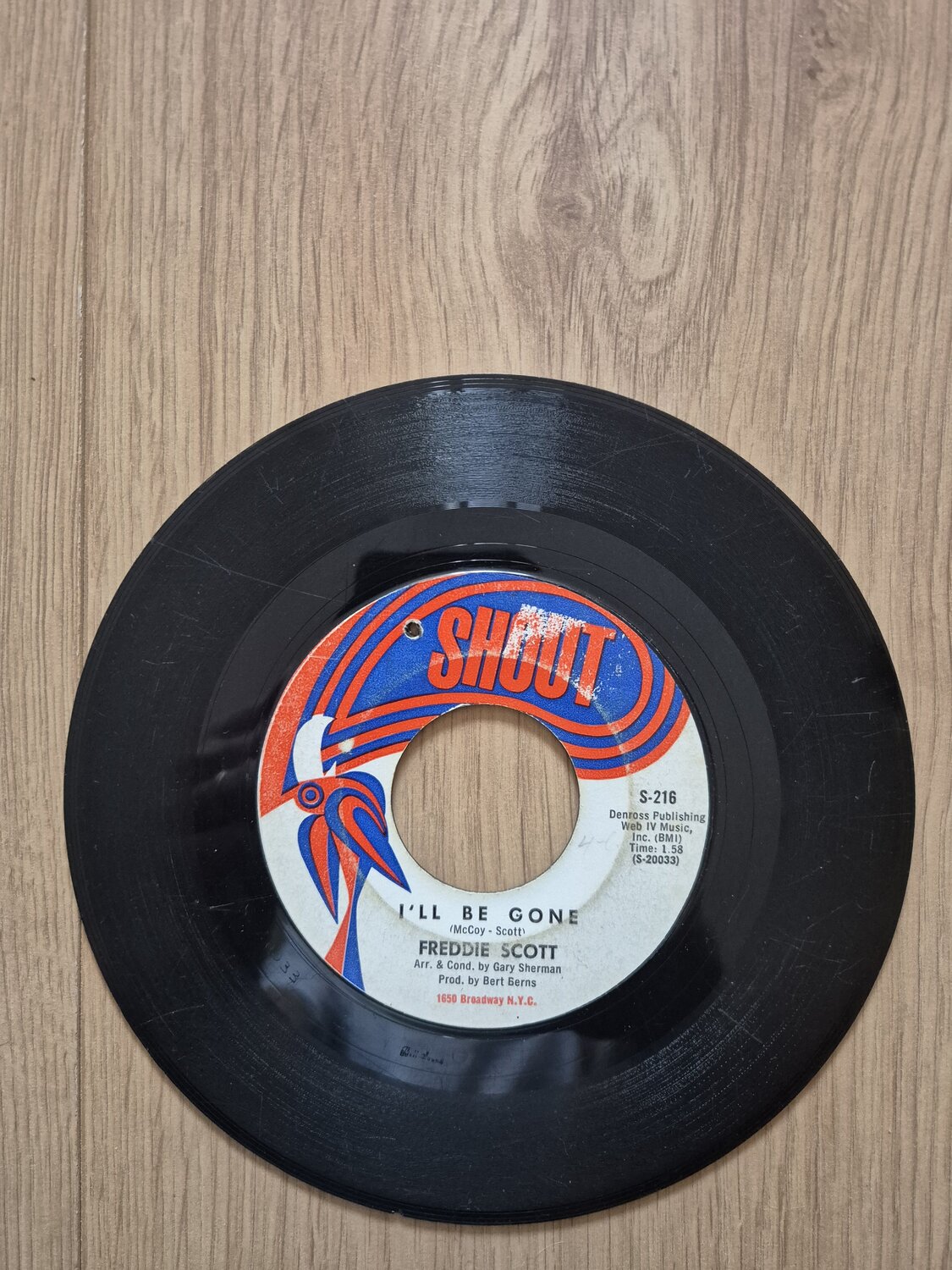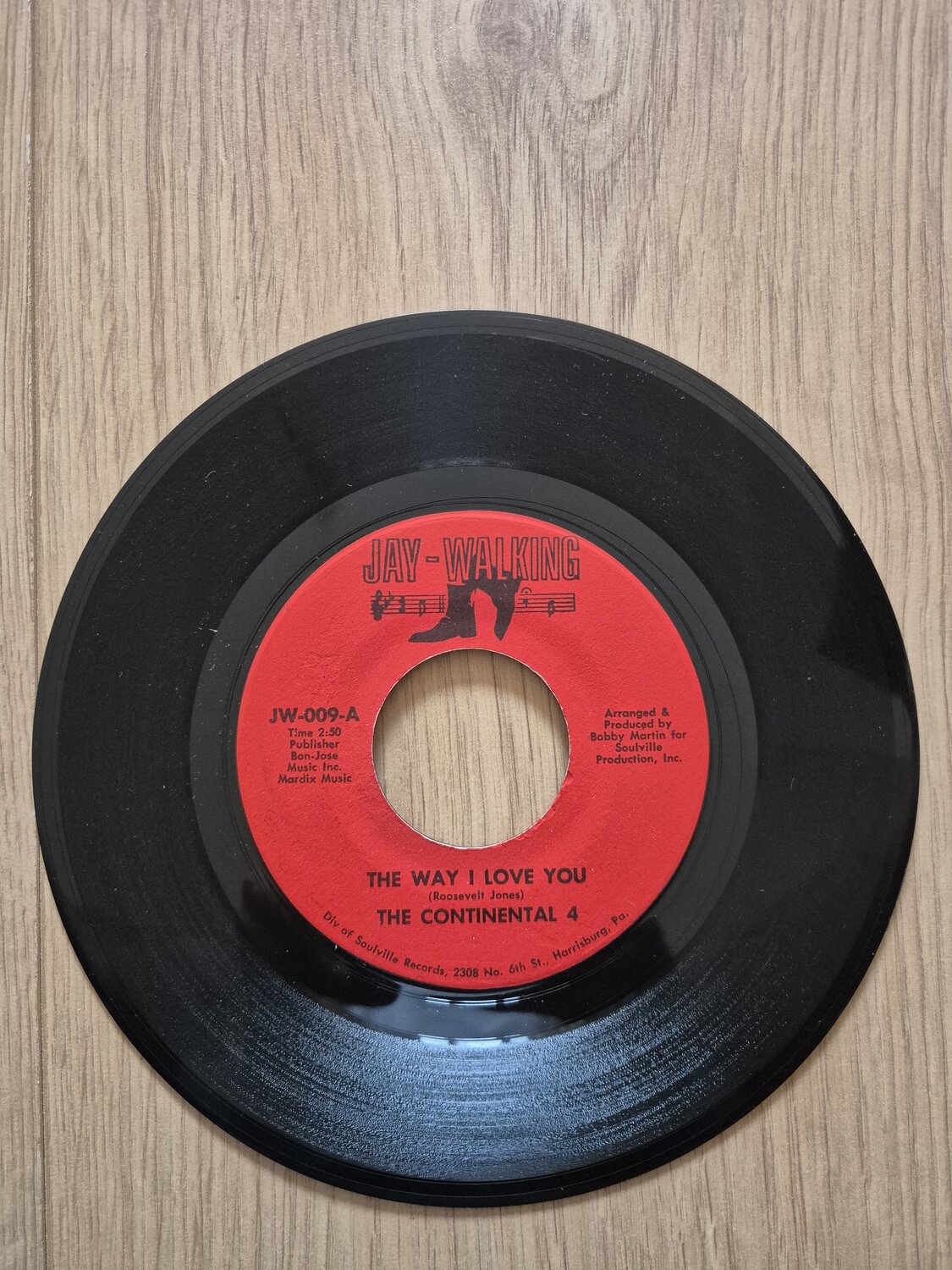-
Jimmy Robbins - i cant please you test press
-
3 Motown demos
£3.50 Post VG++ / Clean labels I CANT HELP MYSELF - FOUR TOPS SINGLE SIDED £35 GET READY - TEMPTATIONS £35 BERNADETTE - FOUR TOPS £35
-
Marvin gaye & tammi terrell - aint no mountain 2 globes
-
Laura lee - to win your heart demo
LAURA LEE TO WIN YOUR HEART RARER WHITE DEMO VG+ (Small Scratch as picture this is the only flaw which is a shame because its a lovely copy. Very faint audio clicks for a few seconds sort of hard to hear as the intro is loud and punchy so it drowns them out. Once past the scratch plays Ex) £100
-
Phillip mitchel demo
-
4 to go
All vg++ labels clean £3.50 post extra Darrel banks open the door 30 Jimmy robbins reposessing my love 25 Don covey its better to have 20 Tammi lynn im gonna run 25
- JUST 3 CHEAPIES
-
JUST 3 CHEAPIES
Just 3 Today. Payment By PayPal F&F. Add £3 Postage. The Continental 4 - The Way I Love You VG++ / EX £35 Freddie Scott - I'll Be Gone VG- (But Plays Okay) £20 Creations - I've Got To Find Her VG++ / EX £25
-
Four tops - baby I need your lovin - USA demo
Texted
-
Four tops - baby I need your lovin - USA demo
Vg++ / clean labels please. USA demo
-
USA Demos
Still looking - kim weston sorted
-
USA Demos
All USA demos please atleast vg++ fairly clean labels. Four tops - baby I need your lovin Kim weston - helpless Marv johnson - I miss you baby The elgins put yourself in my place
-
2 motown demos gordy
Yeah missed that one lol
- 2 motown demos gordy
- The Guerillas - lawdy rolla - king demo