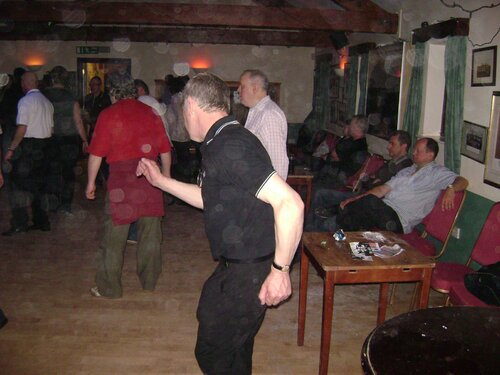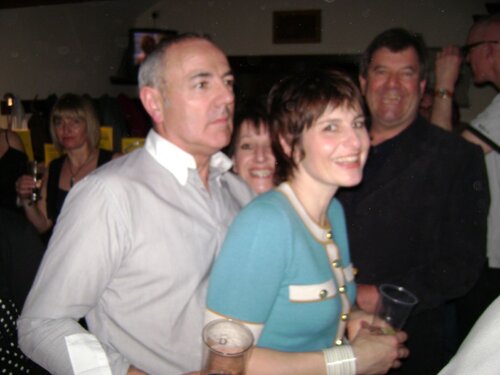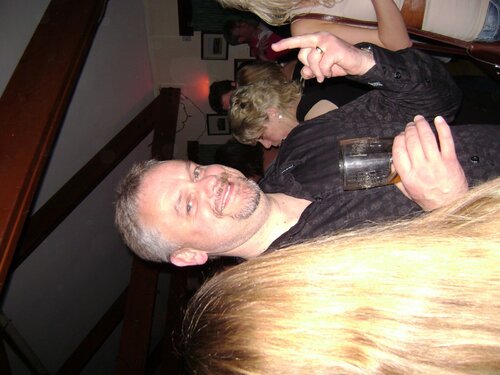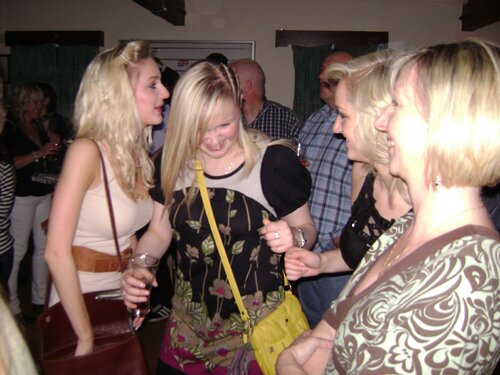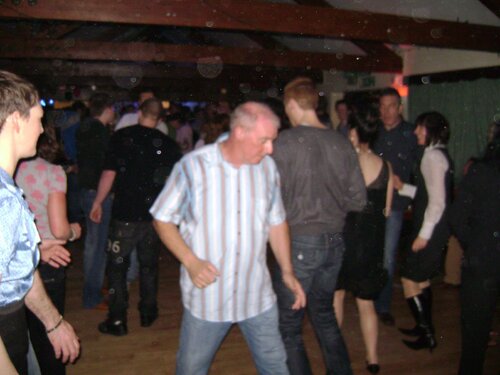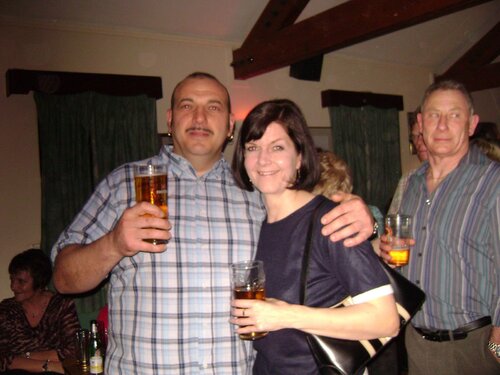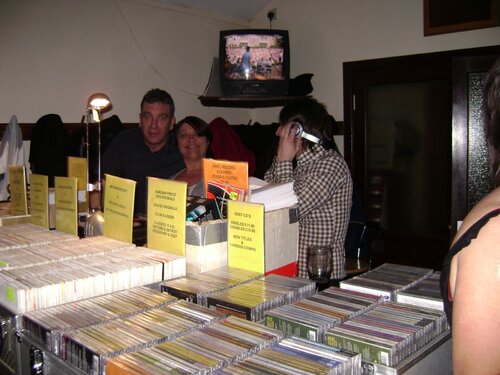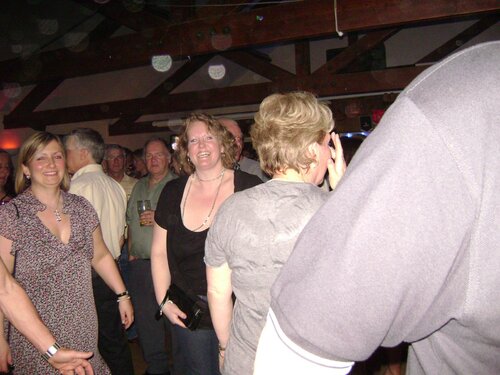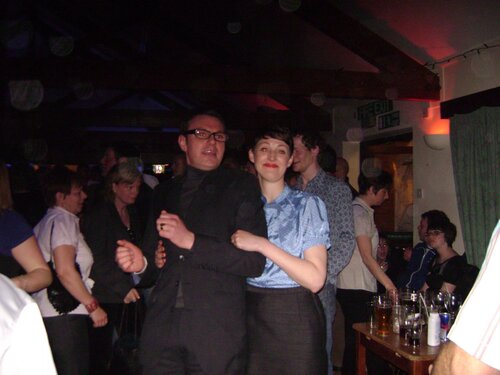Everything posted by matty s
-
** Sales List ** With Lable Scans
pm'ed ya
-
Hipshaker
Needed 4 tickets for hipshaker sat night iow . If you can help pm me ...........matt
- Just Arrived
- 6ts For Sale
-
Jj Barnes & Neal Sedaka
i got sorted thanks ...............................Matt
-
Mixed Bag Of Quality 60's 70's And X Over
PM'ed yea
-
Help
i got a demo off butch for £75 a few months ago
-
Earnings - Part Two
!10k Fook me Iv just started mine handed over £800 last week to get it started
-
A Question Of Earnings
I told my other half that all the records in my box where a fiver each !! then she counted them and said " do you relise your got over a thousand pounds in there " and flipped ,if only she knew !!!
-
Jj Barnes & Neal Sedaka
Any one got copys of these they would like to part with ?
-
Lewis Clark - nick Ashford Biggies
PMed ya
- Melatone
-
Big List Of 45' - Bargain Basement Stuff All Originals
PMed you mate
-
Northern And R&b For Sale
Just PMed Ya
- Few For Sale
- Sales - - - - Cheap As Chips
-
Johnny Nash What Kind Of Love Is This
Has any one got a copy of this they would want to part with ?
-
Ike & Tina Turner - Dust My Broom - Tangerine 1019
Pmed ya
-
Lesser Conditions Cheap Prices
PMed Ya
-
Reduced Prices! Everything Half-price...mark Res Set Sales - 30-odd Items - All With Soundclips
Pm'ed ya
-
Mkt harborough 19.04.08
Friends of Bruce Gray and Sylvia Croasdell
-
Johnny Taylor The Blues
Does anyone know if was issued & and if it was what price are we looking at ?
-
Rare Latin L B Wilson , Carlo Fever ,exciters ,drifters
PM Ya !!
- Some Sales
-
Midas Touch Records List 42
pm'ed ya