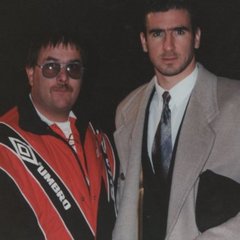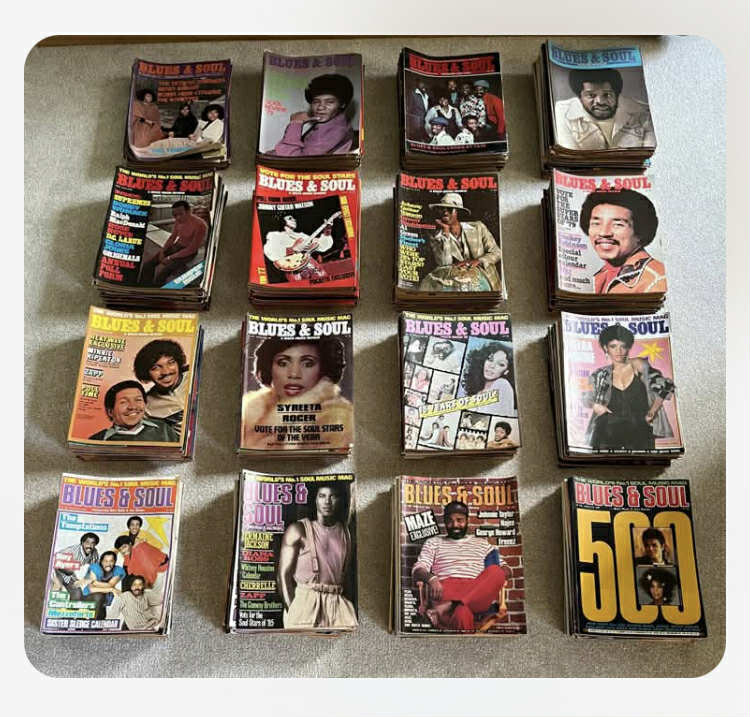-
blues and soul mags
not seen them up close only picture which i have posted i think most start early 70s onwards
-
blues and soul mags
blues and soul mags for sale but no idea how much to ask there is over 200 can anyone tell me the best way to do it job lot or a few at a time these are not mine selling for friend after a bereavement any help would be appreciated picture of the mags added
-
Every Penny Goes To Charity 13 Dbsc Alldayer Notts
DJ LINE UP FOR THE DRIVING BEAT CHARITY ALLDAYER AT COTGRAVE MINERS WELFARE sat 11th oct 16-00 16-55 Steve Kay 16-55 17-50 Martin Edwards 17-50 18-40 Mick Ball 18-40 19-30 Big Al 19-30 20-30 Mick Jay 20-30 21-30 Kenny Sylvester 21-30 22-20 Kev Such 22-20 23-10 Gaz Simpson 23-10 00-00 Geoff Stevens Raffle tickets for sale on the door
-
-
wanted The Satisfactions Take It Or Leave SMASH ORG
now sorted thanks
-
wanted The Satisfactions Take It Or Leave SMASH ORG
LOOKING FOR The Satisfactions – Take It Or Leave SMASH ORG issue or demo msg me with price & con many thanks
-
Mickjay33 is attending Soul In The Afternoon Northern Motown Lots More
-
Mickjay33 is attending Newstead Soul Club
-
Mickjay33 is attending Martin Stanford - Music Memories
-
Mickjay33 is attending Soulstamford
-
-
Syl Johnson, Roy Hamilton, Joe Hicks + More
msg u
-
Mickjay33 is attending Gon-er-by Soul (Formerly Grantham Soul)
- Bassetlaw Soul Club
-
Mickjay33 is attending Notts Northern Soul With Driving Beat
-
Double Sided 45's
Bobby Sheen Dr LOVE / SWEET SWEET LOVE 2 GREAT TRACKS
-
Double Sided 45's
two of my favs Bob Relf - Blowing My Mind to Pieces // girl you're my kind of wonderful The Steinways - You've Been Leadin' Me On // My Heart's Not In It Anymore
-
NG4 SOULCOALITION CLASSIC NORTHERN SOUL
tunes all sorted hope to see you later
-
Ted Massey- RIP
a true gent RIP Ted
-
Mickjay33 is attending NG4 SOULCOALITION CLASSIC NORTHERN SOUL
-
Mickjay33 is attending Bassetlaw soul Club
-
Mickjay33 is attending Soul in the Afternoon Northern soul & Motown
-
RIP Martin Stanford
devastating news one of the nicest gents on the scene RIP Martin condolences to all his family
-
-
Sam Moore : Sad News RIP
sad news another legend gone RIP Sam thank you for the great music
-
GRANTHAM SOUL GUEST DJS GAZ SHOOTER DEREK SMILEY
dj line up Saturday night 8-00 MICK JAY 8-30 KENNY SYLVESTER 9-30 DEREK SMILEY 10-30 GAZ SHOOTER 11-30 MICK JAY
-
GRANTHAM SOUL GUEST DJS GAZ SHOOTER DEREK SMILEY
with a heavy heart this will be the last Grantham soul i wish to thank everyone who has surported Me over the last 15 years i will still be guest djing at other venues so hopefully we will go out with a bang we have 2 top uk djs helping us say goodbye so hope to see you there MICK JAY
View in the app
A better way to browse. Learn more.