Tonys Ballroom Blackburn got a recent mention in the news via a uk govt announcement
Clip and link below
The funding will be used to help preserve the much-loved Tony’s Ballroom’s place in Northern Soul music history whilst providing a new arts venue to bring communities together...
https://www.gov.uk/government/news/208m-investment-in-the-north-to-transform-towns-and-cities
Be interesting seeing firm plans, a case of time will tell?
----------------------------------------------------------------
For info the 2023 'Tonys Ballroom - lets bring it back' Campaign Video
Tony's Ballroom Documentary


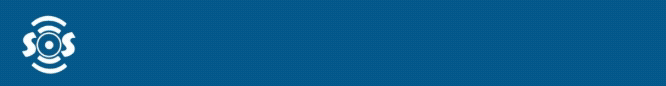



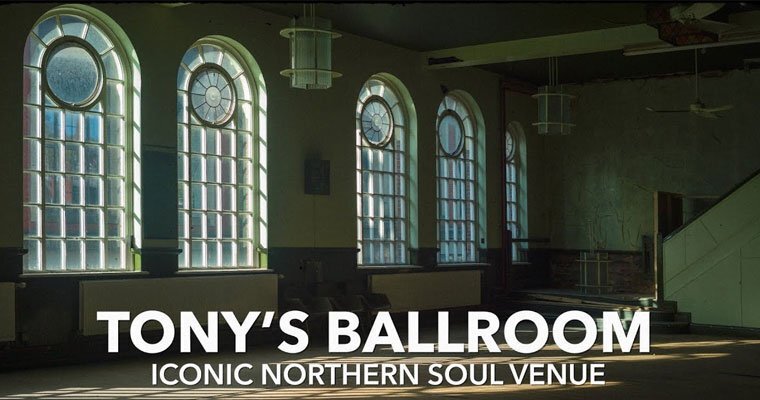


Recommended Comments
Get involved with Soul Source