- Replies 9
- Views 1.8k
- Created
- Last Reply
Most active in this topic
-
Julianb 2 posts
-
Jimmy Welsh 2 posts
-
macca 1 post
-
Tony A 1 post
Most Popular Posts
-
Paul, Just brilliant, if any body needs a laugh show them this. Regards jw.
-
Don't let the posters on the 'political' site see this - they will be taking action against us for being neo nazis!
-
ICH BIEN da SOUL BOY/SKINHEAD, DA NIEN GOT DAS DUBES?, DANKAN DAVE




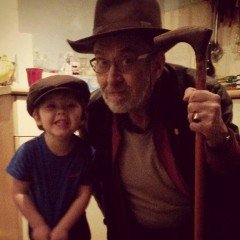
remember this??