- Replies 9
- Views 1.9k
- Created
- Last Reply
Most Popular Posts
-
Please do bother, Chalks! I spent the morning listening to both of those podcasts which evoked such great memories and left me with a happy grin on my face! I was sooo happy to hear that a
-
Here he is again from 1999 along with Shifty and Bob Hinsley. https://www.mixcloud.com/Chalkster/butch-shifty-and-bob-hinsley-at-the-100-club-6-2-1999/



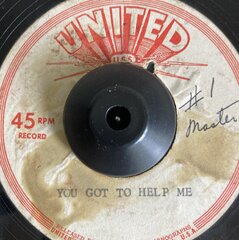


As an aside to the unreleased soul topic here is Butch working his magic at the 100 Club.
The first one from 2001 featuring many of his one off acetates, Jean Carter, Jean Wells, Martha Jean Love and the Just Brothers.
https://www.mixcloud.com/Chalkster/butch-at-the-100-club-2001/