- Replies 12
- Views 2.2k
- Created
- Last Reply
Most active in this topic
-
Pete S 7 posts
-
Greety 2 posts
-
Headsy 1 post
-
Dave Moore 1 post
Most Popular Posts
-
"Not now but later". What a Soul record! I'm tempted on this myself.
-
And our old Mate Billy Jackson at the helm. Regards, Dave



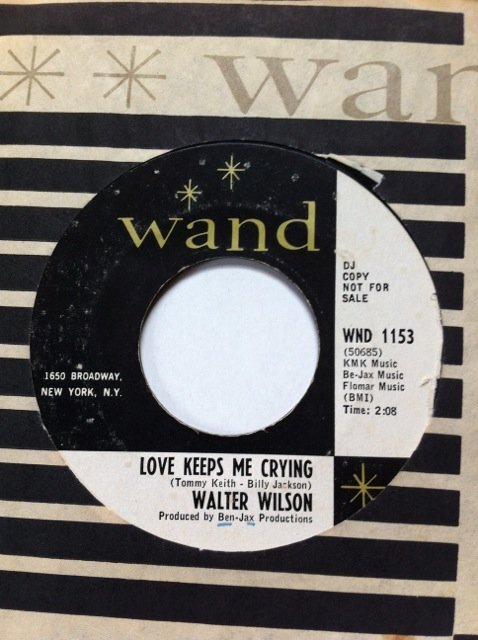






Here's one you don't see every day. Well to be honest, you never see it. Pretty sure it was never actually issued as a stock copy and there's only a handful of DJ copies turned up. This was the first copy discovered and came directly from Billy Jackson. The bad news is, it's got a hairline crack, one of those cracks that doesn't go through all the way so that the two edges can be separated, but enough to cause a couple of clicks on the stunning Beat Ballad on side 2. I would say the play grade of that is still EX minus. Love Keep Me Crying plays EX with no clicks whatsoever. As I say, the crack has not gone all the way through.
WALTER WILSON - LOVE KEEPS ME CRYING / NOT NOW BUT LATER - WAND 1153 DJ.
Accepting offers on this, starting at £500, will end when owner tells me offer is high enough, it's not an auction running to a set time, I'll just leave it up until it's sold.
Edited by Pete S