- Replies 7
- Views 2k
- Created
- Last Reply
Most active in this topic
-
Larsc 1 post
-
Hammersoul 1 post
-
Scotters 1 post
-
deepgroovesounds 1 post
Most Popular Posts
-
"ok to dj with"
-
theres been a few threads on this subject over the years bud,worth a search mate jason





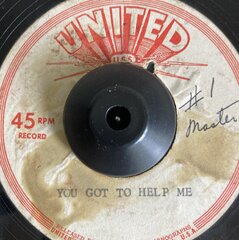
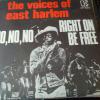
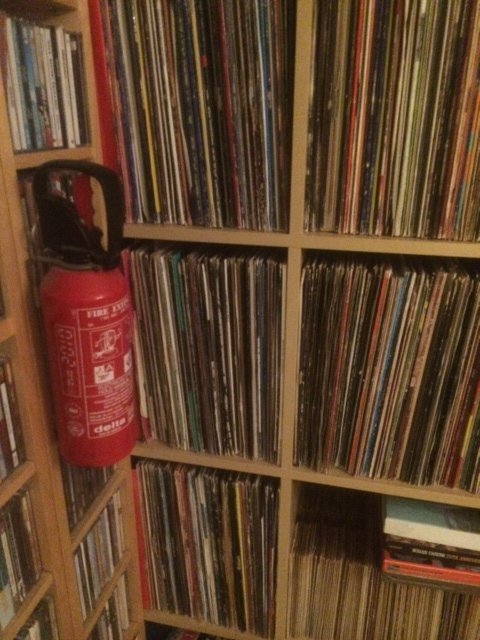


Just seen this photo...not mine I'm pleased to say